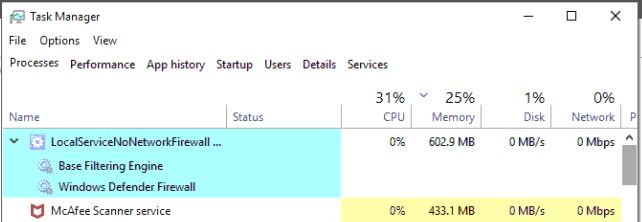Hello,
Based on your description, my advice is as follows:
- LocalserviceNoNetworkFirewall occupies higher memory
(1) Open Task Manager, right-click the process, click "Go to Details" to automatically navigate to the corresponding process, right-click the process, click "Go to Service", restart the "BFE" service;
(2) After restarting the service, check whether there are any changes. - Unable to start The Critical manager
(1) Open "Services", double-click the Critical Manager service, click "dependencies" to see if the two services it depends on start normally, if not, you can manually start it, and then start the "Credential Manager" service;
(2) If the above can not help you, check whether there is security software in the system, please uninstall it and try again;
(3) In addition, it may also be caused by the damage of the system file, you can try to open cmd, run the command "sfc /scannow", the sfc command can be used to check and repair the system file.
Hope my answer helps you!
Best Regards,
Xu Gu