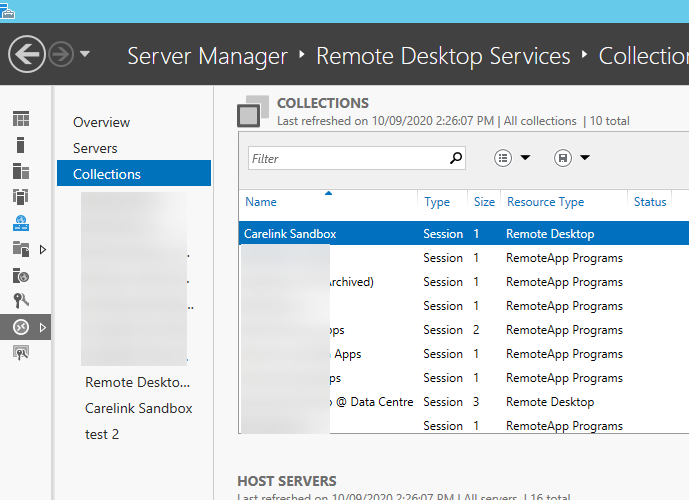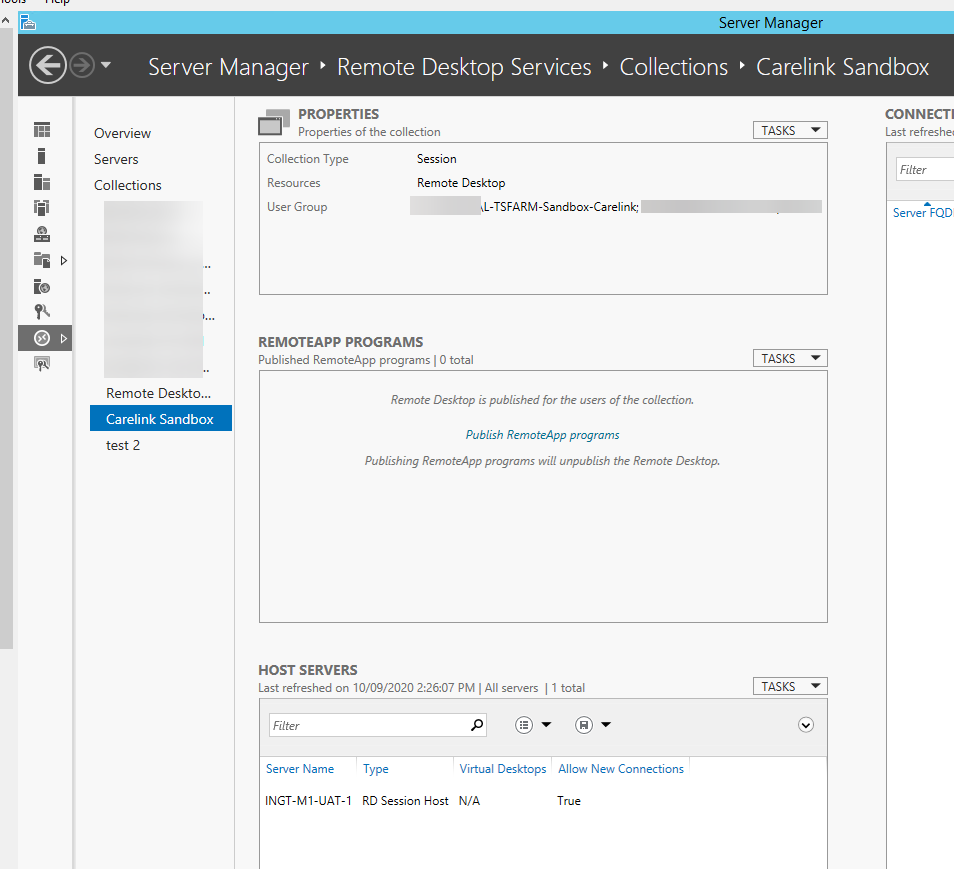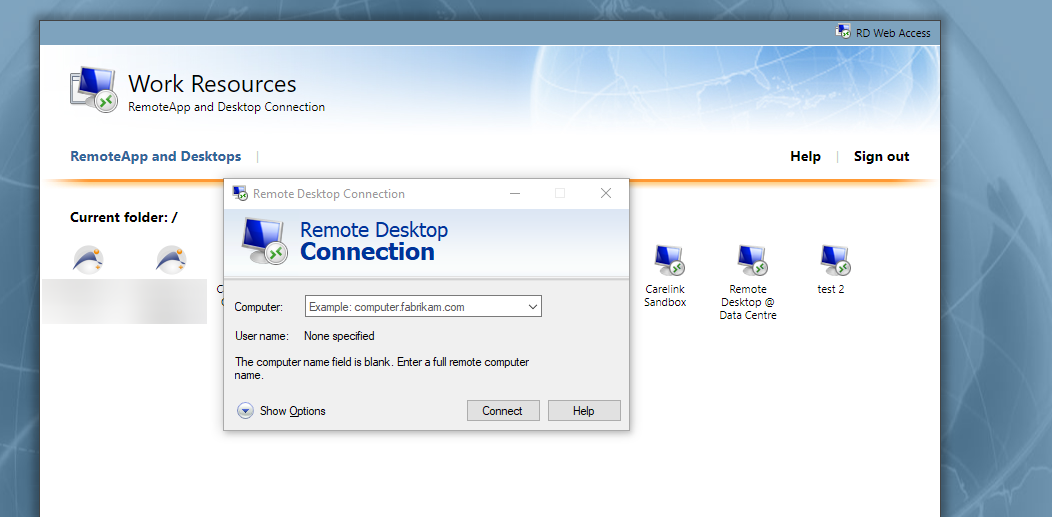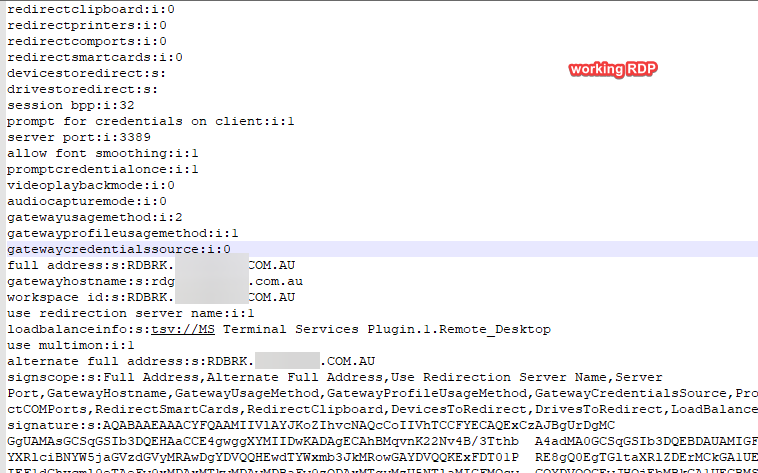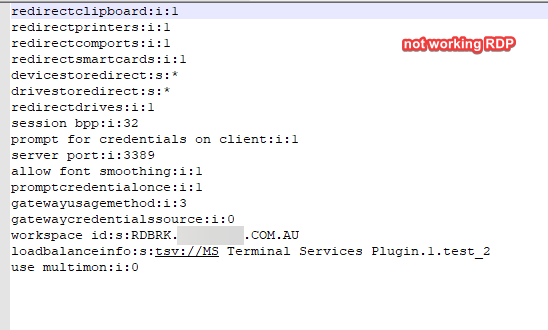Hi,
Thanks for posting and some questions to understand your issue better:
1.How did you add new RD connection(or maybe collection)? Please note 1 RDSH could only be added into collection once.
2.Did you try to save the .rdp file when clicking the icon on RD web page? Open with notepad and comparing with the working version after filling in target sever manually.
3.Is there any errors when you added new RD connection and publish onto RD web page?
Looking forward to you update and appreciate the detail steps for us to test.
Best Regards,
Jenny