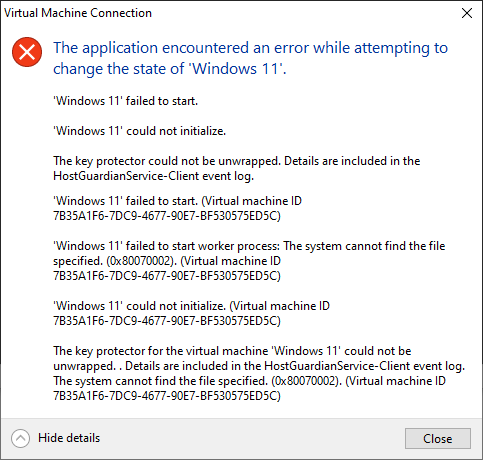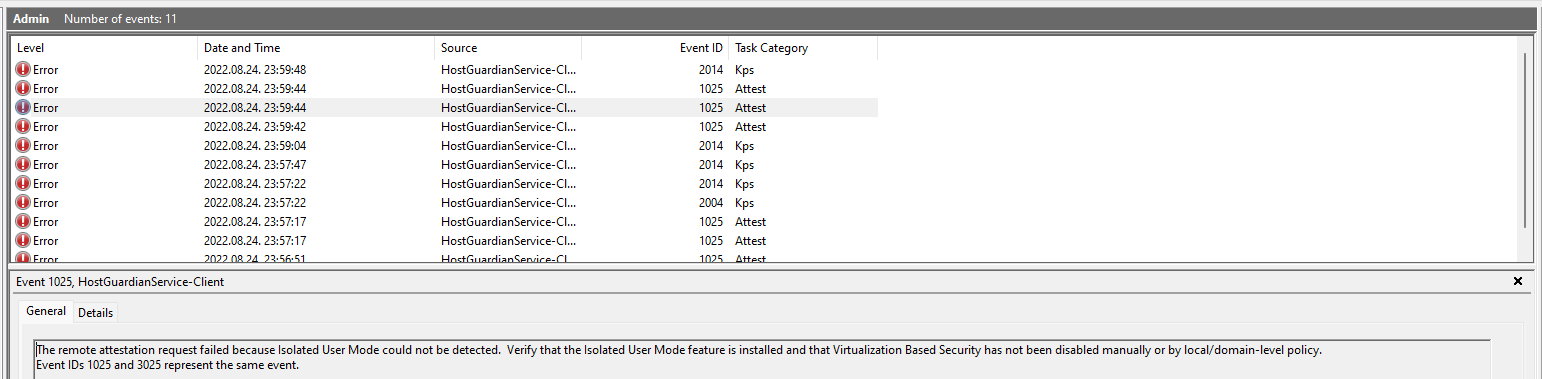I've not seen that error before but the nested error message indicates it cannot find a file, not that something isn't enabled. It makes me believe that perhaps your VM is either not properly registered with Hyper-V, you have cloned a VM and didn't change the IDs so it is getting confused or your VM references a HDD or some other file that it can no longer find.
I think you should verify that your VM files are all in the right spots, that Hyper-V can find them and if necessary run Process Monitor to see what file(s) it cannot find.