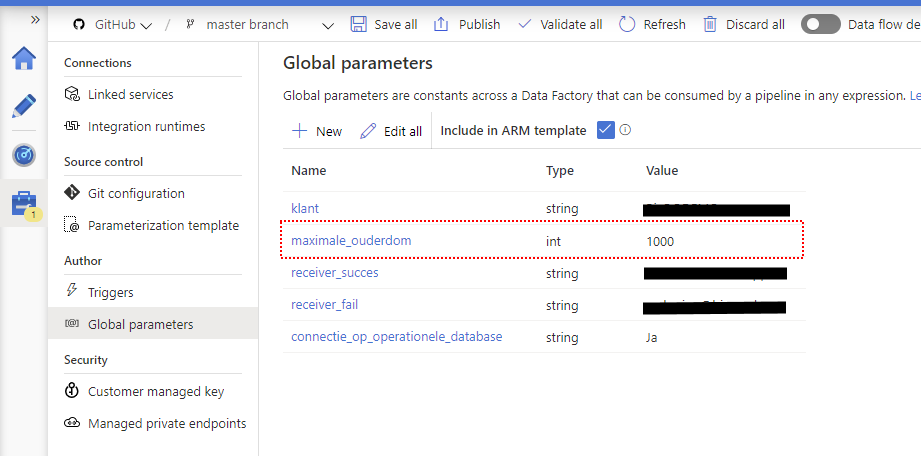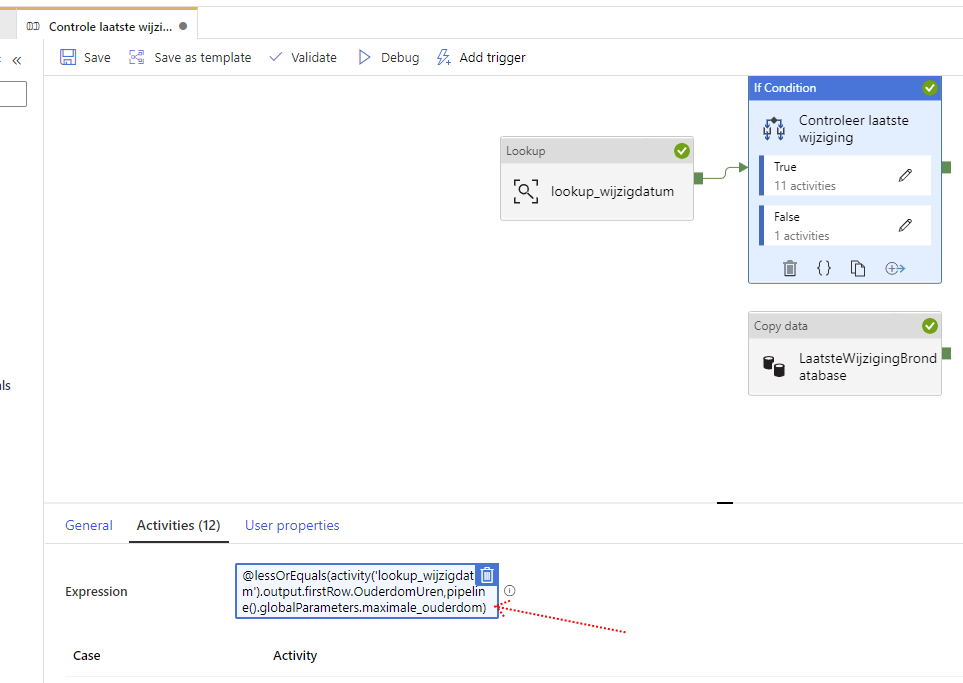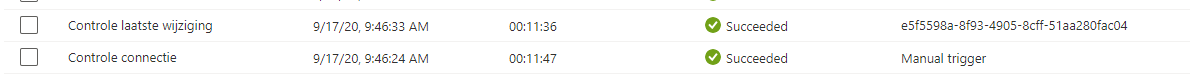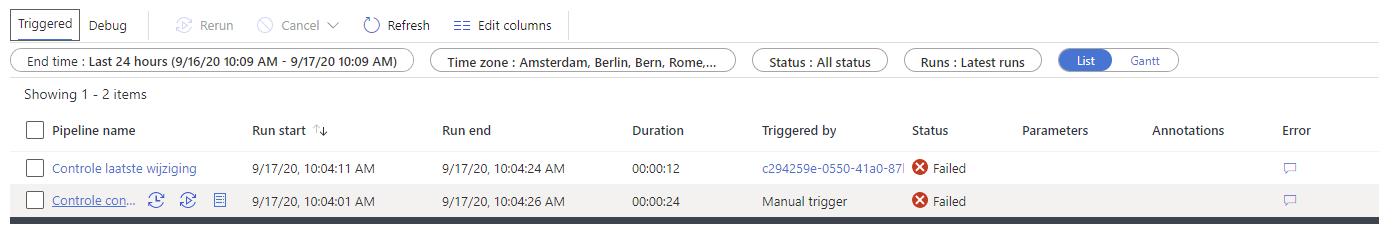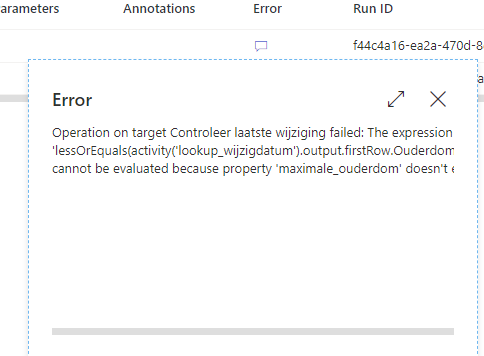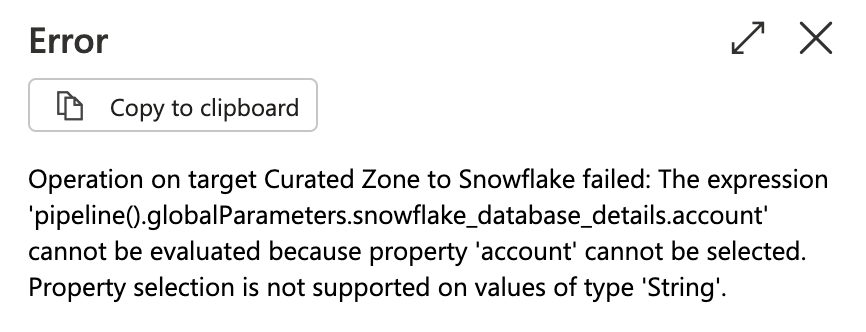Hi @markharing@bisqq.nl ,
Thanks for sharing the details. As discussed, recreating the global parameters resolved the issue. This appears to be a publishing issue and global parameters did not get published correctly initially. As it is not reproducible easily, I discussed with Product team and a incident has been raised to investigate if it is transient issue. I will update you once the details are shared with us.
Thanks for your patience!