
Hi @frob
1) You can use MS Teams Admin Center:
a) Go to https://admin.teams.microsoft.com/teams/manage
b) Find the team name and click on it.
c) Click the Channels tab to see the channels (public/private)
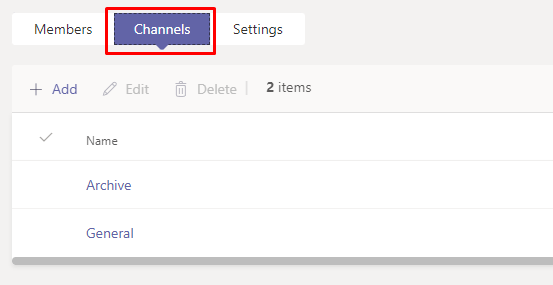
2) Try the following PowerShell Script (from https://techcommunity.microsoft.com/t5/microsoft-teams/get-all-teams-and-channel-information-using-powershell/m-p/1312145):
$AllTeamsInOrg = (Get-Team).GroupID
$TeamList = @()
Write-Output "This may take a little bit of time... Please sit back, relax and enjoy some GIFs inside of Teams!"
Write-Host ""
Foreach ($Team in $AllTeamsInOrg)
{
$TeamGUID = $Team.ToString()
$TeamGroup = Get-UnifiedGroup -identity $Team.ToString()
$TeamName = (Get-Team | ?{$_.GroupID -eq $Team}).DisplayName
$TeamOwner = (Get-TeamUser -GroupId $Team | ?{$_.Role -eq 'Owner'}).User
$TeamUserCount = ((Get-TeamUser -GroupId $Team).UserID).Count
$TeamGuest = (Get-UnifiedGroupLinks -LinkType Members -identity $Team | ?{$_.Name -match "#EXT#"}).Name
if ($TeamGuest -eq $null)
{
$TeamGuest = "No Guests in Team"
}
$TeamChannels = (Get-TeamChannel -GroupId $Team).DisplayName
$ChannelCount = (Get-TeamChannel -GroupId $Team).ID.Count
$TeamList = $TeamList + [PSCustomObject]@{TeamName = $TeamName; TeamObjectID = $TeamGUID; TeamOwners = $TeamOwner -join ', '; TeamMemberCount = $TeamUserCount; NoOfChannels = $ChannelCount; ChannelNames = $TeamChannels -join ', '; SharePointSite = $TeamGroup.SharePointSiteURL; AccessType = $TeamGroup.AccessType; TeamGuests = $TeamGuest -join ','}
}
#######
$TestPath = test-path -path 'c:\temp'
if ($TestPath -ne $true) {New-Item -ItemType directory -Path 'c:\temp' | Out-Null
write-Host 'Creating directory to write file to c:\temp. Your file is uploaded as TeamsDatav2.csv'}
else {Write-Host "Your file has been uploaded to c:\temp as 'TeamsDatav2.csv'"}
$TeamList | export-csv c:\temp\TeamsDatav2.csv -NoTypeInformation
You will need to ensure that you have ExchangeOnline and MicrosoftTeams modules installed/imported.
---------------------------------------------
If this is helpful please accept answer.
