Hi @JJ Sharma Thank you for posting your question on Microsoft Q&A and for using Azure services.
My understanding is that you are trying to manually add data and vertex in Azure Cosmos DB using the Azure Portal. Please let me know if my understanding is not correct.
Please follow the instructions below to achieve that.
The Gremlin Console is an interactive terminal offered by the Apache TinkerPop and this terminal is used to interact with the graph data. To learn more, see the quickstart doc on how to use the Gremlin console. You can also perform these operations using Gremlin drivers in the platform of your choice (Java, Node.js, Python, or .NET). The following examples show how to run queries against this graph data using the Gremlin Console.
In Azure Cosmos DB, you can create containers to store graph elements (vertices and edges). To see your graph, go to Data Explorer and find the 'graphdb' database.
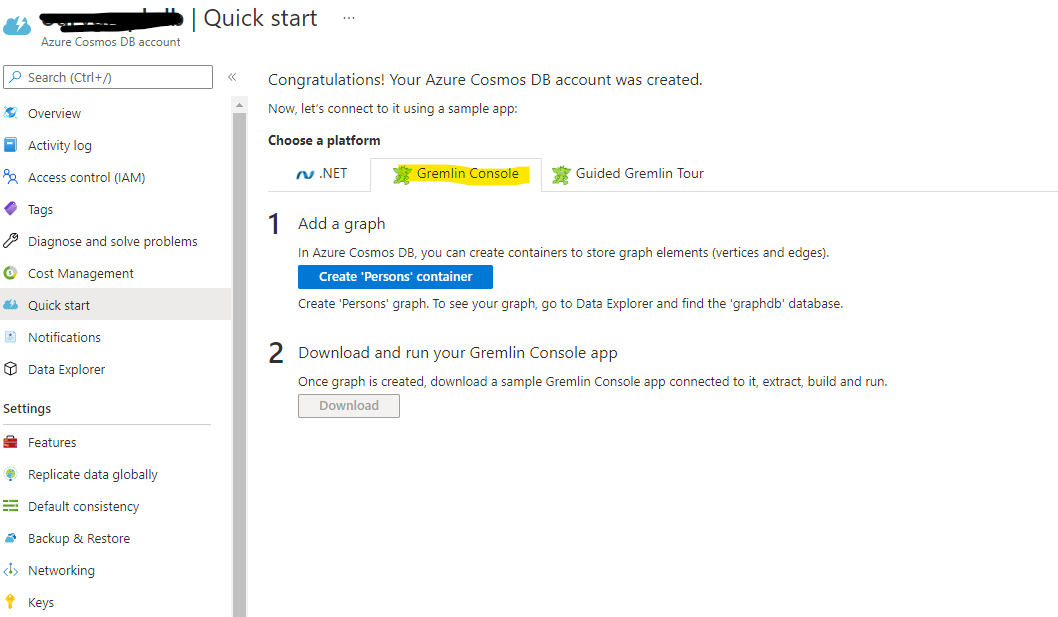
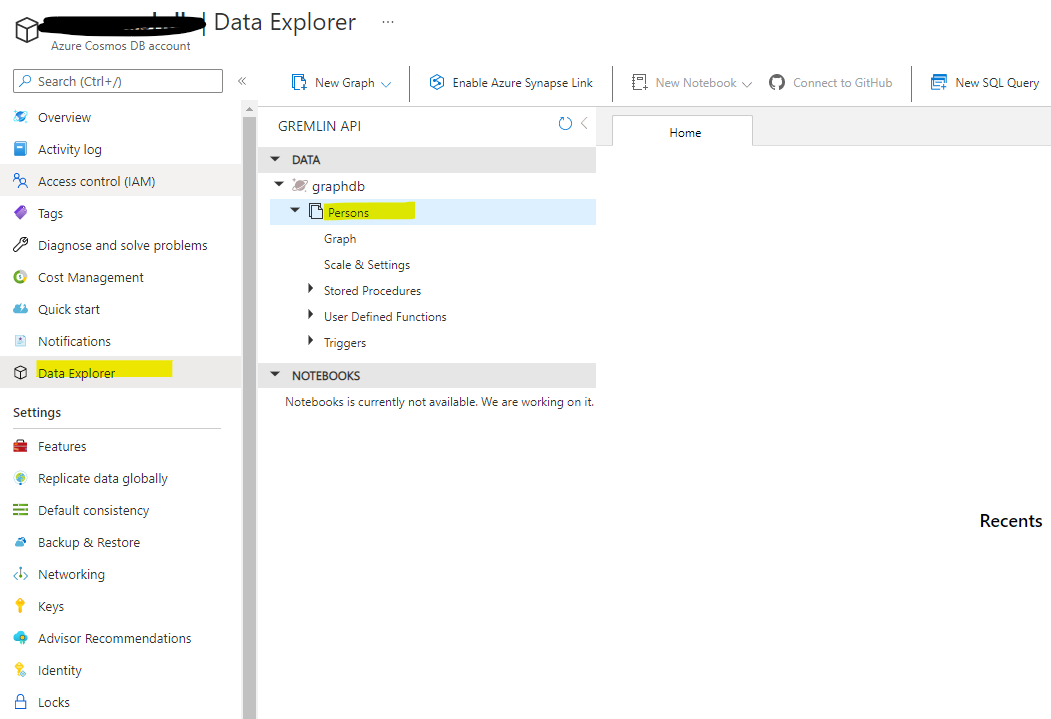
Download and run your Gremlin Console app. To use Gremlin Console on Windows, you need to install Java Runtime, minimum requires Java 8 but it is preferable to use Java 11). See Quickstart: Create, query, and traverse an Azure Cosmos DB graph database using the Gremlin console
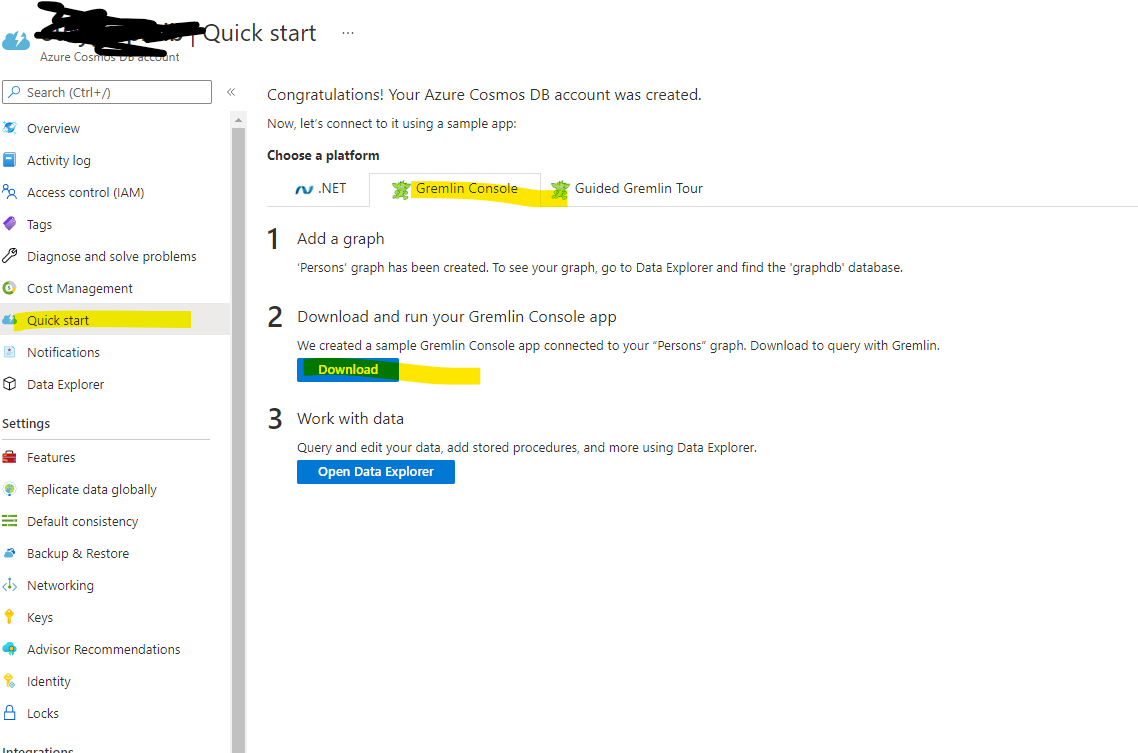
The following Gremlin statement inserts the "Thomas" vertex into the graph:
:> g.addV('person').property('id', 'thomas.1').property('firstName', 'Thomas').property('lastName', 'Andersen').property('age', 44)
Since you want to experiment Graph database I will suggest going through the below docs from Microsoft
Introduction to Gremlin API in Azure Cosmos DB
Tutorial: Query Azure Cosmos DB Gremlin API by using Gremlin
Get Started Create, query, and traverse using the Gremlin console
Import Graph DataLearn Bulk ingestion data using BulkExecutor
Optimize your QueriesLearn how to evaluate your Gremlin queries
