
Hi @ModernViet
You can open Edge by doing the following:
1) Go to the Start Menu
2) Type Run and open it
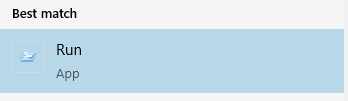
3) Type shell:startup and click OK
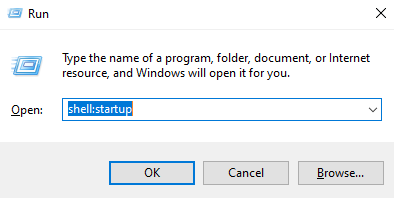
4) Go to the Start Menu > Search Edge > Right click > Open file location
5) Right click Edge > Press Copy
6) Go to the startup folder when you ran shell:startup > Right click > Paste
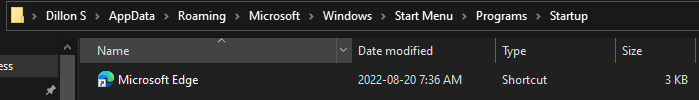
7) Restart Windows and Edge should automatically open.
Cited from https://community.spiceworks.com/topic/1225242-how-to-launch-edge-at-login

