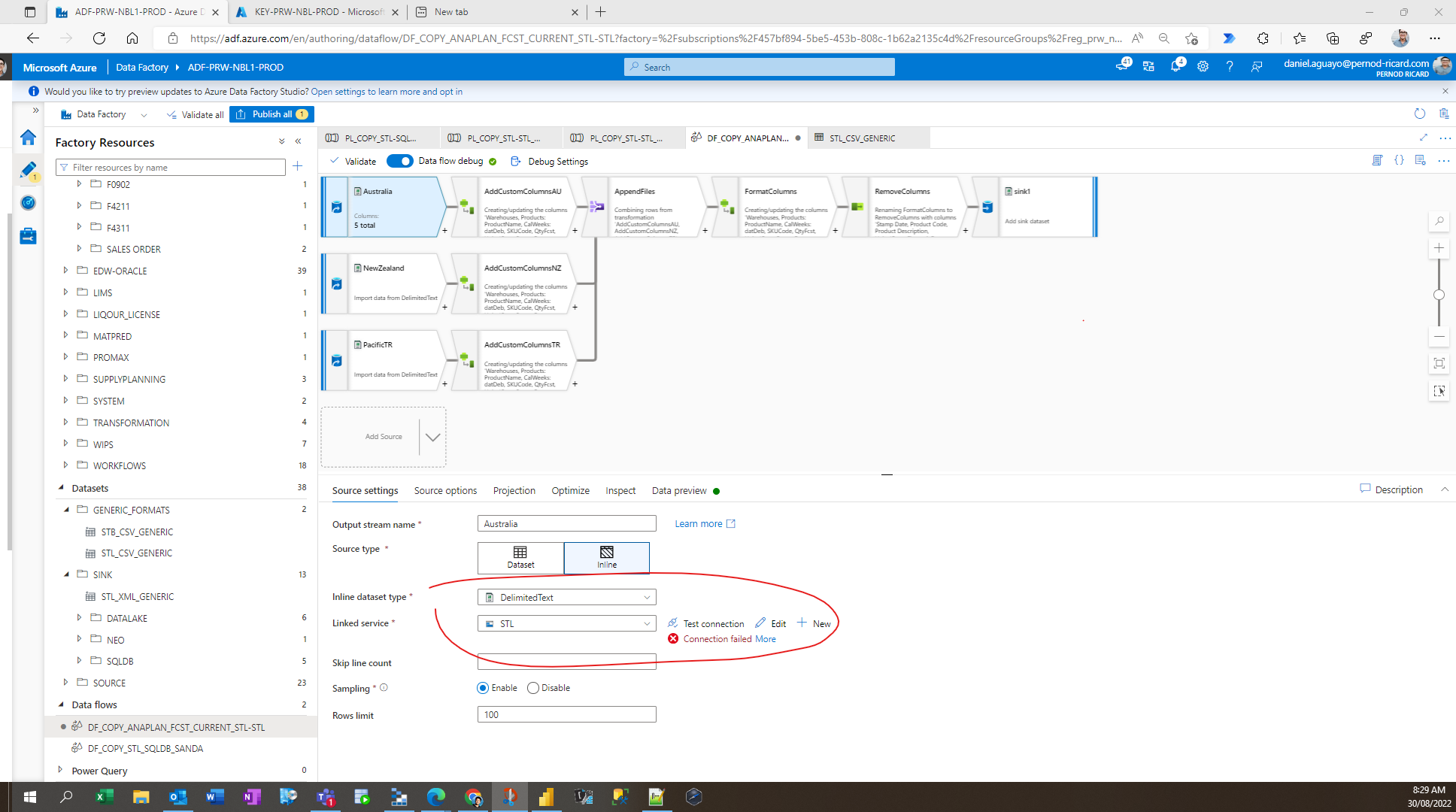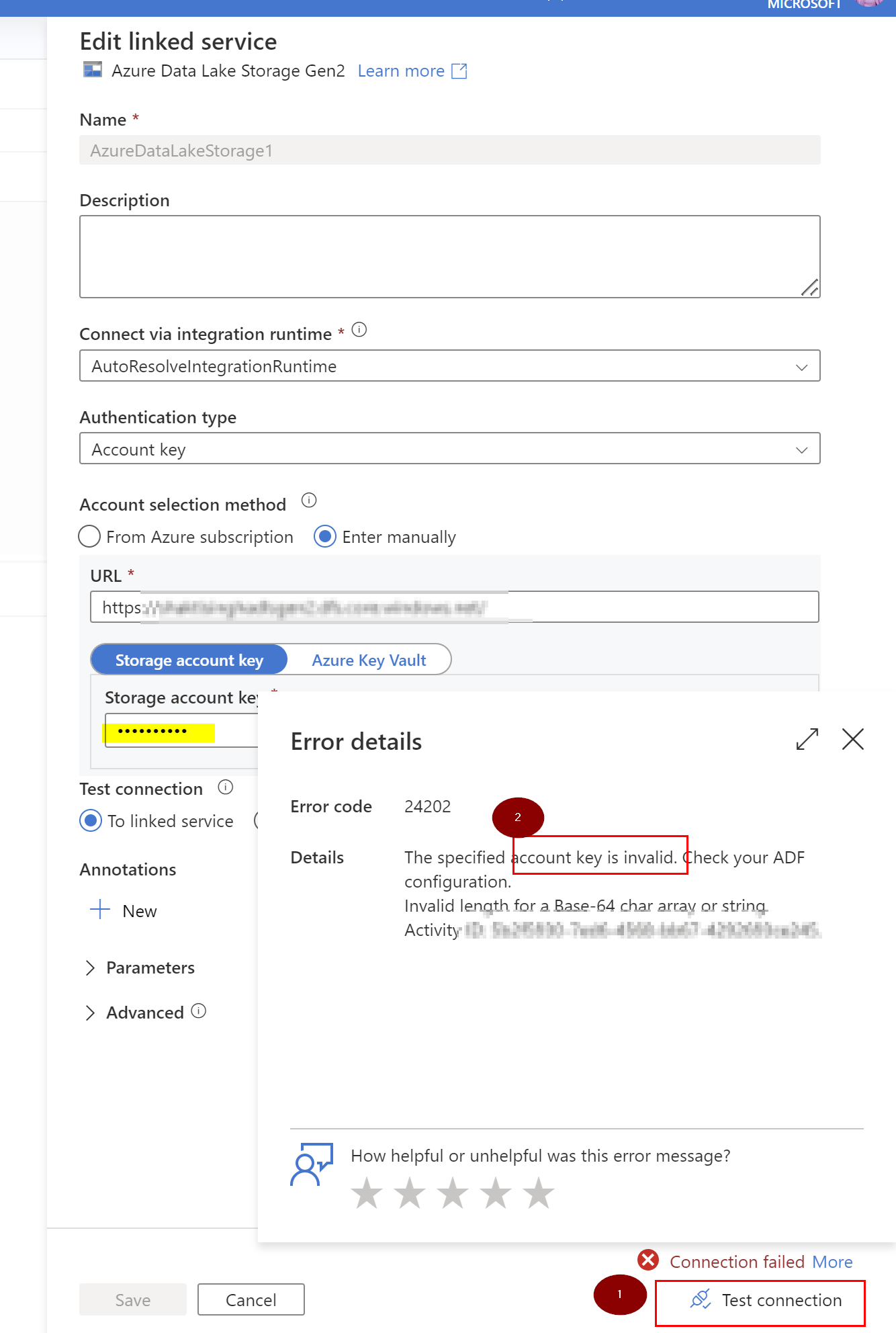Hello,
I have been developing a Pipeline that runs a Dataflow as and activity at the very end. We have a DEV and a PROD Environment.
All worked 100% in the DEV Environment, but when I reached PROD I got the following error in the Dataflow:
Error Code: DFExecutorUserError
Failure Type: User configuration issue
Details: Job failed due to reason: at source 'Australia' invalid account key.

It is clear the error lies in the Sources of the Dataflow. Would there be a reason why all is perfectly working in the Development Environment and I am having this issue in Production?
I checked the linked services I am referring in the Source and I can see how other pipelines in PROD Environment are using them with no issues.
Source screenshots below :


Also, the script of the Dataflow is below:
{
"name": "DF_COPY_ANAPLAN_FCST_CURRENT_STL-STL",
"properties": {
"type": "MappingDataFlow",
"typeProperties": {
"sources": [
{
"linkedService": {
"referenceName": "STL",
"type": "LinkedServiceReference"
},
"name": "Australia"
},
{
"linkedService": {
"referenceName": "STL",
"type": "LinkedServiceReference"
},
"name": "NewZealand"
},
{
"linkedService": {
"referenceName": "STL",
"type": "LinkedServiceReference"
},
"name": "PacificTR"
}
],
"sinks": [
{
"linkedService": {
"referenceName": "STL",
"type": "LinkedServiceReference"
},
"name": "sink1"
}
],
"transformations": [
{
"name": "AddCustomColumnsAU"
},
{
"name": "AddCustomColumnsNZ"
},
{
"name": "AddCustomColumnsTR"
},
{
"name": "AppendFiles"
},
{
"name": "FormatColumns"
},
{
"name": "RemoveColumns"
}
],
"scriptLines": [
"source(output(",
" Warehouses as string,",
" {Products: ProductName} as string,",
" {CalWeeks: datDeb} as string,",
" SKUCode as string,",
" QtyFcst as float",
" ),",
" allowSchemaDrift: true,",
" validateSchema: false,",
" limit: 100,",
" ignoreNoFilesFound: true,",
" format: 'delimited',",
" fileSystem: 'prw-datalake-project-production',",
" columnDelimiter: '\t',",
" escapeChar: '\\',",
" quoteChar: '\\"',",
" columnNamesAsHeader: true,",
" wildcardPaths:['prw/Anaplan/Anaplan_Exports/FcstW txt Export - Neo Output/Australia/.txt']) ~> Australia",
"source(output(",
" Warehouses as string,",
" {Products: ProductName} as string,",
" {CalWeeks: datDeb} as string,",
" SKUCode as string,",
" QtyFcst as float",
" ),",
" allowSchemaDrift: true,",
" validateSchema: false,",
" ignoreNoFilesFound: true,",
" format: 'delimited',",
" fileSystem: 'prw-datalake-project-production',",
" columnDelimiter: '\t',",
" escapeChar: '\\',",
" quoteChar: '\\"',",
" columnNamesAsHeader: true,",
" wildcardPaths:['prw/Anaplan/Anaplan_Exports/FcstW txt Export - Neo Output/NewZealand/.txt']) ~> NewZealand",
"source(output(",
" Warehouses as string,",
" {Products: ProductName} as string,",
" {CalWeeks: datDeb} as string,",
" SKUCode as string,",
" QtyFcst as float",
" ),",
" allowSchemaDrift: true,",
" validateSchema: false,",
" ignoreNoFilesFound: true,",
" format: 'delimited',",
" fileSystem: 'prw-datalake-project-production',",
" columnDelimiter: '\t',",
" escapeChar: '\\',",
" quoteChar: '\\"',",
" columnNamesAsHeader: true,",
" wildcardPaths:['prw/Anaplan/Anaplan_Exports/FcstW txt Export - Neo Output/PacificTR/**.txt']) ~> PacificTR",
"Australia derive({Units/Case} = '',",
" {Stamp Date} = currentDate(),",
" Channel = case(equals(left(Warehouses,1),'A'),'PRA','')) ~> AddCustomColumnsAU",
"NewZealand derive({Units/Case} = '',",
" {Stamp Date} = currentDate(),",
" Channel = case(equals(left(Warehouses,1),'A'),'PNZ','')) ~> AddCustomColumnsNZ",
"PacificTR derive({Units/Case} = '',",
" {Stamp Date} = currentDate(),",
" Channel = case(equals(left(Warehouses,1),'A'),'AUS', case(equals(left(Warehouses,1),'N'),'NZT',''))) ~> AddCustomColumnsTR",
"AddCustomColumnsAU, AddCustomColumnsNZ, AddCustomColumnsTR union(byName: true)~> AppendFiles",
"AppendFiles derive({Stamp Date} = {Stamp Date},",
" {Product Code} = substringIndex(SKUCode,'_',-1),",
" {Product Description} = {Products: ProductName},",
" {Units/Case} = {Units/Case},",
" Channel = Channel,",
" Date = toDate({CalWeeks: datDeb}, 'yyyy-MM-dd'),",
" Branch = substringIndex(Warehouses,'-',1),",
" {Volume (CA)} = QtyFcst) ~> FormatColumns",
"FormatColumns select(mapColumn(",
" {Stamp Date},",
" {Product Code},",
" {Product Description},",
" {Units/Case},",
" Channel,",
" Date,",
" Branch,",
" {Volume (CA)}",
" ),",
" skipDuplicateMapInputs: true,",
" skipDuplicateMapOutputs: true) ~> RemoveColumns",
"RemoveColumns sink(allowSchemaDrift: true,",
" validateSchema: false,",
" format: 'delimited',",
" fileSystem: 'prw-datalake-project-production',",
" folderPath: 'prw/Anaplan/Anaplan_Exports/FcstW txt Export - Neo Output/zzDataflow Output/',",
" columnDelimiter: ',',",
" escapeChar: '\\',",
" quoteChar: '\\"',",
" columnNamesAsHeader: true,",
" partitionFileNames:['FcstW_Current_Output.csv'],",
" umask: 0022,",
" preCommands: [],",
" postCommands: [],",
" skipDuplicateMapInputs: true,",
" skipDuplicateMapOutputs: true,",
" partitionBy('hash', 1)) ~> sink1"
]
}
}
}