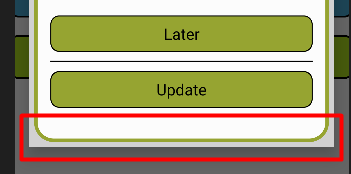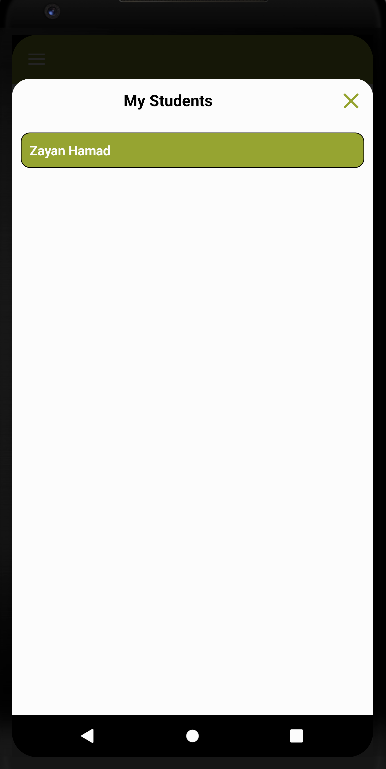Hello @Bhuwan ,
if i use Frame or Border the corner radius is working but with extra popup gray color is display
You could try to add Color="Transparent" to the <xxx:Popup> , the extra popup grey will disappear.
Best Regards,
Wenyan Zhang
If the answer is the right solution, please click "Accept Answer" and kindly upvote it. If you have extra questions about this answer, please click "Comment".
Note: Please follow the steps in our documentation to enable e-mail notifications if you want to receive the related email notification for this thread.