
Might also try from cmd.exe
TASKLIST /svc
This browser is no longer supported.
Upgrade to Microsoft Edge to take advantage of the latest features, security updates, and technical support.
Hi! Could anybody help me? Sometimes task manager isn't displaying a name of process:
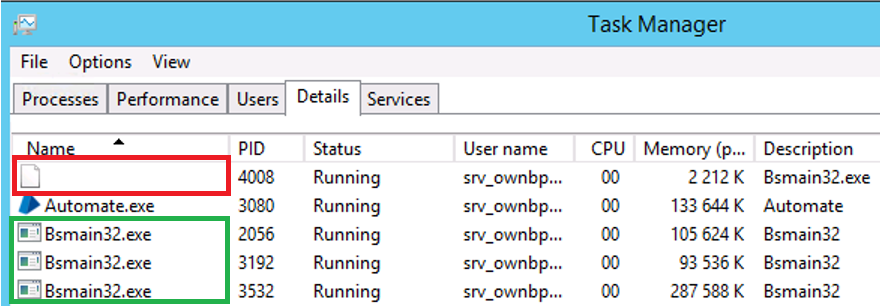
I expect to see the process as "Bsmain32.exe", but the name is empty. Why? How I can prevent this issue?
If I close every Bsmain32 process and will starting them again - everything is OK.
OS: Windows Server 2012 R2.

Might also try from cmd.exe
TASKLIST /svc
Hi @Demyan
Unfortunately it seems to be a harmful file, however you can get the file location and End process tree then scan the Bsmain.exe with virus total and scan your pc with any updated antivirus.
Refer to the links below it may help you:
If the Answer is helpful, please click Accept Answer and up-vote, this can be beneficial to other community members.

Hi ,
Bsmain32.exe could be a malicious application. I suggest that you run full virus and malware checks on your system.
I also recommend running the DISM Tool. When you run the DISM tool, it will repair the Windows System Image and Windows Component Store in Windows 10. You will have various options including /ScanHealth, /CheckHealth, and /RestoreHealth. In an elevated command prompt you need to run the following command:
DISM.exe /Online /Cleanup-image /Restorehealth
This process can take 15 minutes or more depending on the level of corruption.
-------------------------------------------------------------------------------------------------------------------------------------
--If the reply is helpful, please Upvote and Accept as answer--