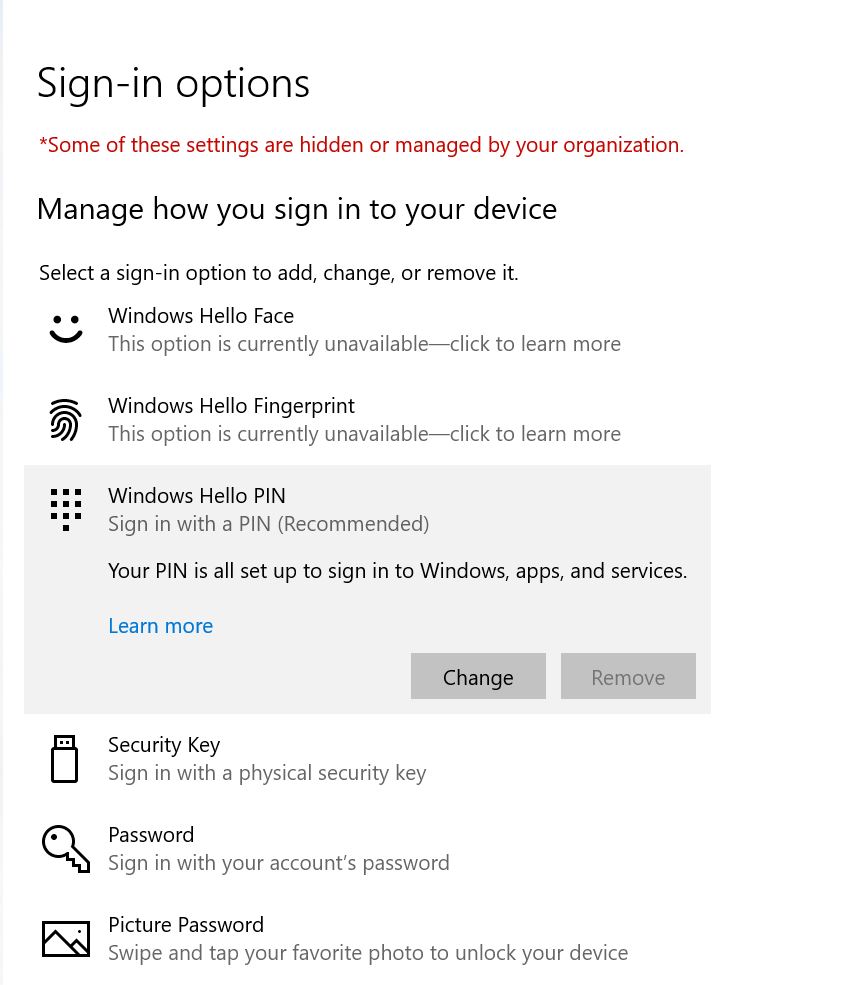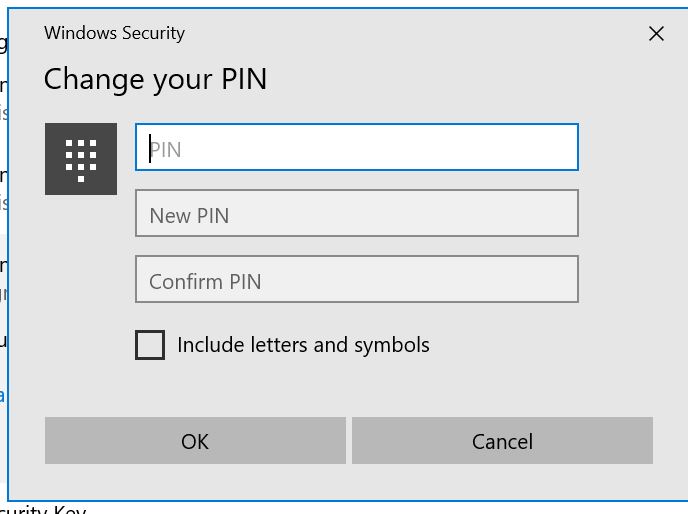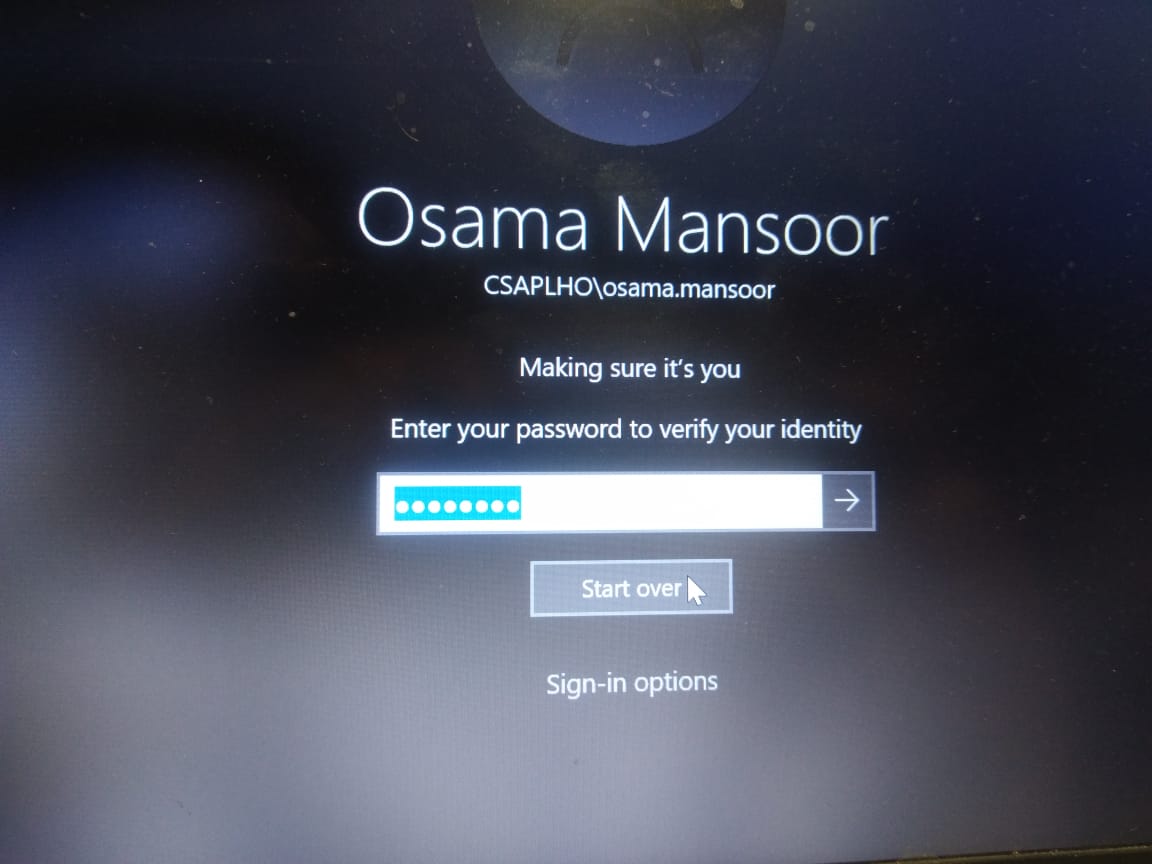Hello @Osama Mansoor
Before we troubleshoot, we would like to know how did you deploy windows hello for your domain account ? Are you using Windows Hello for Business?
You may have a look at this article: Can't configure a PIN when Convenience PIN and Hello for Business policies are enabled
Best Regards
Karlie