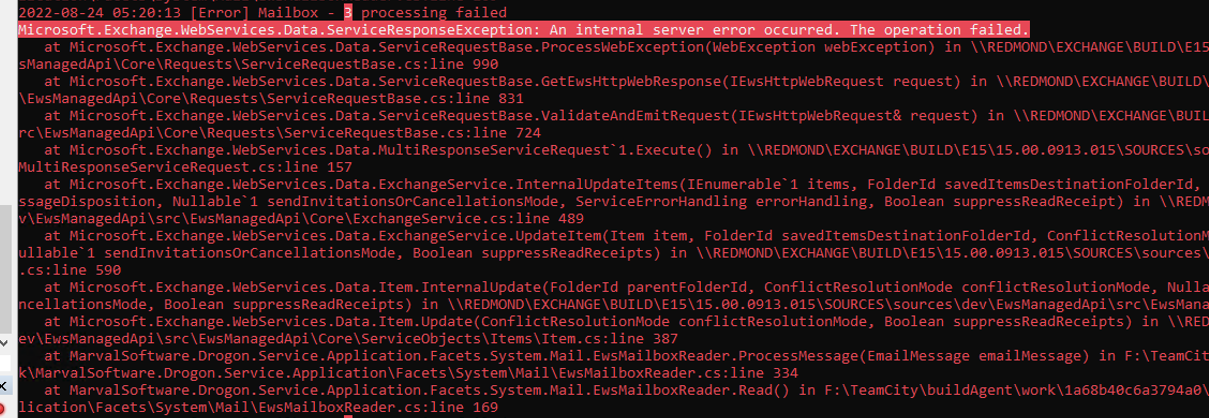Azure began deprecating legacy TLS
Are you sure you have 1.2 enabled on the client side?
https://learn.microsoft.com/en-us/troubleshoot/azure/active-directory/enable-support-tls-environment?tabs=powershell#enable-tls-12-on-common-server-roles-that-communicate-with-azure-ad
TLS errors when connecting to mailbox
Hello
Apologies if this is in the wrong location.
We have an app registered in Azure which allows our software to "import" emails from mailboxes into our software using OAuth; as well as send emails via our software. Since yesterday, we have noticed that emails are getting duplicated in our system as well as connectivity errors for outbound emails. Our development team believe that our attempt to mark the email as "Read" is failing so we import it again during the next scan.
In Windows Event viewer, the below error is occurring;
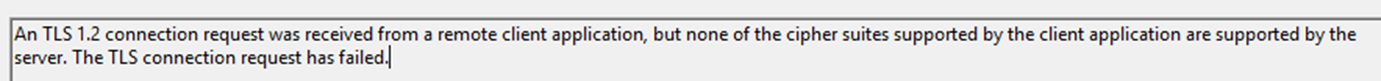
One of our customers ran msmd.exe and the only error in there is "An internal server error occurred. The operation failed". Have also tried https://learn.microsoft.com/en-us/mem/configmgr/core/plan-design/security/enable-tls-1-2-client but no success. No changes/updates made to our software. Affecting multiple end users across multiple sites. Mailboxes using Basic Authentication are unaffected. Have there been any changes to permissions or changes TLS made?
2 answers
Sort by: Most helpful
-
 Andy David - MVP 145.6K Reputation points MVP
Andy David - MVP 145.6K Reputation points MVP2022-08-24T12:27:28.187+00:00 -
 JimmySalian-2011 42,071 Reputation points
JimmySalian-2011 42,071 Reputation points2022-08-24T12:39:23.8+00:00 Hi,
By default TLS1.2 is enabled on the clients and servers , however if someone has disabled it for a reason you can check and enable it enable-support-tls-environment
Also you will need to check .NET version, Update and configure .NET Framework to support TLS 1.2
==
Please "Accept the answer" if the information helped you. This will help us and others in the community as well.