Hi BradelyWilliam-5781,
This is completely normal and I see the same on my system.
-----------------------------------------------------------------------------------------------
--If the reply is helpful, please Upvote and Accept as answer--
This browser is no longer supported.
Upgrade to Microsoft Edge to take advantage of the latest features, security updates, and technical support.
I recently bought a Surface Pro 8 with Win 11 and I am experiencing something very odd and annoying: The menubars and everything else seems to be scaled differently for every program. Specifically for browsers, while Edge has the bars sized "normally", Chrome has them blown up by something like 150%. Interestingly, Brave and Firefox also are different. All in all, no two browsers displays the menu bars in the same Hight.
I tried everything (I assume), from UI scaling to browser scaling settings. Nothing worked. I even went so far to erase the disk and reinstall Windows new - only to arrive at the same problem out-of-the-box (see image):
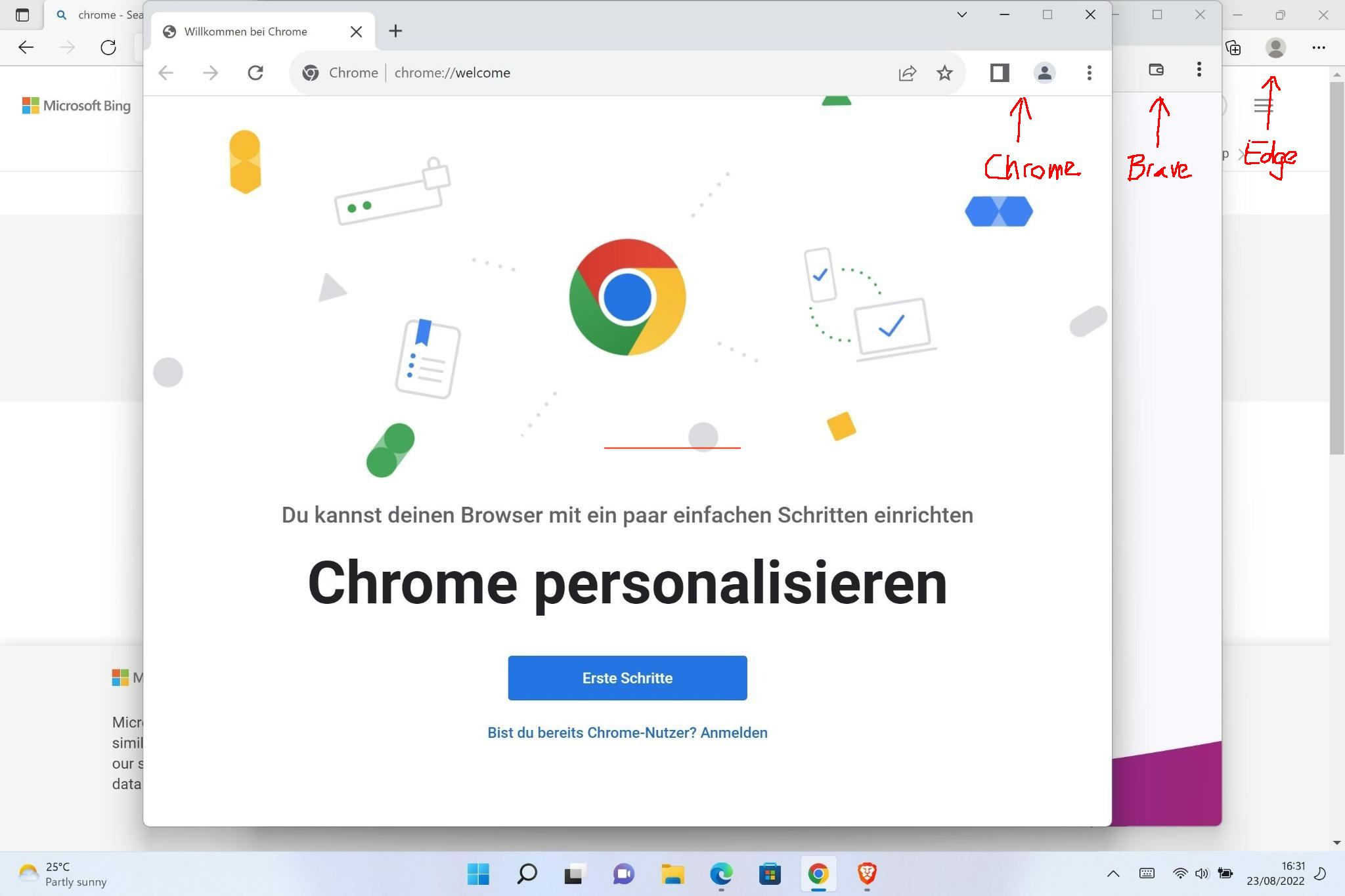
Now, obviously, how can I make sure that all programs have their menubars in the same height - as with all other programs and windows versions before?

Hi BradelyWilliam-5781,
This is completely normal and I see the same on my system.
-----------------------------------------------------------------------------------------------
--If the reply is helpful, please Upvote and Accept as answer--