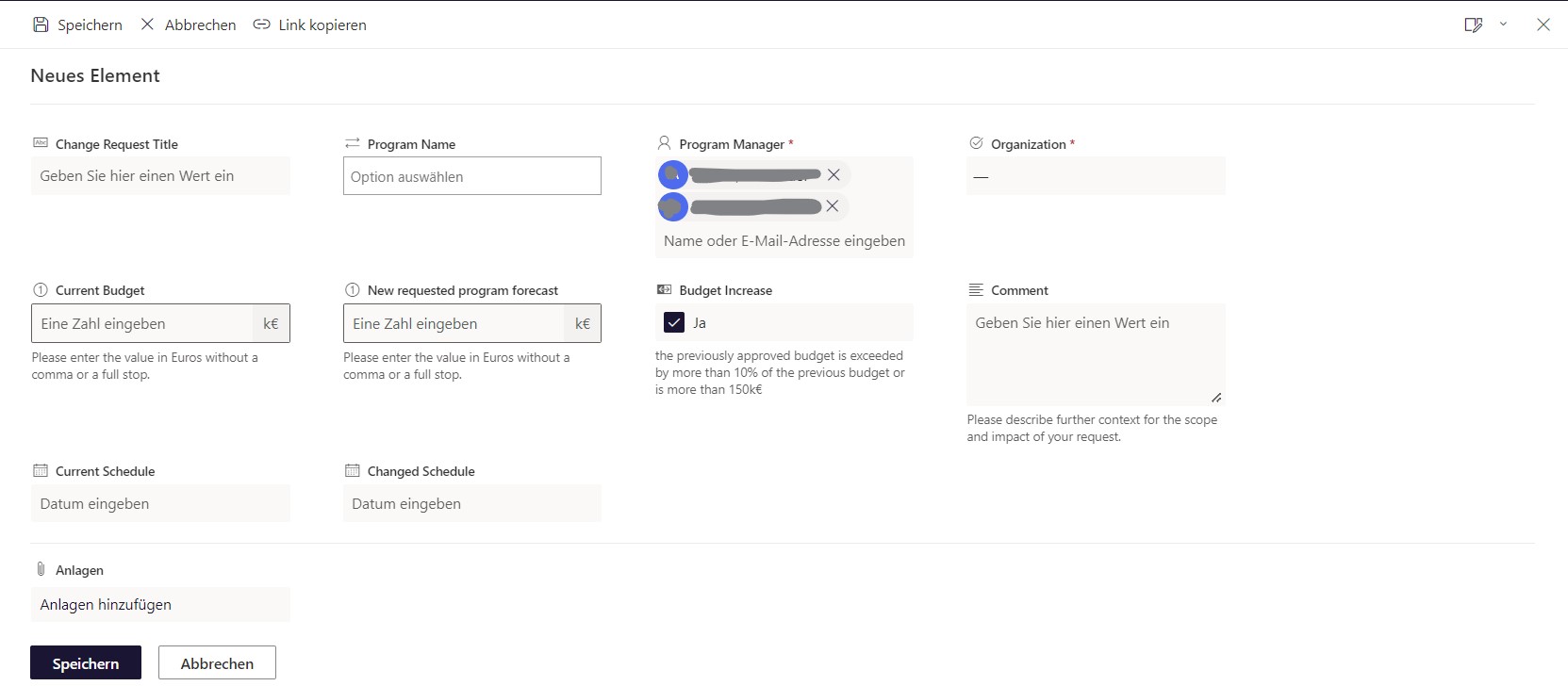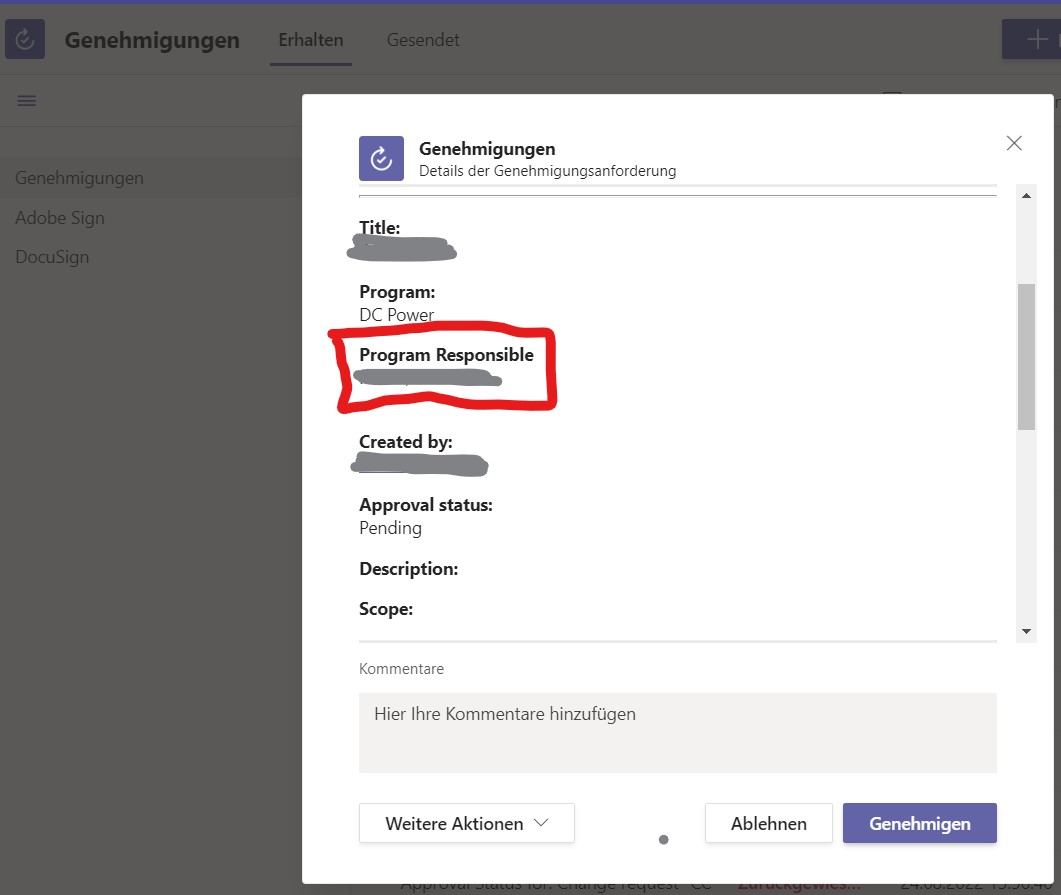Hi @Gollnast, Viktoria ,
Per my test,this problem does occur with multiple person columns when creating a flow. So the workaround is to perform some "Claims" logic and use a String variable to store all users in the current item. Here is a similar thread reference: Multiple people picker values in FLOW,hope it helps. For more discussion about the multiple person field, you could view or start a discussion on the Microsoft Power Automate Community.
If the answer is helpful, please click "Accept Answer" and kindly upvote it. If you have extra questions about this answer, please click "Comment".
Note: Please follow the steps in our documentation to enable e-mail notifications if you want to receive the related email notification for this thread.