remote desktop - Can't hear any audio but the tone from explorer's volume slider
Mosken moderator from Microsoft has redirected me to here, as per https://answers.microsoft.com/en-us/windows/forum/windows_10-other_settings/cant-hear-any-audio-via-remote-desktop-except-the/1eddead9-9a13-48b0-a510-797d6c768962?messageId=ef1edad3-b695-4dc9-899c-0a578c9a9b52
Ok, here it is: Win10 10.0.19044.1889
Remotely, I'm not able to hear anything else than the sound Explorer does when sliding the volume control in task bar:
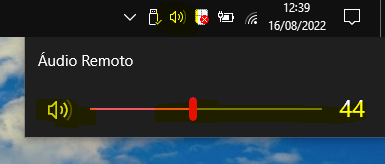
Hence, regarding "audio" from my client/local side... the RDP file config seems fine (yes, it's set to redirect audio) and nothing related to NAT/firewall
By the way, I followed the steps answered in this already locked thread: No sound on edge - Microsoft Community just to no avail - and checking the Playback settings while playing any video or soond clip - be in Edge or VLC.exe for instance - it shows like this:
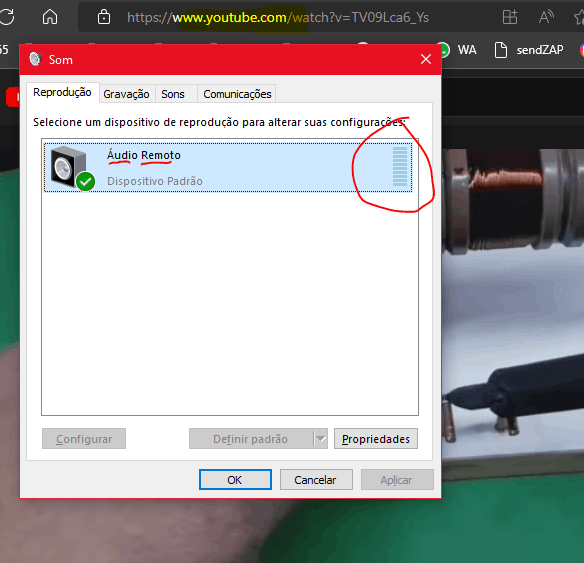
Even if I issue an "echo several ctrl-Gs" in command line prompt: can't hear any beep :/
Since I can't hear anything in VLC and command prompt, beyond Edge, it isn't something "browser" related.
Btw I've also connected via the own Microsoft RDC for Android and it behaves exactly the same. Hence I think the issue lies at my remote / Win10 side, not client.
(yep, audio works pretty fine in a local logon)
Too weird I do hear the sound made by Explorer's volume control slider as I slide it but no other, nowhere else...
Any ideas?