Further to the above, Just ran a VPN diag and it came back with this..
'The connection is not available in the VPN gateway because of configuration conflicts'
Where can i see exactly what conflicts its referring to ?
Cheers
Shaun
This browser is no longer supported.
Upgrade to Microsoft Edge to take advantage of the latest features, security updates, and technical support.
Hi All,
I am very new to Azure (but have 20+ years experience in networking) so apologies of this is something simple im missing here.
I have successfully configured a site-to-site VPN tunnel between an on-prem Meraki MX firewall and a VPN Gateway configured in Azure. The tunnel comes up and all looks ok. So no problems there.
The issue im having is that when i apply any NAT rules to the Azure VPN Gateway, the tunnel immediately drops and refuses to come back up again until i remove the NAT rules. I have checked that the addressing at the AZURE side, and the On-Prem side is as it should be and that this is reflected in the traffic rules in both AZURE and on the Meraki side and as far as i can see, all should be well. I just cant get the tunnel to come back up with NAT rules applied.
Can anyone shed some light on this or have seen this before ?
Cheers all
Shaun
Further to the above, Just ran a VPN diag and it came back with this..
'The connection is not available in the VPN gateway because of configuration conflicts'
Where can i see exactly what conflicts its referring to ?
Cheers
Shaun

Hi @shaun Phillips
Can you provide more information? post screenshots from the error and nat configuration
There are no overlaps in the network? from on-premise to Azure
Best
Hi martins-jackson
Thanks for the reply.
these are the screenshots i took from the VPN diags tool. First the VPN Gateway itself.
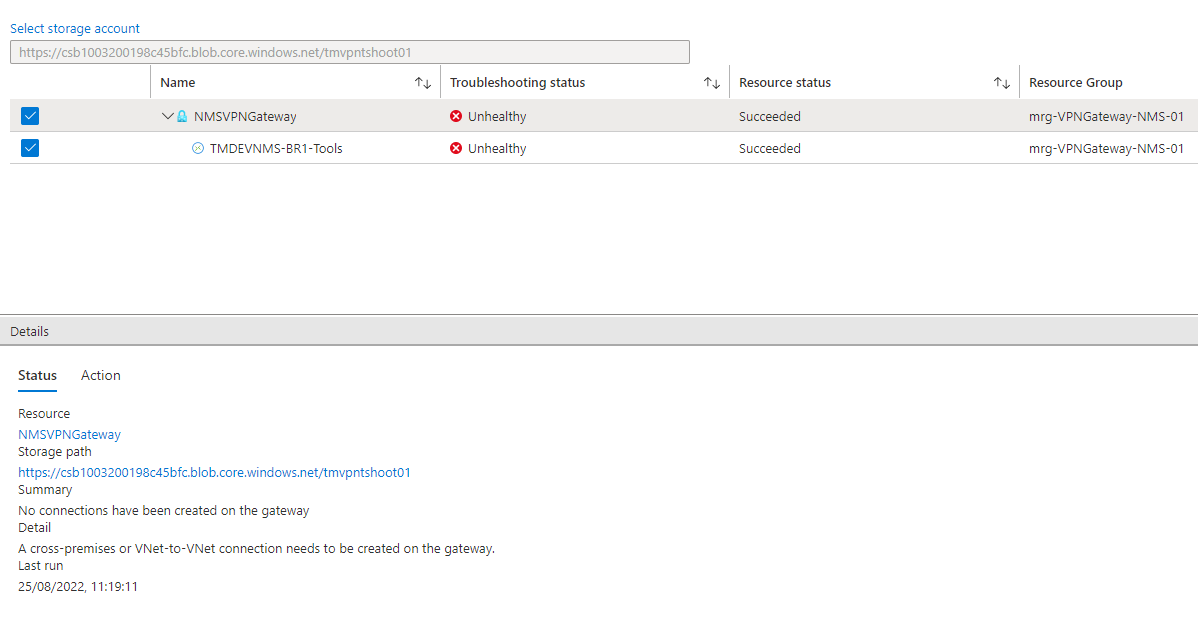
And the connection attached to it...
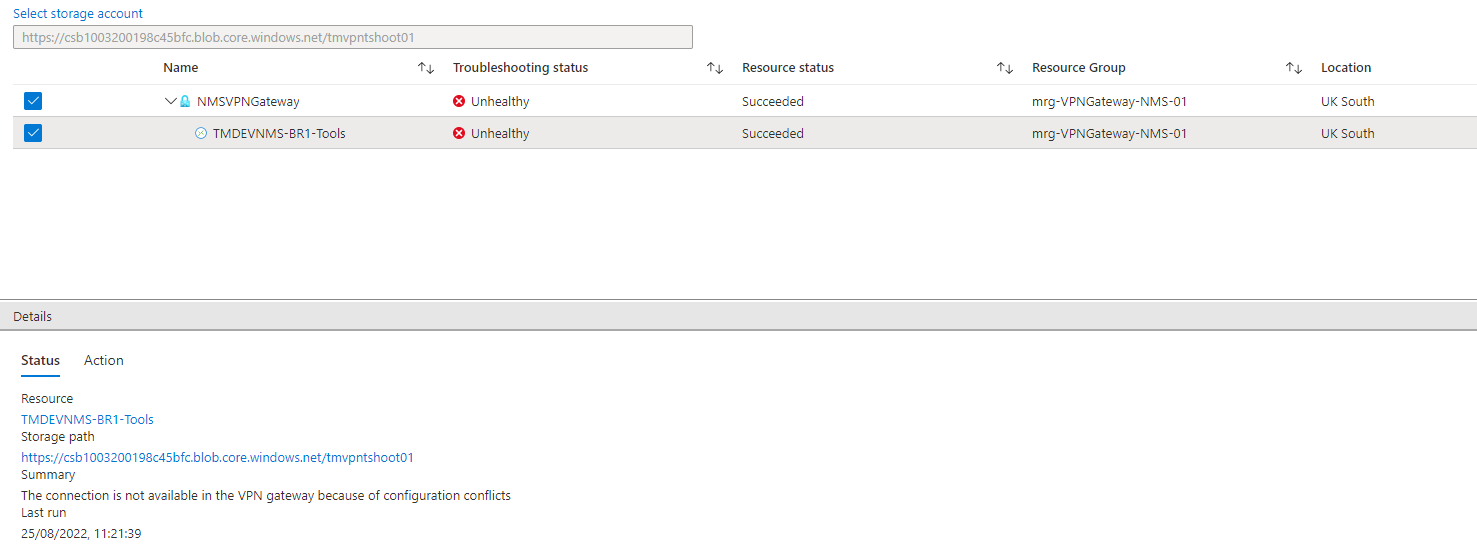
the real address path is basically ....on prem inside range of 10.10.255.8/30... talking to the end point on 10.3.0.4/24 in VNET 'B'. The VPN Gateway itself sits in VNET 'A' on 10.2.1.0/24 in front of VNET 'B'. VNETS 'A' & 'B' are configured with a VNET peering where VNET 'B' is configured to use the VPN Gateway in VNET 'A' .
Without NAT applied the above works perfectly. All of this is configured in a lab environment so the IP addresses are not live.
I need to get this working with NAT as the real world application I have in mind will need to support overlapping address space at multiple on-prem sites. So I configured the following NAT rules
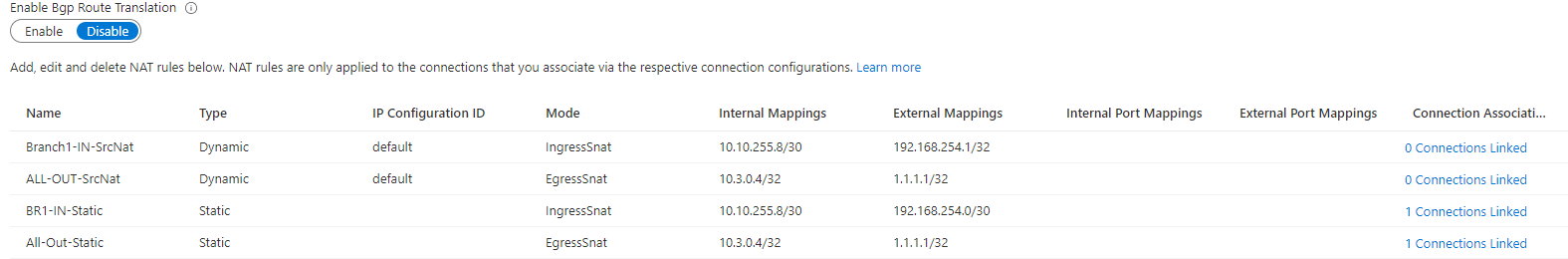
Ideally, its the top two dynamic rules i need so that i can overload the pre NAT source address of 10.10.255.8/30 toward the 10.3.0.4 endpoint so it looks like 192.168.254.1/32, and also egress NAT 10.3.0.4 so it looks like 1.1.1.1/32 toward the on prem sites. (the on-prem sites will have no relationship with each other and 1.1.1.1 in the lab just represents 'Some Public IP Address' which will not appear on the on-prem sites.)
I tried it with the top two NATS applied and the tunnel dropped and would not come back up. Then i tried it with the static NAT types you see in the bottom two rows. Same result. The tunnel immediately drops and will not come back up unless i remove the NAT associations with the connection.
I know the VPN Gateway can do what im trying to get it to do as i have seen it working like this (at least with the static NAT types i should say). But as im new to Azure Im struggling to workout where im going wrong here. Im also not sure what other info may be useful to you so please let me know if you need anything else.
Hope this explains things a little better and thanks again for the help.
Cheers
Hi all. I've had exactly the same issue and raised this with MS support. It turns out that traffic selectors are not supported on the remote end of the gateway. The documentation states that traffic selectors are not available on the Azure VPN Gateway (we have them disabled) but in our on-premises VPN gateway (pfsense used for testing), the remote network was set to the outside NAT network.
We were told to set this to 0.0.0.0/0 which is another of disabling the traffic selector on the on-premises side. However, the pfsense seemed to interpret this as the LAN network. It might be that we need to configure it in routed mode but yet to test.
Perhaps try to disable any traffic selectors on your on-premises end. Any incorrect configuration also causes the tunnel to be torn down but the gateway doesn't highlight what the problem is- very frustrating.
Here is some additional info about the ingress and egress:
Each NAT rule defines an address mapping or translating relationship for the corresponding network address space:
For each NAT rule, the mapping fields specify the address spaces before and after the translation: Internal mapping for IP range that will be translated for example 10.0.1.5. External mapped is the result 172.28.1.5
It depends on the on premises firewall type. You essentially don't want to specify the LAN IP addresses spaces in your config, eg leave them blank.