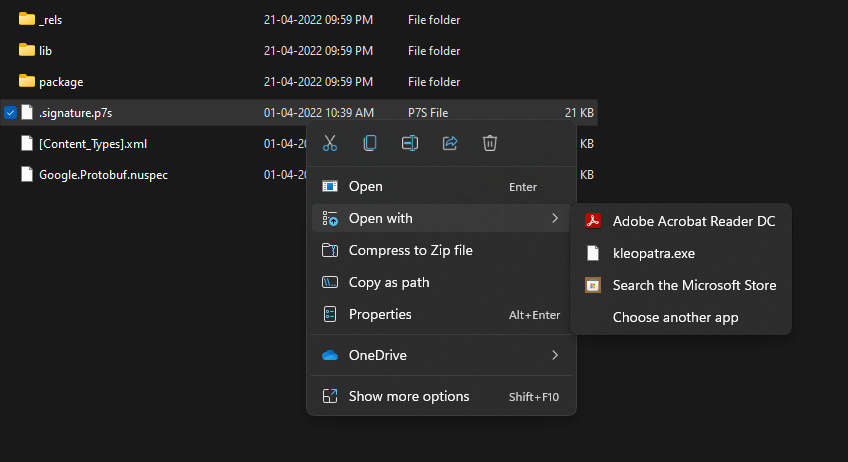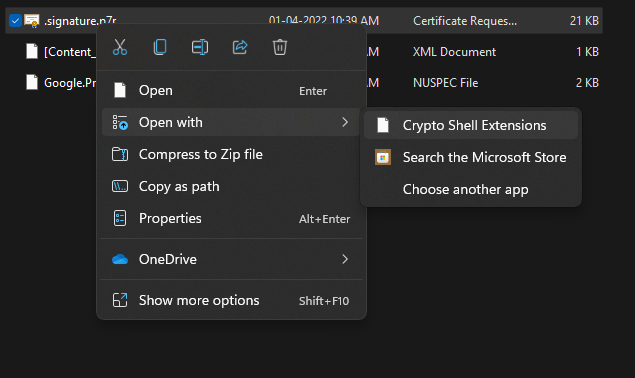Hi ,
You can change the default application for file extensions by following this guide:
-------------------------------------------------------------------------------------------------------------
--If the reply is helpful, please Upvote and Accept as answer--