VBA for Outlook Add-in disabled because add-in caused Outlook to crash - Will not let me enable add-in
I'm running Microsoft 365 Apps for enterprise - en-us on Windows 10. Microsoft 365 - en-us is also installed on my PC (I wasn't sure if uninstalling this would affect the other version).
I have code in the Application_Startup event, which I assume caused the crash. However, in the past when there was a problem with the code in that macro, Outlook opened the project window and simply stopped at that line of code.
I cannot remove any code since I can't a enable the add-in to access the VBA. When I click "Apply" to enable the VBA add-in (see image below), nothing happens.
I tried renaming the VbaProject.OTM file (so that Outlook would create a blank one), but that didn't do anything. I also ran the Quick Repair for Microsoft 365 Apps for enterprise.
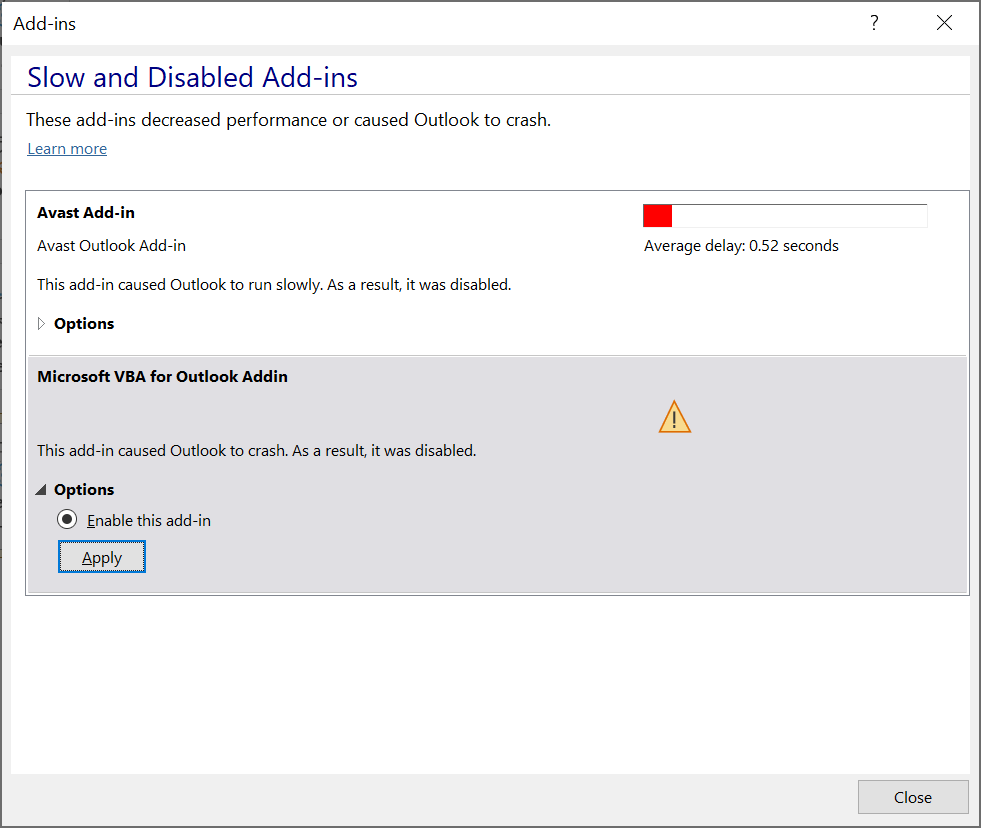
Thank you,
Jeff