Hello,
I've got this issue,
@Sharp, Kevin did you find any solution ?
Best regard's
This browser is no longer supported.
Upgrade to Microsoft Edge to take advantage of the latest features, security updates, and technical support.
We just completed an upgrade to System Center 2022 in our LAB environment. I have both SCVMM 2022 Management Server and SCO 2022 Server running on Windows Server 2022 Standard. I just completed installation of all the Integration Packs for SC 2022 and have run into an issue. Our runbooks for deploying a new VM in SCVMM 2022 from a Template is working just fine with all of the activities we use from the SCVMM 2022 IP.
However, the runbook for restarting a VM is not working because we cannot get the Activity "Get-VM" from the SCVMM 2022 IP to do anything. Shown below


I can open the Properties just fine and under the configuration select the SCVMM 2022 server configuration. Remember, this integration DOES work with the other activities in the IP. But once I have the Name of the Server selected, the Properties window shows a blue spinning circle and then nothing. No filters to use a VM name, ID, etc to actually Get a VM.
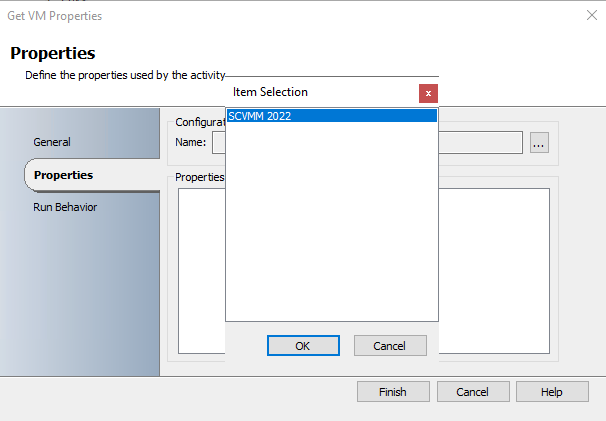
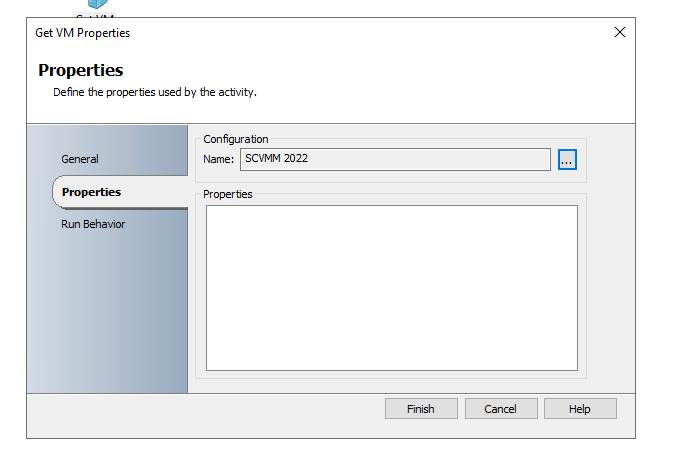
Has anyone else run into this yet?