This issue usually happens when, the resource removal is not followed as per Microsoft recommendation.
You can try a force Update the resources reported through resources.Azure.com portal. If the resource is stuck in a deletion, or updating state the following operation helps to resolve the issue in most of the cases I see
Visit resources.Azure.com, and find the storage account and vmss : Subscription Name > resourceGroups > ResourceGroup Name > providers > Microsoft.Storage > StorageAccounts > StorageAccountName. Similarly find the VMSS resources also.
you may find it as shown below:
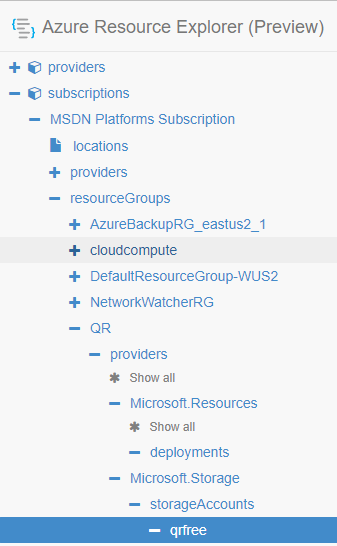
Click Edit and then click PUT to forcefully update. Try a deletion after the above steps and see if it helps !
----------
--please don't forget to upvote and Accept as answer if the reply is helpful--
