
You can back up and recover account credentials in the Authenticator app:
-----------------------------------------
If this is helpful please accept answer.
This browser is no longer supported.
Upgrade to Microsoft Edge to take advantage of the latest features, security updates, and technical support.
how do i export verified ids Microsoft Authenticator? i keep sorry you can't go further
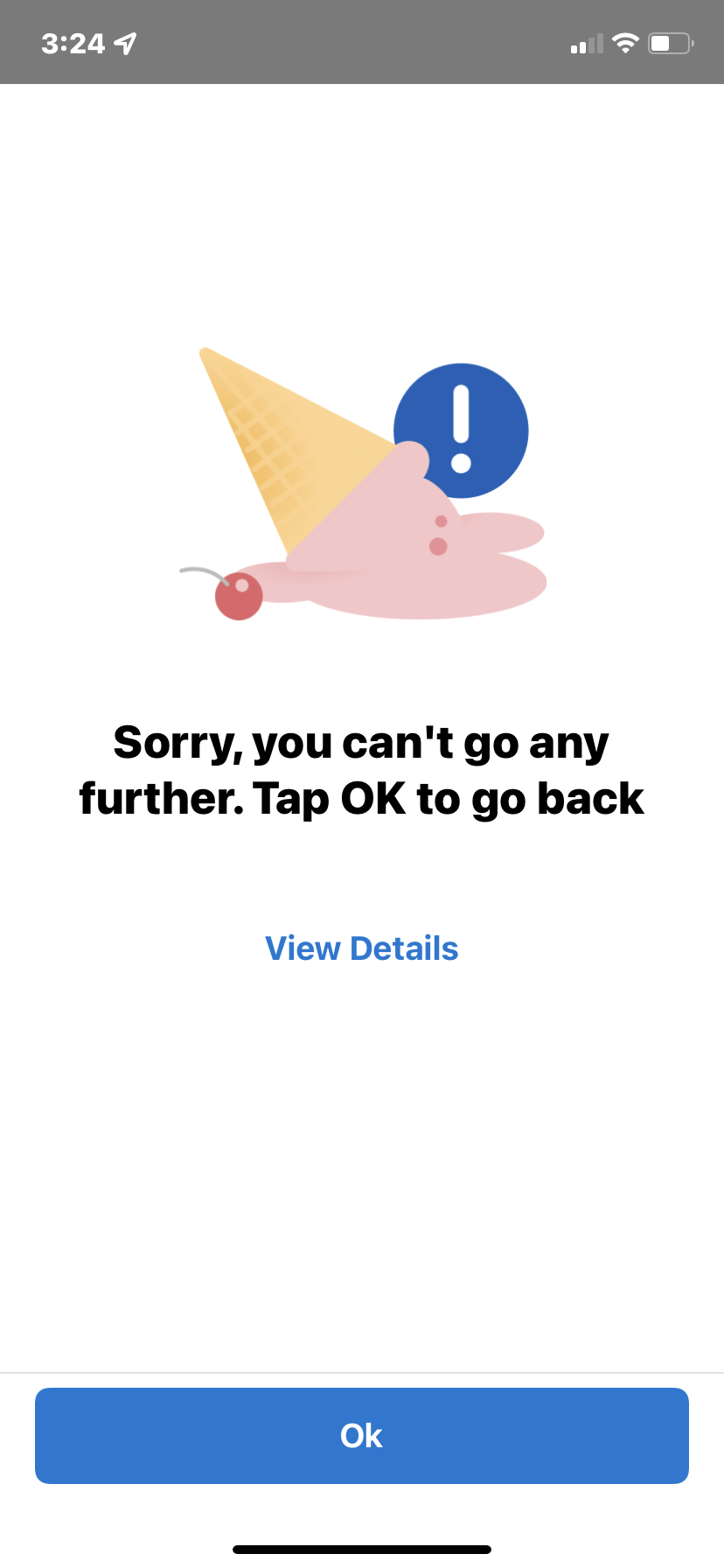


You can back up and recover account credentials in the Authenticator app:
-----------------------------------------
If this is helpful please accept answer.