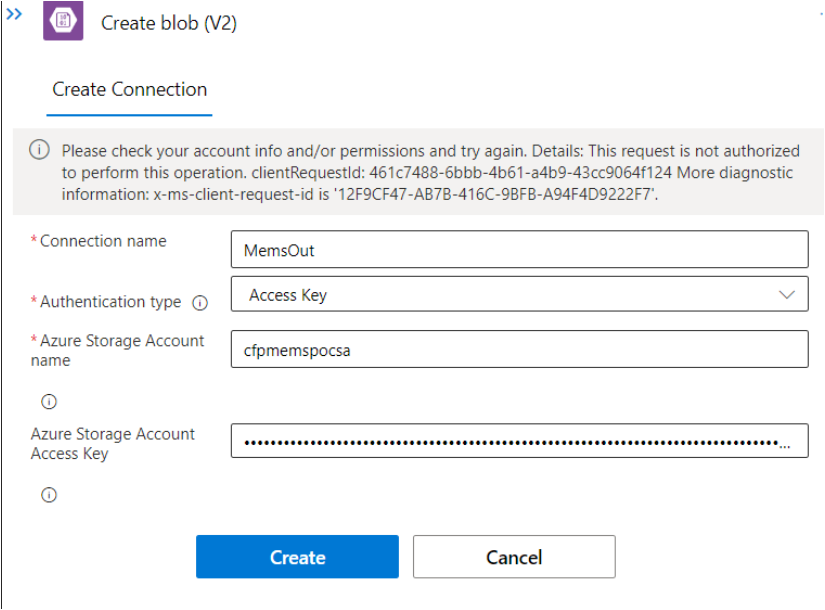Hi @Betty Xu (Yun) (202) Thanks for reaching out. In order to access storage account in same region you need to enable system managed identities of Logic app to access through using connectors
please refer the below document for necessary steps
reference article: https://learn.microsoft.com/en-us/azure/connectors/connectors-create-api-azureblobstorage?tabs=consumption#access-storage-accounts-behind-firewalls
https://learn.microsoft.com/en-us/azure/connectors/connectors-create-api-azureblobstorage?tabs=consumption#access-blob-storage-in-same-region-with-system-managed-identities
Please let me know incase of further queries, I would be happy to assist you.