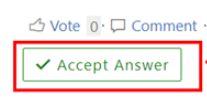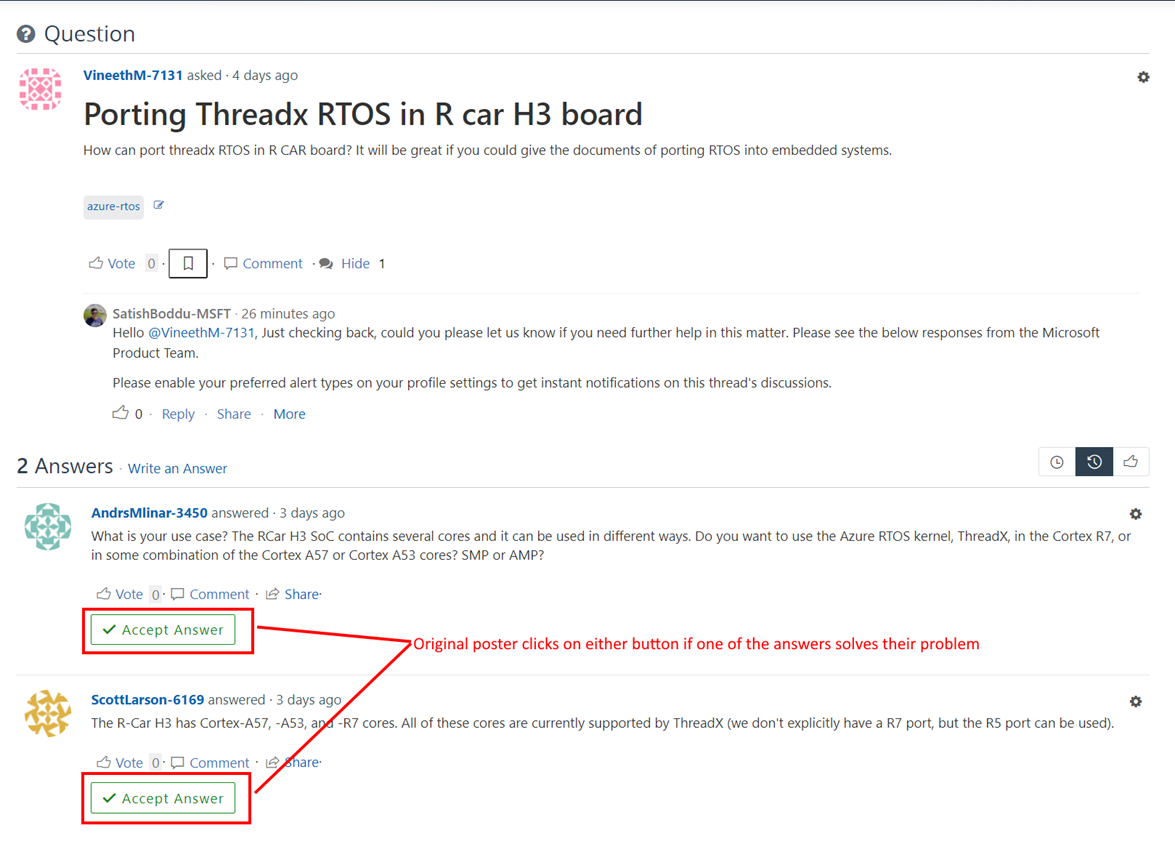Hi,
According to my research, there is currently no feature to deploy and lock fonts and themes for messages in Exchange Online server level.
However ,you could refer to the following document to change the default font or text color and background for email messages on Outlook desktop client.
Change the default font or text color for email messages (microsoft.com)
Change a message background (microsoft.com)
And then, export its registry key and distribute these settings to all users via GPO.
Here are some similar threads to discuss this issue and hope to help you:
changing font style and size at the exchange online server level - Microsoft Q&A
Set font for emails, organisation-wide in exchange online. (microsoft.com)
(Note: This method only unifies the default settings for Outlook clients and does not prevent users change by themselves.)
If the answer is helpful, please click "Accept Answer" and kindly upvote it. If you have extra questions about this answer, please click "Comment".
Note: Please follow the steps in our documentation to enable e-mail notifications if you want to receive the related email notification for this thread.