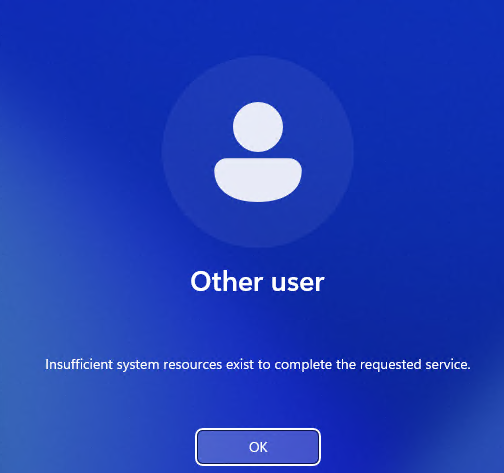Hi,
It seems there might be some updates or patch deployed that could have caused this issue as you were able to login to Windows 11 after the upgrade.
I will suggest you follow the steps over here to remove and verify if any new patches were installed recently. cannot-log-into-windows-10-after-update
troubleshoot-problems-signing-in-to-windows-298cfd5f-df1f-c66b-36ad-f2a61a73baad
==
Please "Accept the answer" if the information helped you. This will help us and others in the community as well.
----
please don't forget to upvote and Accept as answer if the reply is helpful