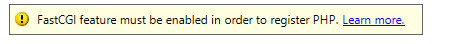Hello StephenP,
Glad to hear it was fixed with DISM. For the record in case other users can't install even after DISM:
- Run a clean boot to discard 3rd Party apps causing the error: https://support.microsoft.com/en-us/topic/how-to-perform-a-clean-boot-in-windows-da2f9573-6eec-00ad-2f8a-a97a1807f3dd
Then, to try install with Powershell and using elevated rights using this simple script:
$features = @(
"Web-WebServer",
"Web-Static-Content",
"Web-Http-Errors",
"Web-Http-Redirect",
"Web-Stat-Compression",
"Web-Filtering",
"Web-Asp-Net45",
"Web-Net-Ext45",
"Web-ISAPI-Ext",
"Web-ISAPI-Filter",
"Web-Mgmt-Console",
"Web-Mgmt-Tools",
"NET-Framework-45-ASPNET",
"Web-Mgmt-Service",
"Web-Windows-Auth",
"Web-CGI",
"Web-Dyn-Compression",
"Web-Scripting-Tools",
"Web-Dyn-Compression"
)
Add Windows Features
add-WindowsFeature $features -Verbose
--If the reply is helpful, please Upvote and Accept as answer--