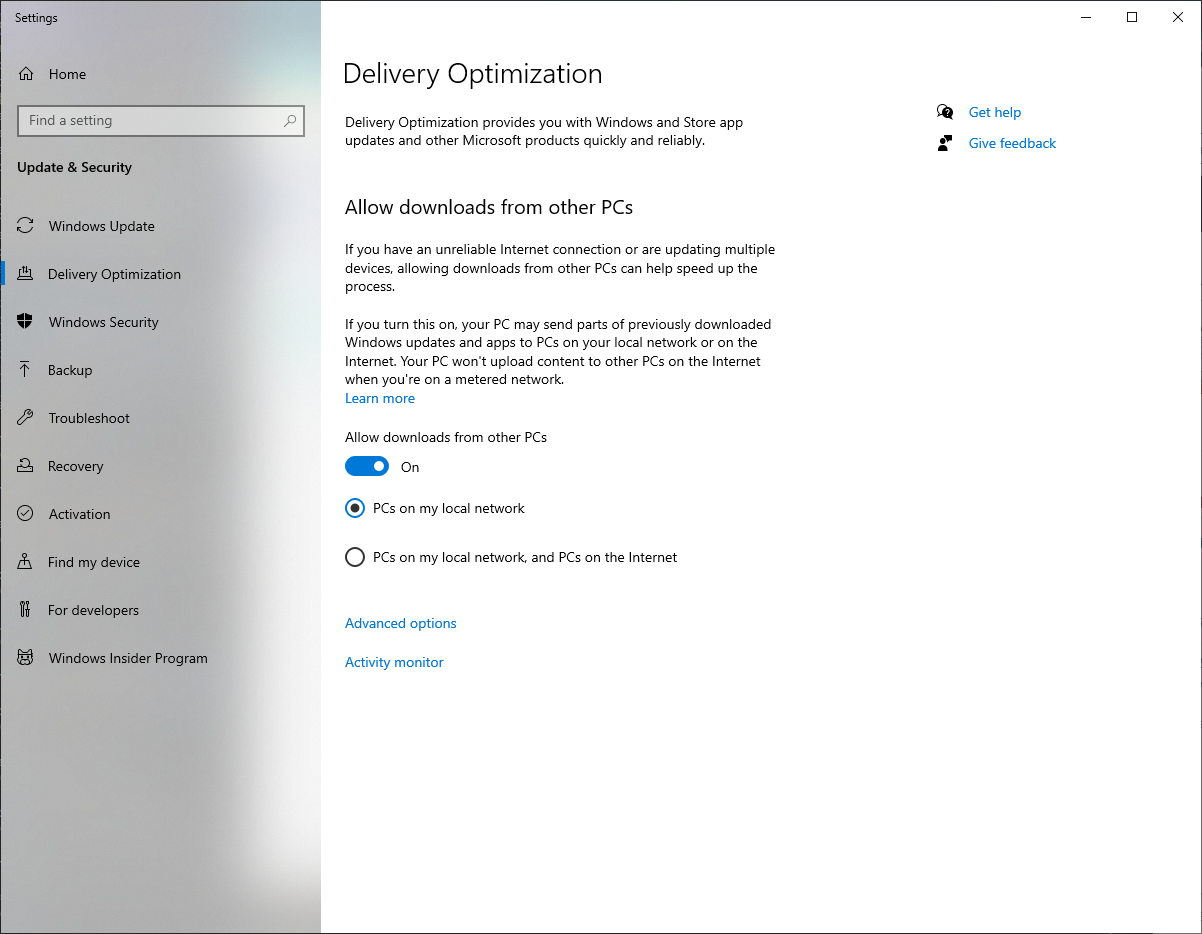Hello PaulStrling,
Initially the Windows Update service doesn't have any setting for throttling besides the computer's performance, network, and external connection speeds.
My suggestion would be to ensure that the computer is not running other 3rd Party software and also to reset the Windows Update components to avoid any kind of corruption. Please complete the next actions and try again:
- Reset Windows Update components: https://learn.microsoft.com/en-us/windows/deployment/update/windows-update-resources#reset-windows-update-components-manually
- Run an image repair (recommended to run using a downloaded image, mounted) https://learn.microsoft.com/en-us/windows-hardware/manufacture/desktop/repair-a-windows-image?view=windows-11
- Cleanup the WinSxS folder: https://learn.microsoft.com/en-us/windows-hardware/manufacture/desktop/clean-up-the-winsxs-folder?view=windows-11
- Run a clean boot: https://support.microsoft.com/en-us/topic/how-to-perform-a-clean-boot-in-windows-da2f9573-6eec-00ad-2f8a-a97a1807f3dd
----------------------------------------------------------------------------------------------------------------------------------
--If the reply is helpful, please Upvote and Accept as answer--