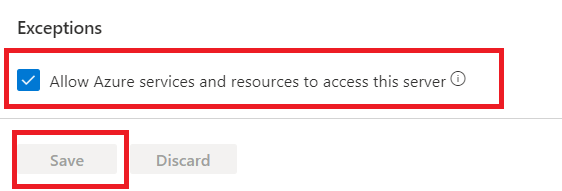Hi @Anantha Subramanian ,
Thank you for posting your question in Microsoft Q&A platform and for using Azure Services.
For Azure SQL Database, "No Access" in Networking tab signifies only connections via private endpoints are allowed. All connections via public endpoints will be denied.
Here is the snippet which documents the Connectivity method "No Access"
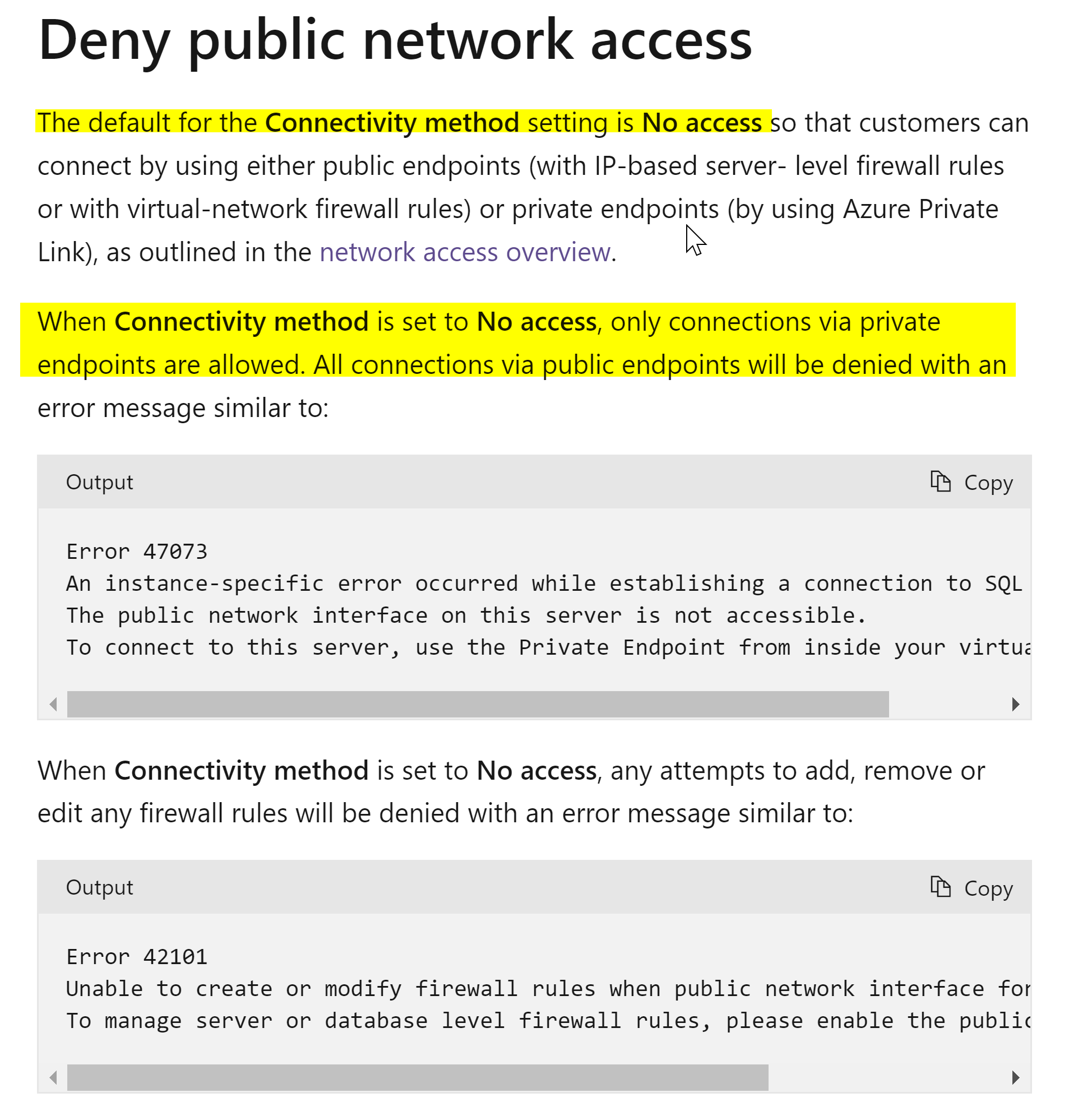
Link for the same is : connectivity-settings
Hope this will help. Please let us know if any further queries.
------------------------------
- Please don't forget to click on
 or upvote
or upvote  button whenever the information provided helps you.
button whenever the information provided helps you.
Original posters help the community find answers faster by identifying the correct answer. Here is how - Want a reminder to come back and check responses? Here is how to subscribe to a notification