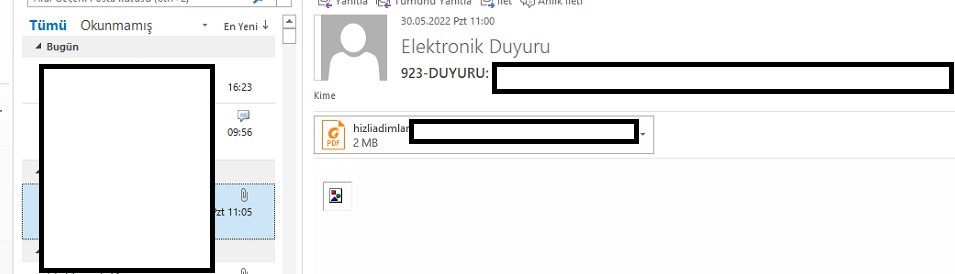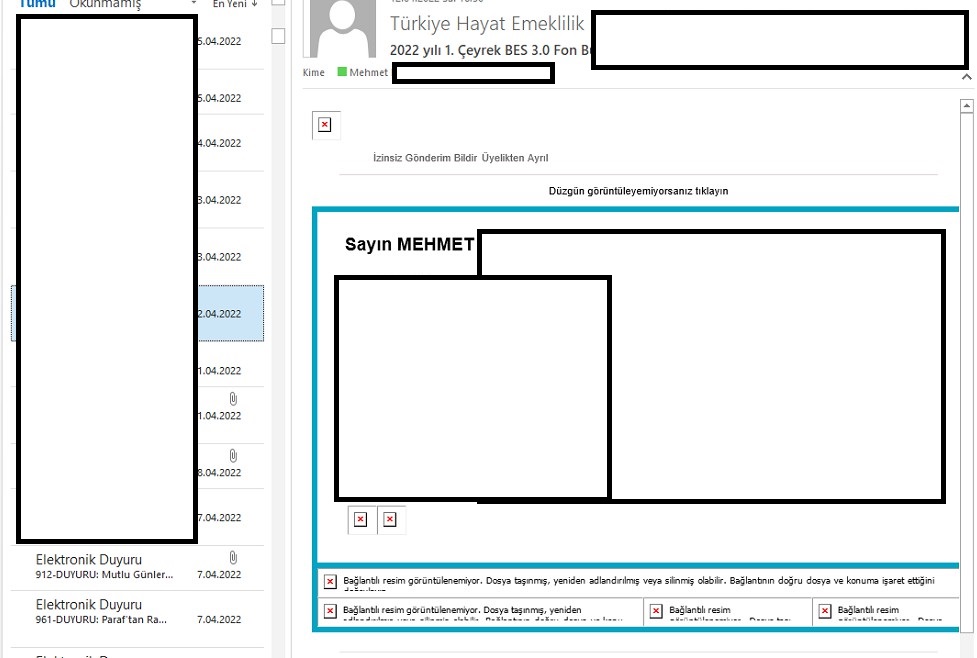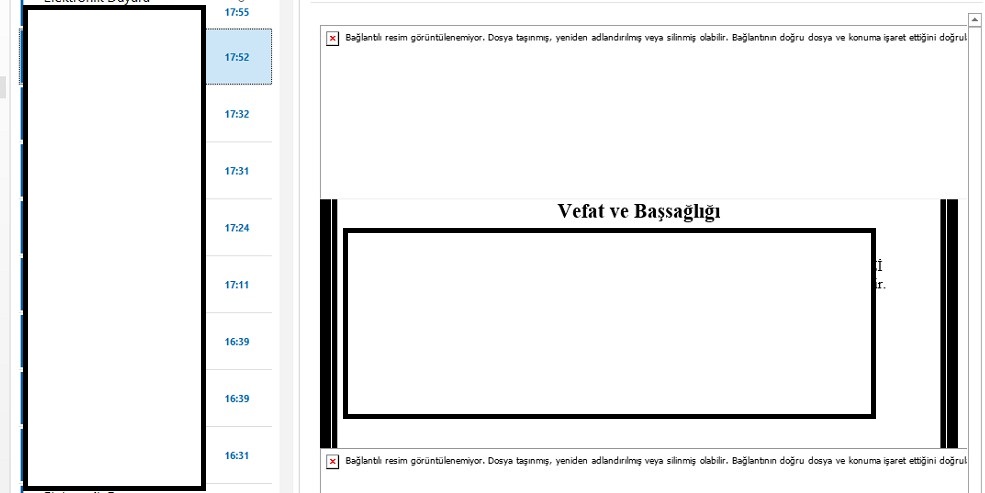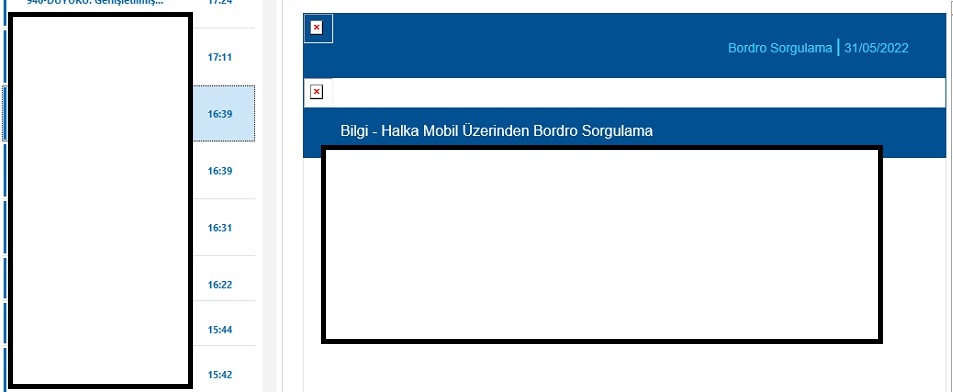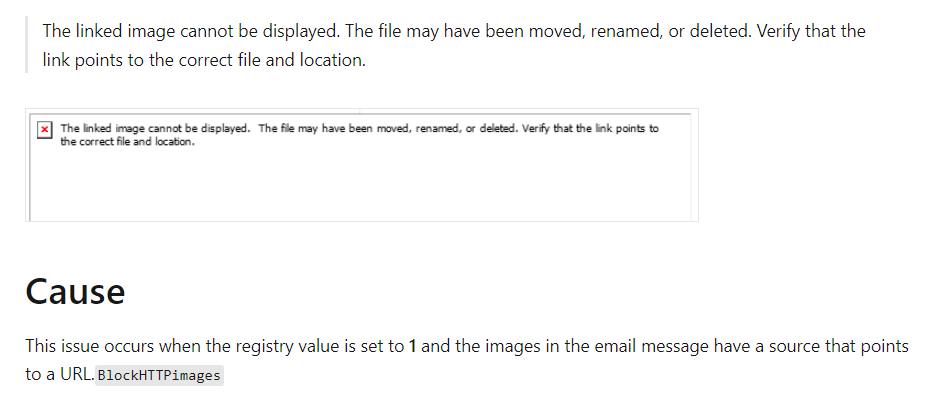Hi @Alper Günay ,
Welcome to our forum!
it appears little square and X sign when they access message.
Is there a button above the email to download the image? If possible, please provide a screenshot about it for our better research. (In order to avoid the disclosure of your privacy, please remember to hide your personal information).
On the other hand, in order to confirm if the issue is related to the image itself, please contact the sender to send an email with another image and check if the issue occurs.
In addtion, i found a similar issue as yours, please refer to the below figure:
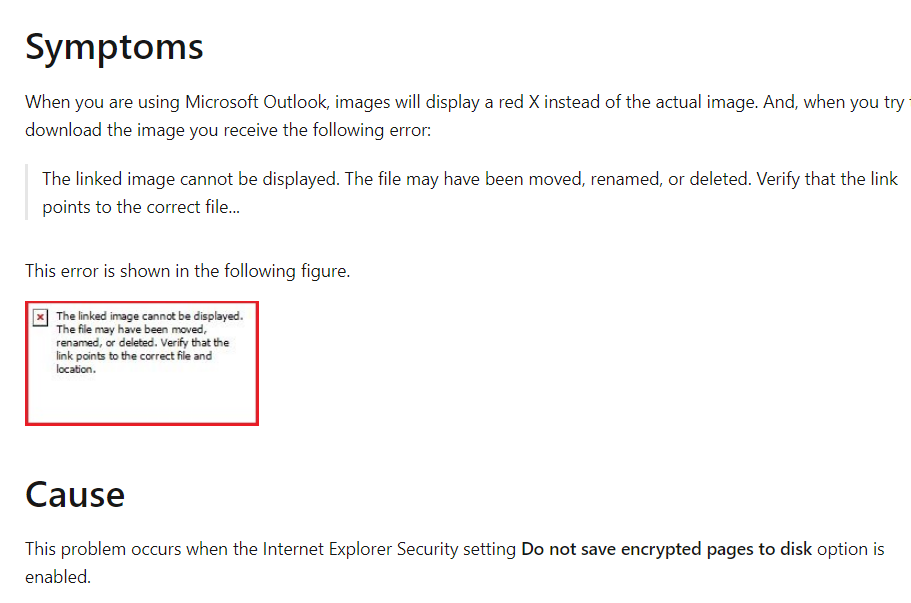
If it's your issue, please try the solutions mentioned in this article: HTTPS linked images in HTML emails display the red X.
If the answer is helpful, please click "Accept Answer" and kindly upvote it. If you have extra questions about this answer, please click "Comment".
Note: Please follow the steps in our documentation to enable e-mail notifications if you want to receive the related email notification for this thread.