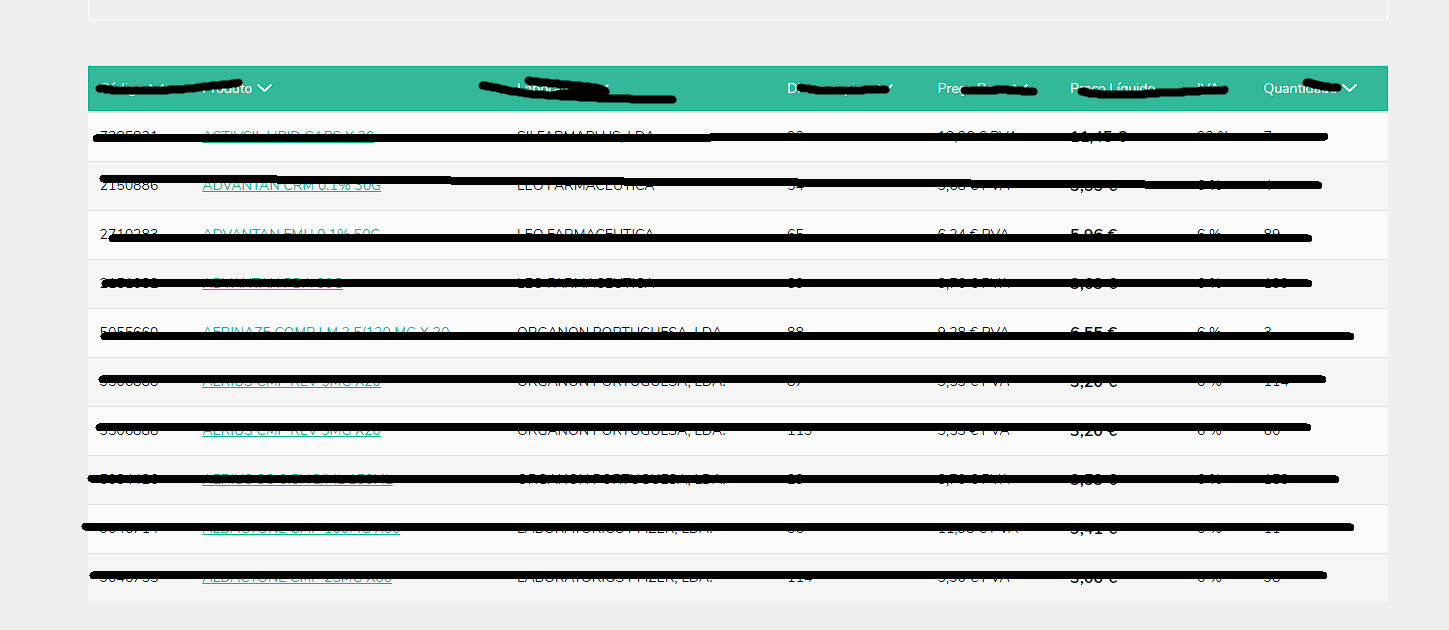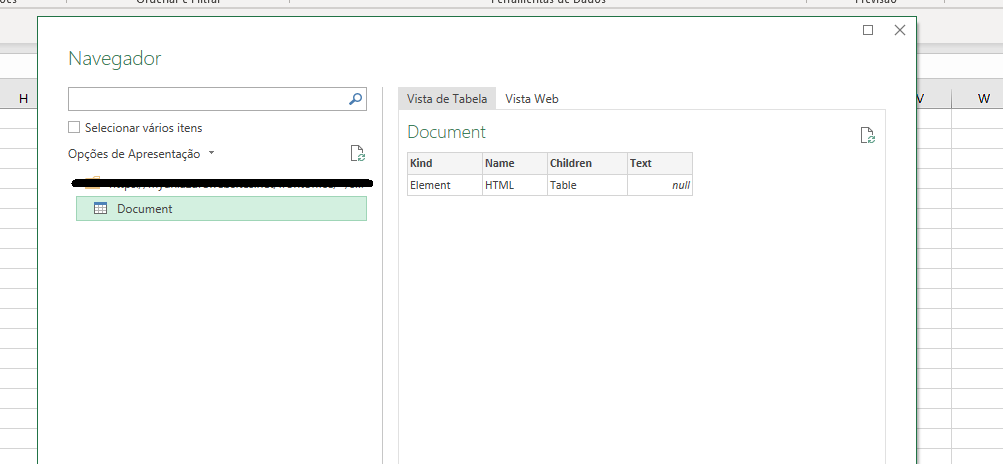1) You would go to Data > From Web > Type the web address in
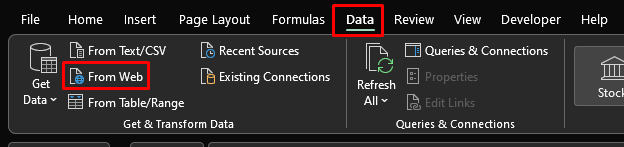
2) Choose Anonymous unless you require credentials.
3) Then in Navigator choose the table you wish to connect to (I chose https://www.w3schools.com/html/html_tables.asp as an example):
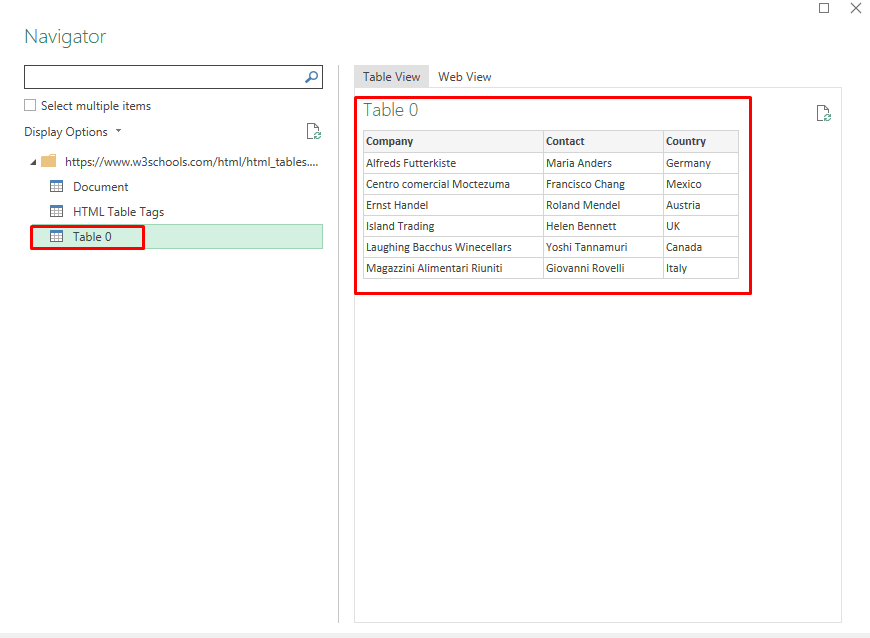
4) Press Load
The result I get from w3schools is:
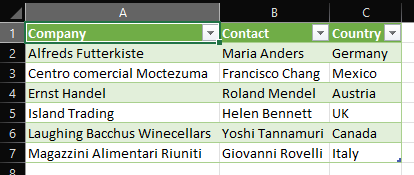
If this is helpful please accept answer.