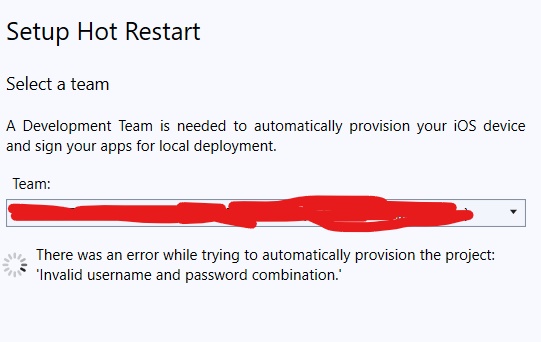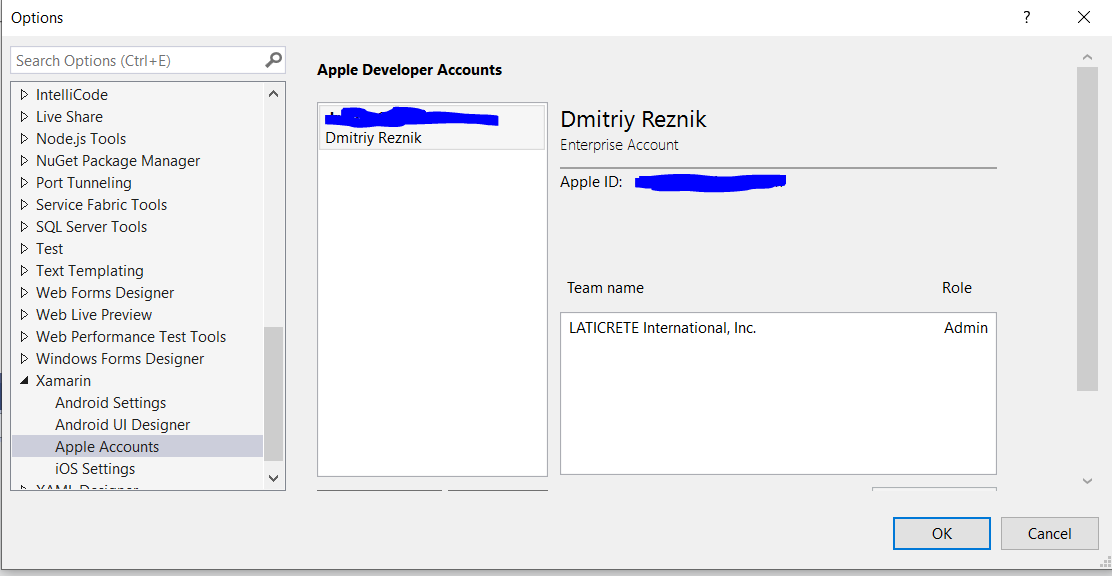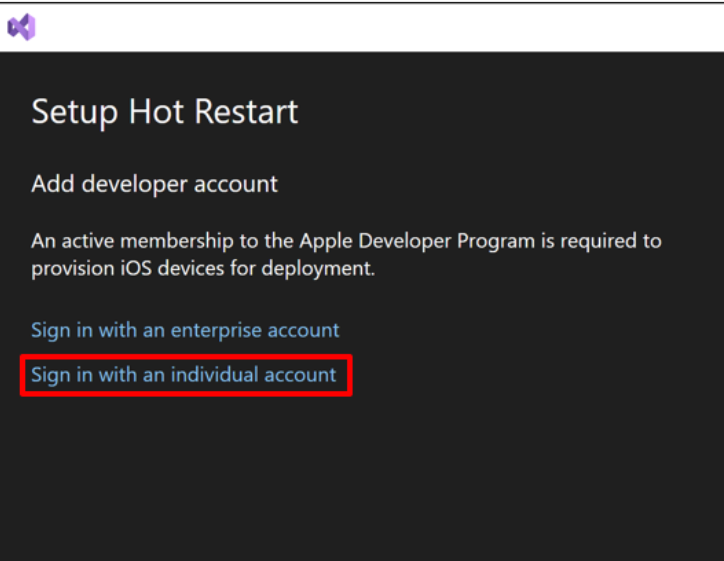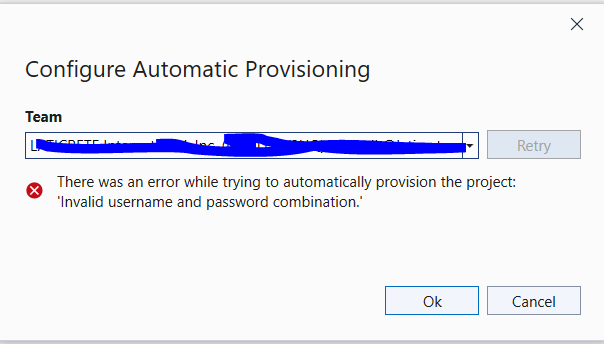Hello @Dmitriy Reznik ,
It means your Apple Developer account. You could check the step 8-10 in the mentioned Doc - .NET MAUI hot restart for iOS device deployment - .NET MAUI | Microsoft Learn, and you need to create an App Store Connect API key if your developer account is an individual account.
If there is no prompt dialog asking you to enter the account, please go to Tools->Options->Xamarin->Apple Accounts -> Add.
Best Regards,
Wenyan Zhang
If the answer is the right solution, please click "Accept Answer" and kindly upvote it. If you have extra questions about this answer, please click "Comment".
Note: Please follow the steps in our documentation to enable e-mail notifications if you want to receive the related email notification for this thread.