Hi @Anonymous ,
Please refer to the following blog post which has powershell script to list all the connections
Hope this helps!
This browser is no longer supported.
Upgrade to Microsoft Edge to take advantage of the latest features, security updates, and technical support.
Hi,
I've ran the Find Orphaned API Connectors from below link: https://www.integration-playbook.io/docs/find-orphaned-api-connectors
gives me gives the list of API Connectors and logic apps and orphan Api connectors which is very helpful.
I am looking for the attached (screen shot) details such as connected to (crgadmin1) inside all the logic apps in a resource group,
https://learn.microsoft.com/en-us/powershell/module/az.logicapp/get-azlogicapp?view=azps-8.2.0
Get-AzLogicApp -ResourceGroupName "ResourceGroup11" -Name "LogicApp03" gives only some information doesn't give the the connections (like crgadmin1) inside the logic apps.
can anyone please provide a command line or a link that gives this information as well which will be a great help. we think a service account is compromised looking to list out where he is used inside the resource groups logic apps.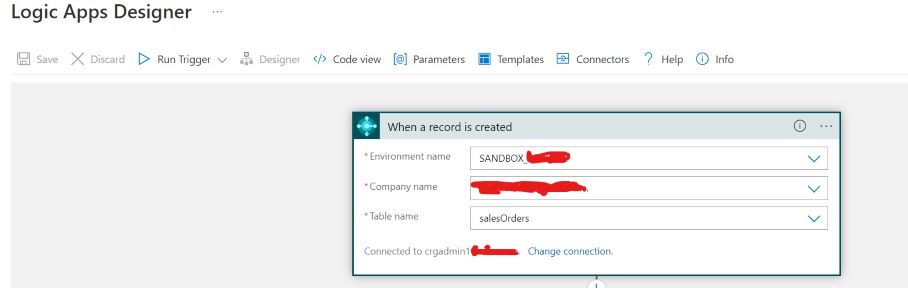
Hi @Anonymous ,
Please refer to the following blog post which has powershell script to list all the connections
Hope this helps!