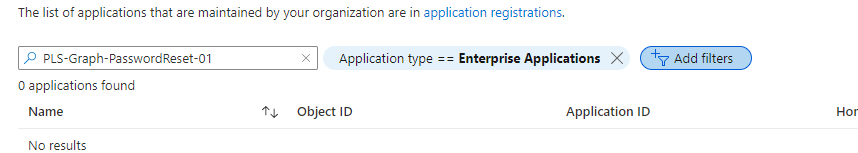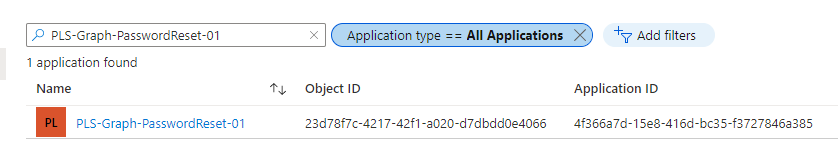Hi @pattifree ,
One possibility is the app is missing the correct tags. Its possible if the app was created using script and the tags were not provided.
you can check this by running the following using azure powershell sdk. https://learn.microsoft.com/en-us/powershell/azure/active-directory/install-adv2?view=azureadps-2.0
Connect-azuread
get-AzureADServicePrincipal -ObjectId 23d78f7c-4217-42f1-a020-d7dbdd0e4066 | fl
At the bottom of the output you should see the tags.
Should be similar to the following.
Tags : {SelfServiceAppAccess, WindowsAzureActiveDirectoryOnPremApp, WindowsAzureActiveDirectoryCustomSingleSignOnApplication,
WindowsAzureActiveDirectoryIntegratedApp}
https://learn.microsoft.com/en-us/powershell/module/azuread/new-azureadserviceprincipal?view=azureadps-2.0
-Tags
Tags linked to this service principal.
Note that if you intend for this service principal to show up in the All Applications list in the admin portal, you need to set this value to {WindowsAzureActiveDirectoryIntegratedApp}
If WindowsAzureActiveDirectoryIntegratedApp is missing from the tags you need to add the tag by running following. any existing tags need to be included in the command below too.
set-AzureADServicePrincipal -ObjectId 23d78f7c-4217-42f1-a020-d7dbdd0e4066 -Tags "WindowsAzureActiveDirectoryOnPremApp, WindowsAzureActiveDirectoryIntegratedApp"
Let us know if this was the issue.
Regards,
Michael.