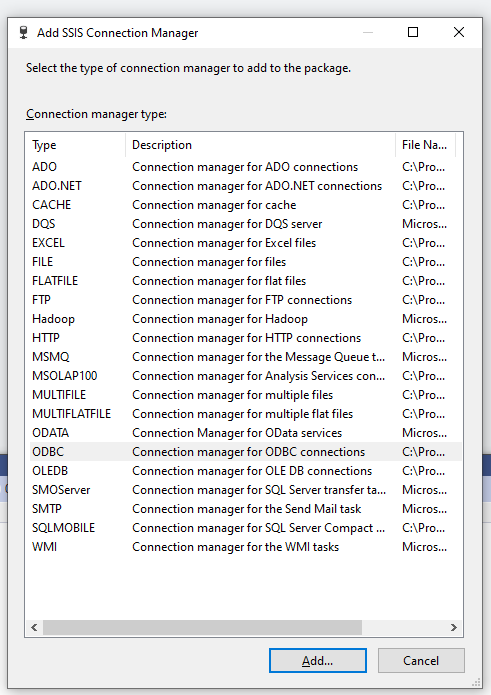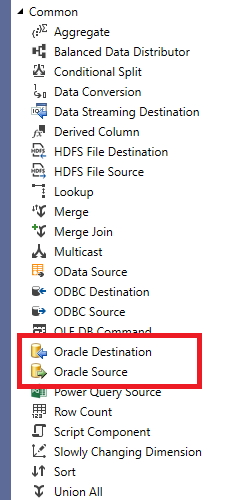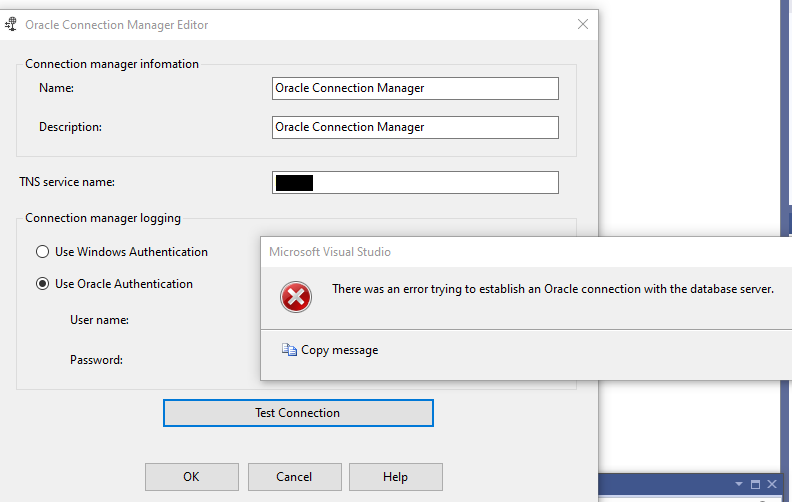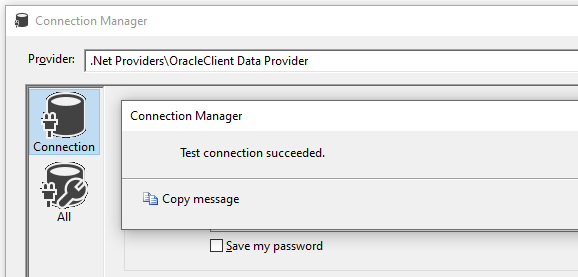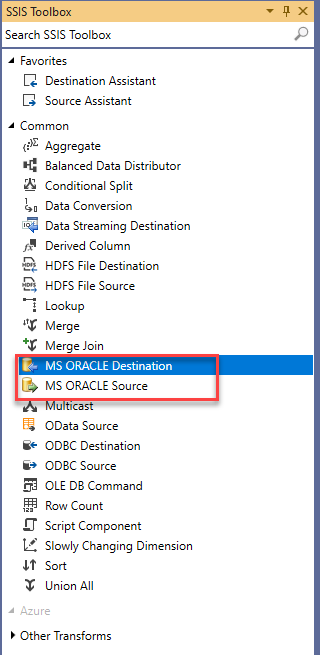Hi @PhilZ ,
The following Microsoft SQL Server products are supported by Microsoft Connector for Oracle:
Since SQL Server 2019 CU1
SQL Server Data Tools (SSDT) 15.9.3 or later for Visual Studio 2017
Microsoft SQL Server Data Tools (SSDT) for Visual Studio 2019
The following Oracle database versions of data source are supported:
Oracle 10.x
Oracle 11.x
Oracle 12c
Oracle 18c (without Windows Authentication support)
Oracle 19c (without Windows Authentication support)
The Oracle database is supported on all operating systems and platforms.
After you install the Connector, you must restart the SQL Server Integration Service to be sure that the Oracle source and destination can work correctly.
In addition, the oracle connection could be use named as Oracle source and destination.
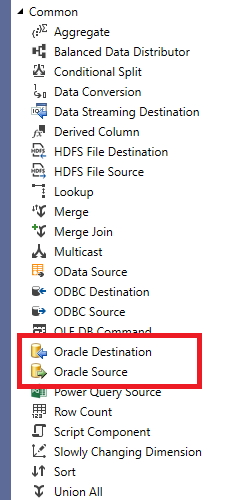
Reference: oracle-connector
Regards,
Zoe Hui
If the answer is helpful, please click "Accept Answer" and upvote it.
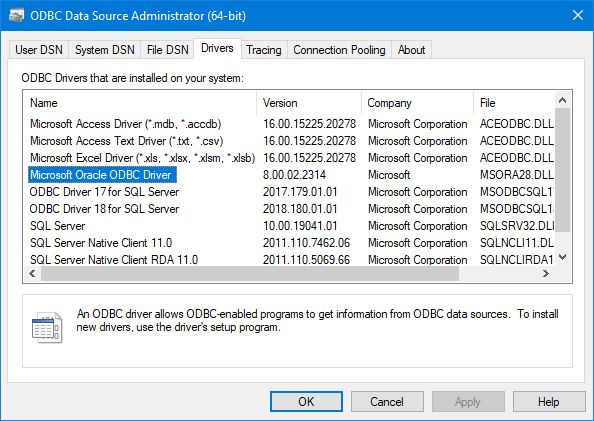
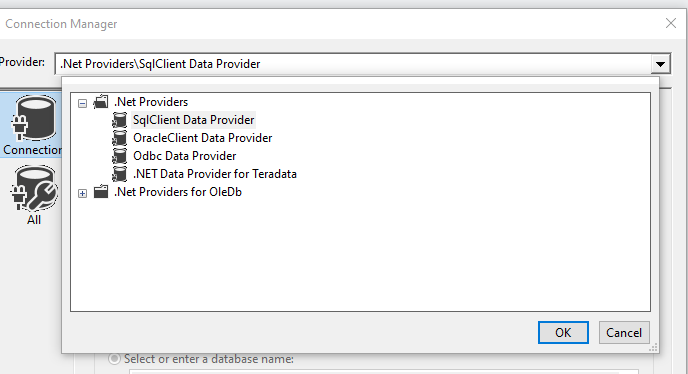 ]
]