@ys-7050 Thanks for reaching out to Microsoft Q&A.
I understand that you want to disable Previous Versions Tab for everyone except admins. You have already setup the same using GPO.
The GP should set the registry setting if the GP is applied. You can also try manually setting the registry setting: Previous Versions Tab - disabling tab for all except administrators
Also please note that the previous version tab is a Windows feature. Hope this helps.
Please let us know if you have any more questions and we will be glad to assist you further. Thank you!
Remember:
Please accept an answer if correct. Original posters help the community find answers faster by identifying the correct answer. Here is how.
Want a reminder to come back and check responses? Here is how to subscribe to a notification.

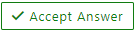 and “up-vote” wherever the information provided helps you, this can be beneficial to other community members.
and “up-vote” wherever the information provided helps you, this can be beneficial to other community members.