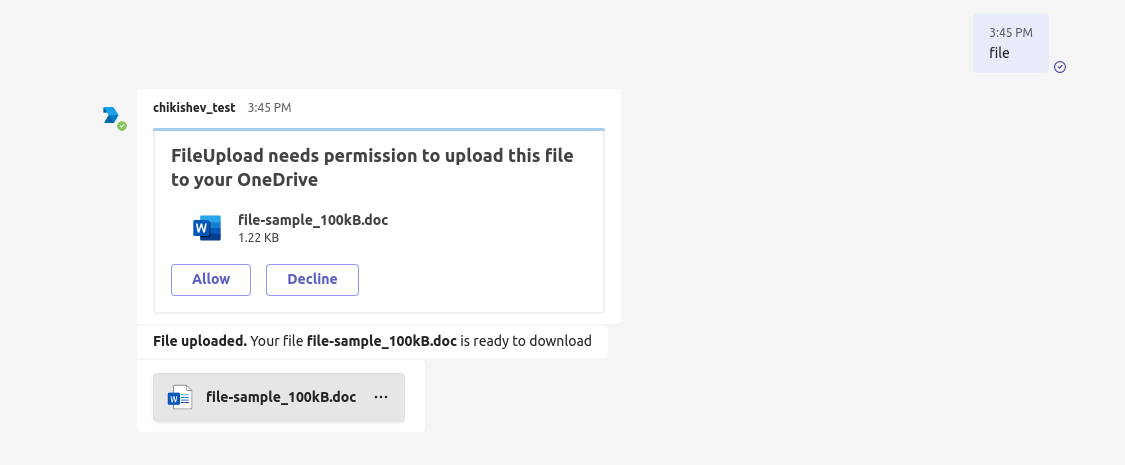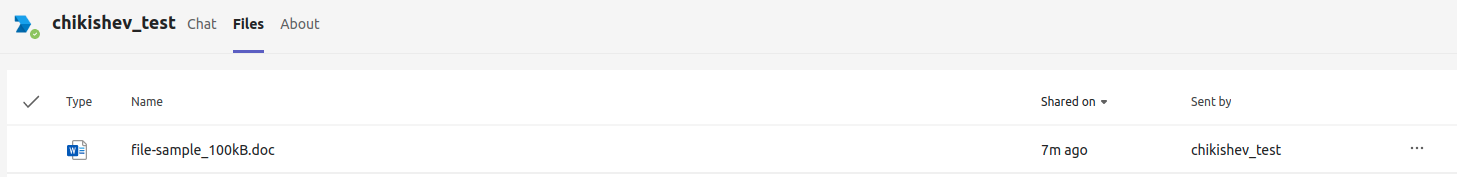Something went wrong. Please try again when allow file
I have this message : “Something went wrong. Please try again.” when press the button Allow
I send this request:
POST https://smba.trafficmanager.net/emea/v3/conversations/a:1zbfupGqsL6aY****************************/activities
REQUEST BODY: {"type":"message","from":{"id":"28:f961b366-f326-4506-8b******","name":"testTvakhrusheva3"},"recipient":{"aadObjectId":"b803d482-b421-4927-8ae9-5d524b48b3fc","id":"29:1eGlWR8a8qJL_ZJLVJ8pRnDR1GvhxL*******","name":"Andrey Chikishev"},"conversation":{"id":"a:1zbfupGqsL6aYN4IeHtXSzxqSFG5Ha7S6d2Mtw_dCvwrRn2XfYBEYmovQEDBg4gkI7tc87VIK3xp6V******","conversationType":"personal","tenantId":"e343e4be-cadb-4331-800a-5a*****"},"attachments":[{"contentType":"application/vnd.microsoft.teams.card.file.consent","content":{"description":"<Purpose of the file, such as: this is your monthly expense report>","acceptContext":{},"declineContext":{}},"name":"file_example.txt"}],"replyToId":"1661500283849"}
response: STATUS: 201
RESPONSE BODY: {"id":"1661500288922"}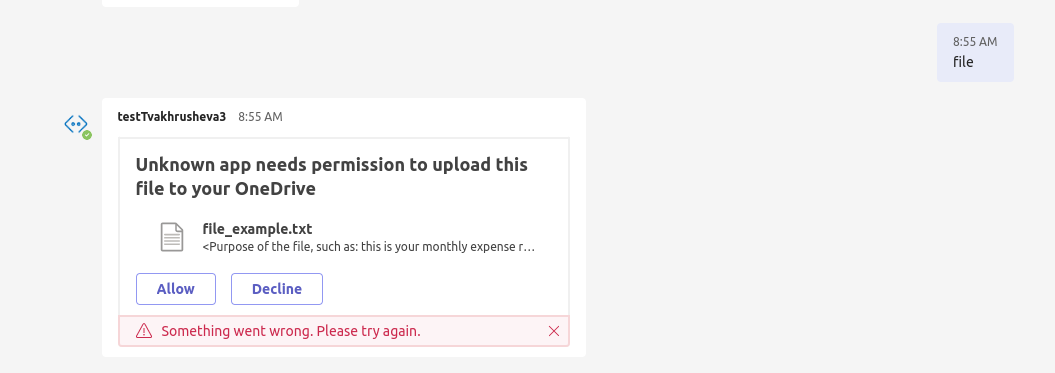
Can you help me?