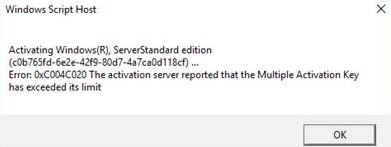Hello,
So the error message indicates that you are using a MAK key , however you indicate usage of a KMS key.
If you are using KMS and this is not the the KMS host, you may want to try changing the product key to the default KMS client key for the edition o Windows server 2016 that you have installed.
If you want to use the MAK key that you have installed, you should have your Volume License Administrator contact Microsoft Volume Licensing Support to request additional activation be added to your MAK key.