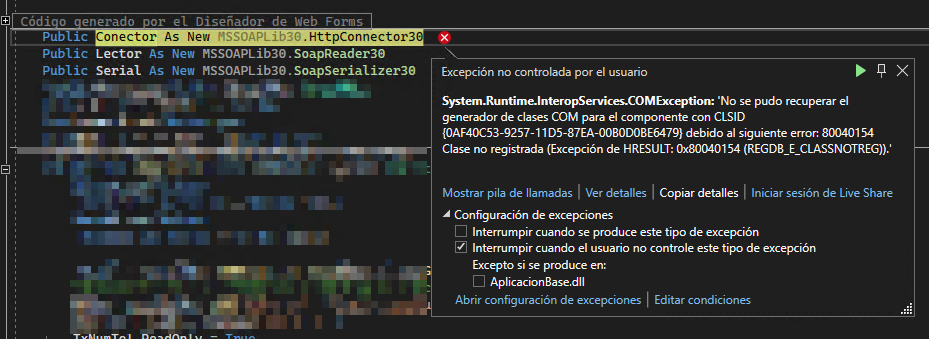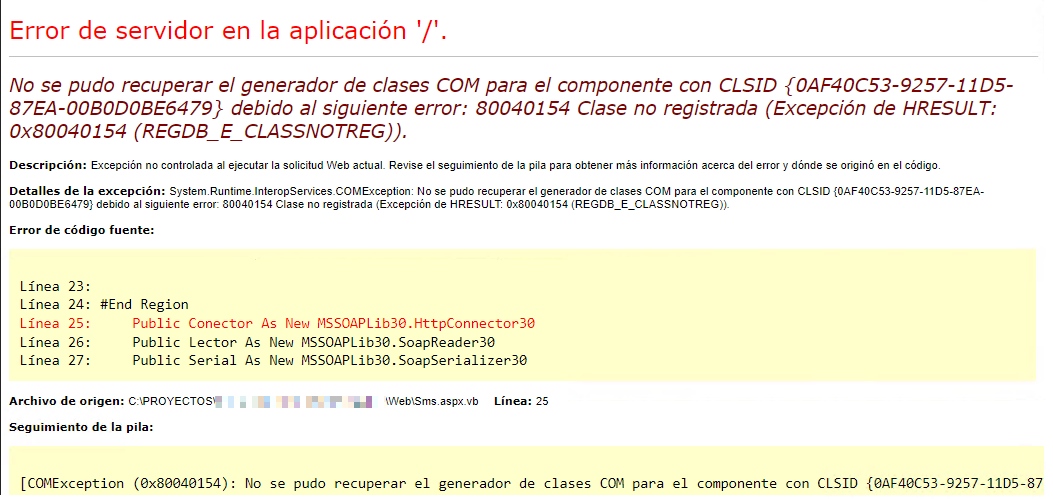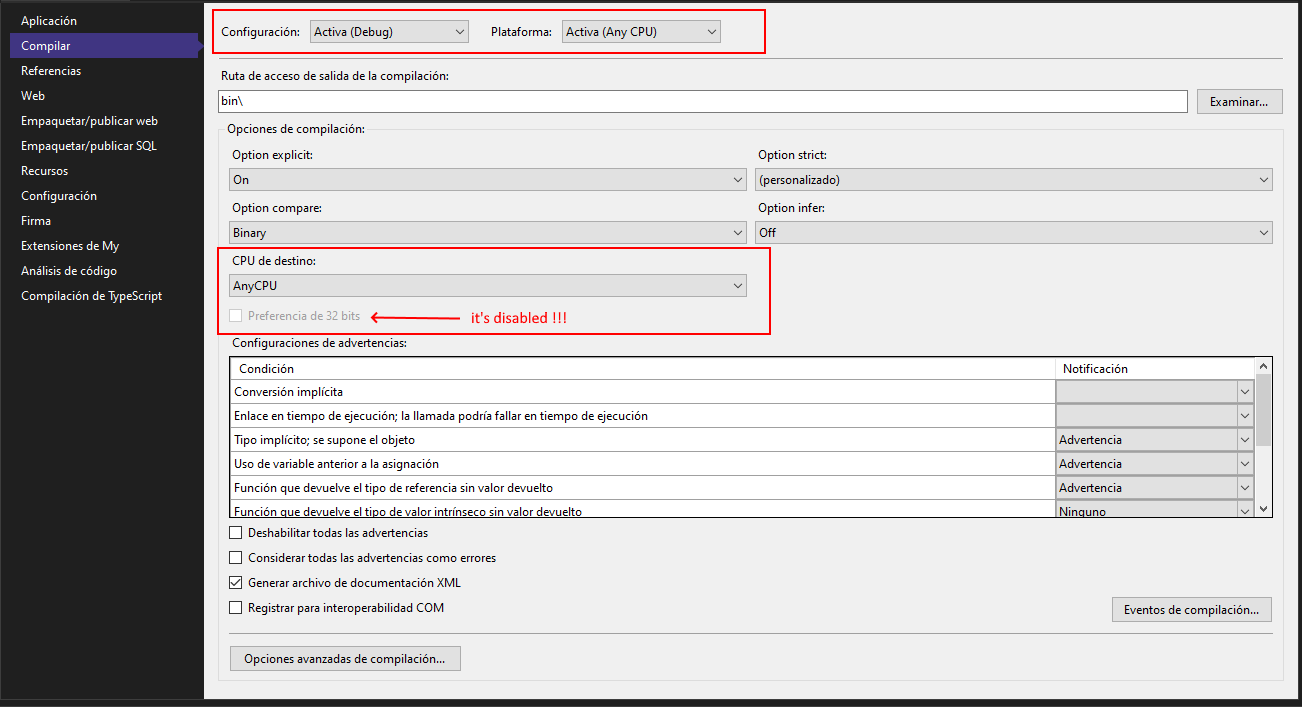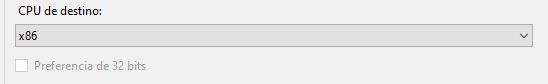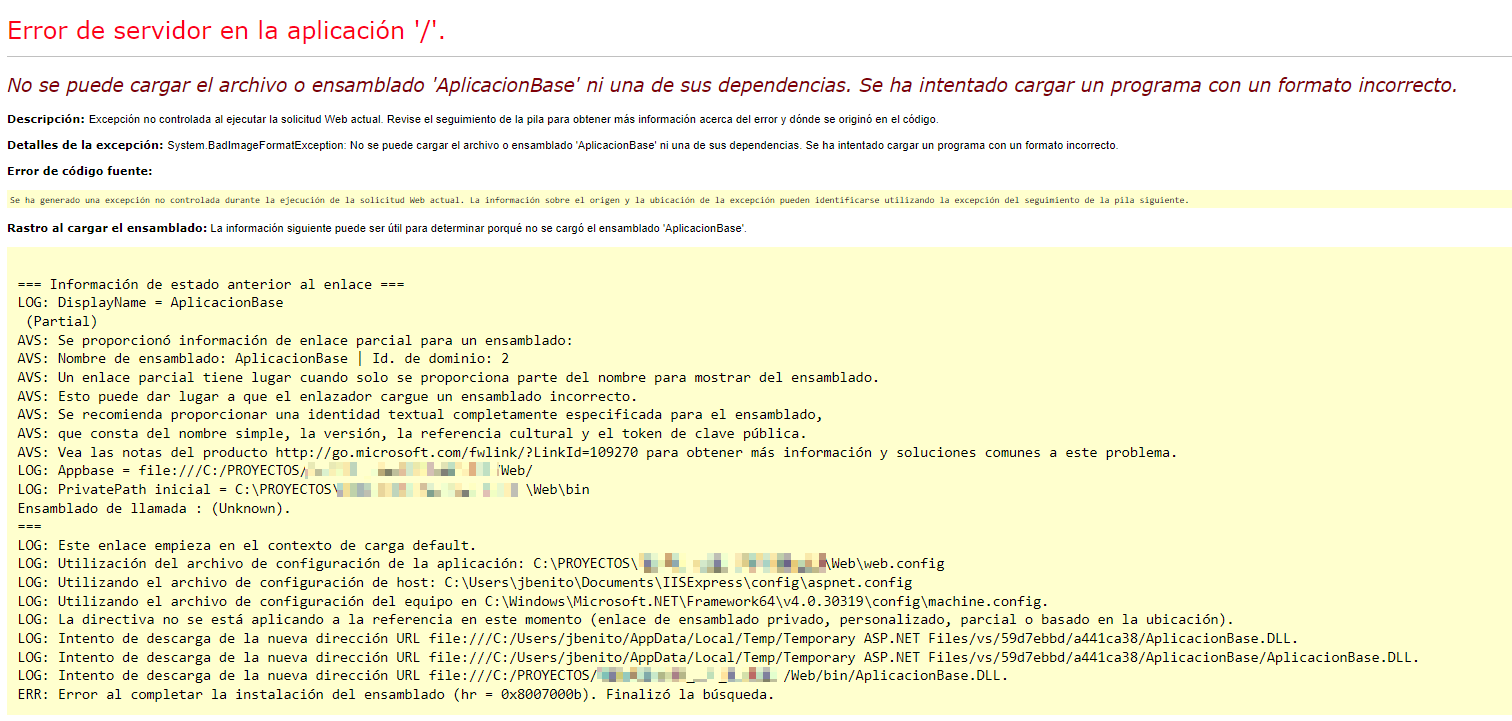Hi @Juan Esteban Benito Alfonsin ,
The same project if I open it in Visual Studio 2019 (version x32) if it works fine.
You can try changing your project to x32 in Visual Studio 2022.
【Right-click the .NET project, and choose Properties-->Select the Build tab-->Set Platform target 】 or run regsvr32.exe.
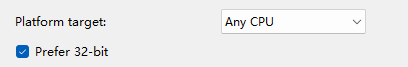
Note: The MSSOAPLib30 library is home to the SOAP Toolkit 3.0 Toolkit, which is obsolete and no longer supported.
You can check out the documentation below or use SoapUI:
Migrate from SOAP Toolkit to Web services
https://learn.microsoft.com/en-us/previous-versions/dotnet/articles/ms973876(v=msdn.10)?redirectedfrom=MSDN
Data Transfer and Serialization
https://learn.microsoft.com/en-us/dotnet/framework/wcf/feature-details/data-transfer-and-serialization
Best regards,
Lan Huang
If the answer is the right solution, please click "Accept Answer" and kindly upvote it. If you have extra questions about this answer, please click "Comment".
Note: Please follow the steps in our documentation to enable e-mail notifications if you want to receive the related email notification for this thread.