Hi anonymous user ,
According to the official documentation ,applying delay hold means that the actual deletion of the hold is delayed by 30 days to prevent data from being permanently deleted (purged) from the mailbox.
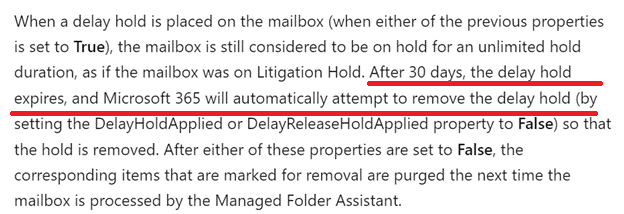
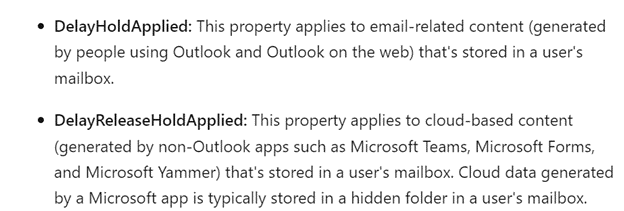
However,you could remove DelayHoldApplied or DelayReleaseHoldApplied before it expires through Exchange Online PowerShell.
You could refer to the following command to get if all mailboxes has the DelayHoldApplied or DelayReleaseHoldApplied .
Get-Mailbox -ResultSize Unlimited | FL identity,*HoldApplied*
And then you could run one (or both) the following commands to remove the delay hold, depending on which property you want to change:
Set-Mailbox <username> -RemoveDelayHoldApplied
or
Set-Mailbox <username> -RemoveDelayReleaseHoldApplied
If you want to remove them all at once from all mailboxes, you could refer to running one or both of the following commands:
Get-Mailbox -ResultSize Unlimited | Set-Mailbox -RemoveDelayHoldApplied
or
Get-Mailbox -ResultSize Unlimited | Set-Mailbox - RemoveDelayReleaseHoldApplied
If the answer is helpful, please click "Accept Answer" and kindly upvote it. If you have extra questions about this answer, please click "Comment".
Note: Please follow the steps in our documentation to enable e-mail notifications if you want to receive the related email notification for this thread.