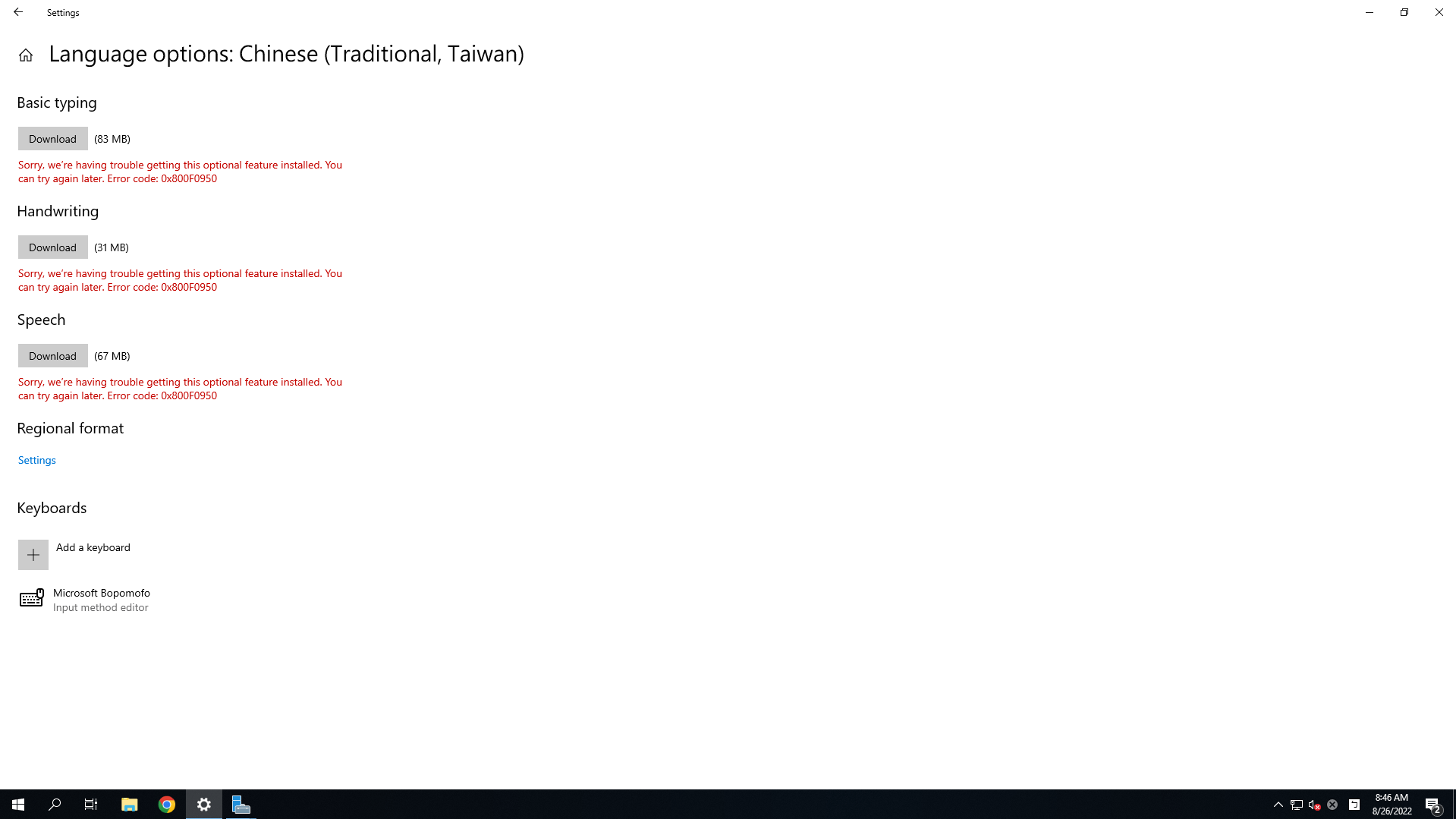Hi @Leo103222
1) Ensure the Windows Update service is running
a) Go to Start Menu > Run > services.msc
b) Find Windows Update and try starting the service:
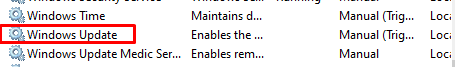
2) Run sfc /scannow
a) Go to Start Menu > Right click cmd > Run as Administrator
b) Type sfc /scannow > Press Enter
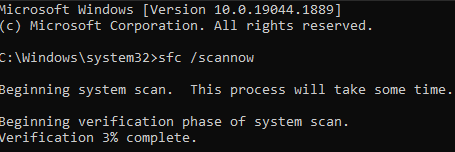
After this retry downloading the language pack.
--------------------------------------------------------
If this is helpful please accept answer.