Here is another example. The module is msvcp140d.dll and the function is put... when the module was built, put started on line 514 which is within a different function in the source code that ships with Visual Studio 2022 Enterprise.
Source file loaded by debugger:
C:\Program Files\Microsoft Visual Studio\2022\Enterprise\VC\Tools\MSVC\14.33.31629\include\ostream
Developer experience while using debugger:
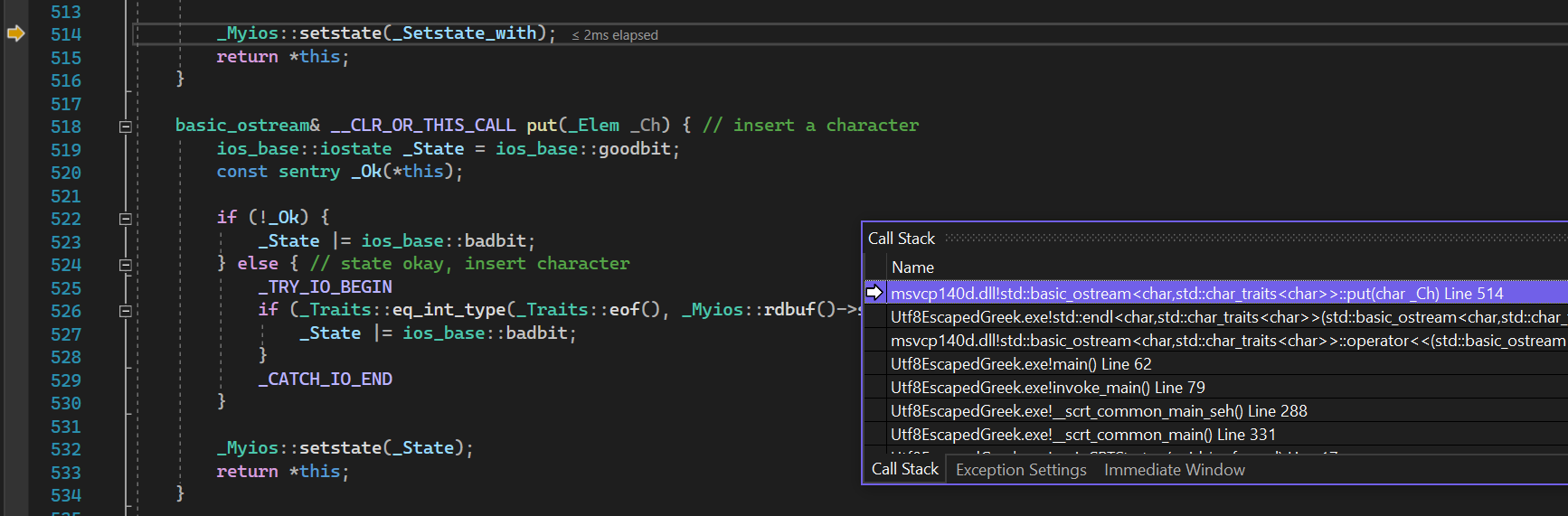
Debugger wants source files for 14.32.31332.0 (you can see above that VS 2022 Ent installs 14.33.31629):
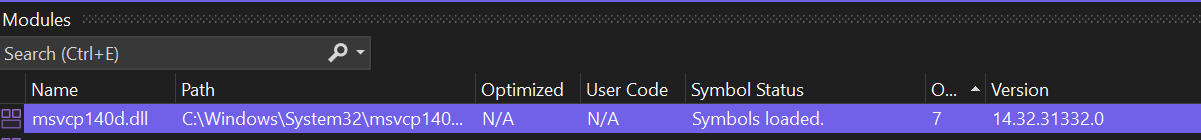
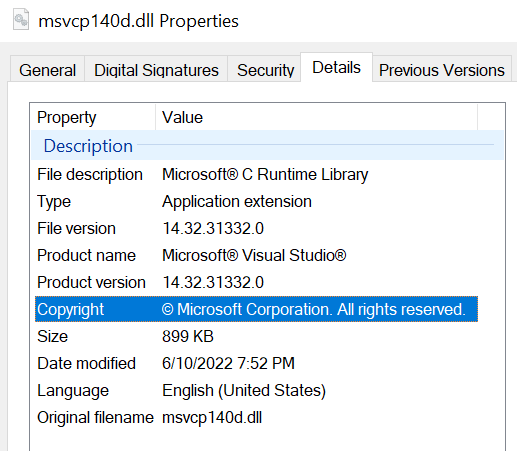
VS 2022 Ent installs source for 14.33.31629 but OS has msvcp140d.dll 14.32.31332.0... VS Ent does not prompt or indicate where I can get updated source for the updated runtime.
Does anyone know where the drops of latest runtime source code are located? I could not find anything from cursory searches, nothing on Microsoft's github account, still trying, hoping someone knows.
Thanks,
Ash

