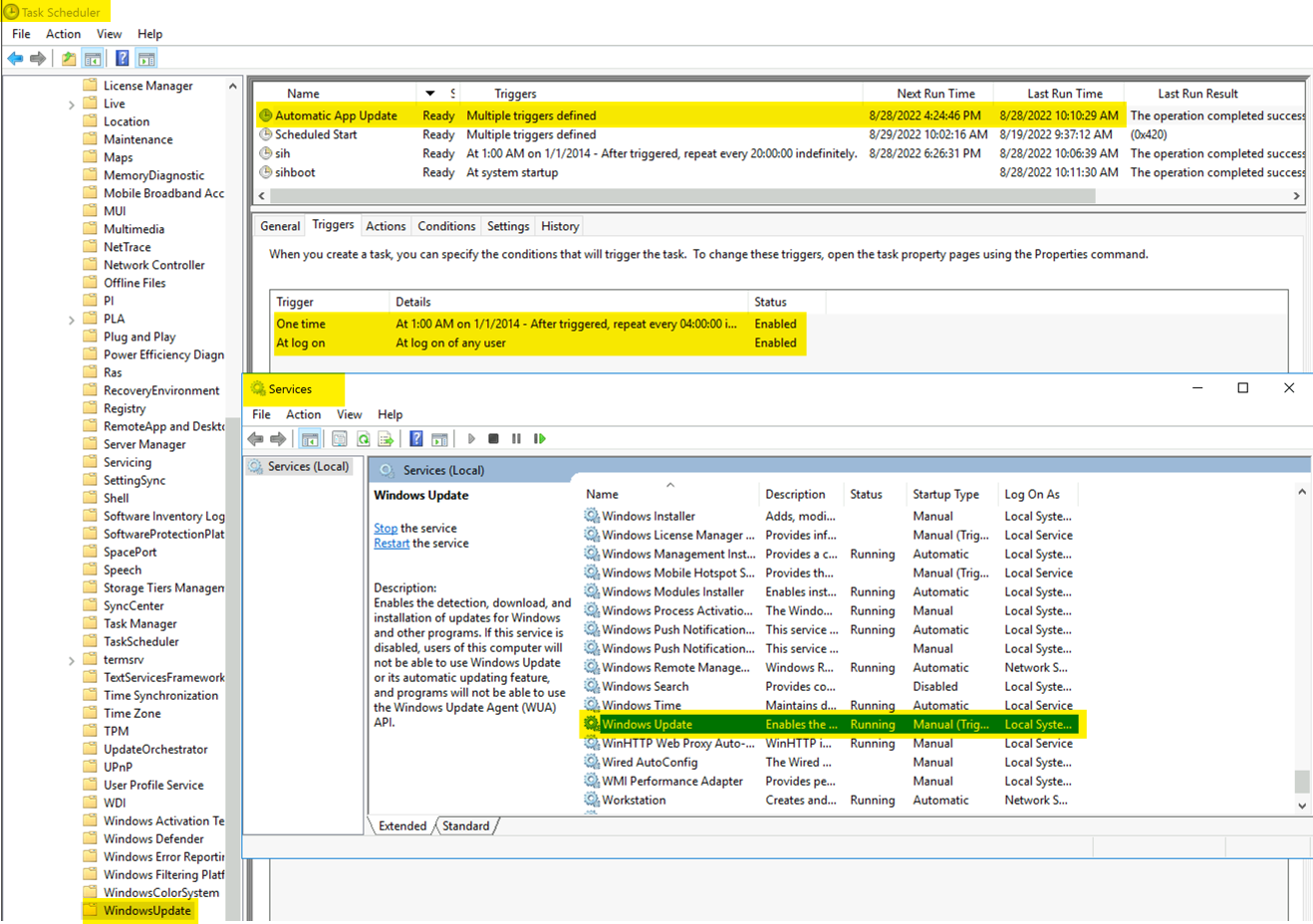Hi @TonyJK ,
depending on the windows update setting you choosed in SConfig the Windows Update service needs to run.
There are 3 options you can choose in SConfig:
A -> updates will be installed automatically (Windows Update service will run)
D -> updates will be downloaded, but you have to install the updates manually (Windows Update service will run)
M you have to check manually for updates and install them manually (Windows Update service don't need to run, but maybe will have the running status)
Be aware: If you disable the Windows Update service you have to enable the service before you can start a manual update.
----------
(If the reply was helpful please don't forget to upvote and/or accept as answer, thank you)
Regards
Andreas Baumgarten