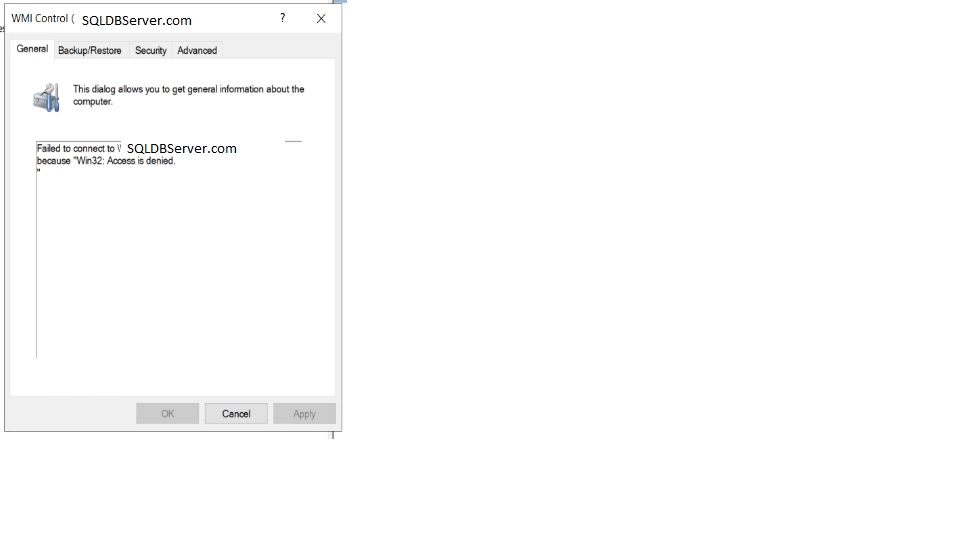To be clear you are adding the reporting point to the Ssrs server?
You have check that firewall ports are open, post 80, WMI ports?
Unable to locate any configured SRS instances on the server. Verify SRS is installed
Hi,
I am having issue while setup Reporting Service Point.
My environment is new setup as per below
SCCM 2203 on Server A
SQL Server 2019 & Reporting Server 2019 on Server B
On SCCM console i am getting error "Unable to locate any configure SRS instances on the server. Verify SRS is installed, accessible and correctly configured" while adding a Reporting Service Point. Screenshot attache
On SCCM Server and on Reporting Server i am able to browse the Report Server URL but the folder is empty. Screenshot attached.
Reporting Server configuration wizard is already setup without any error. Screenshot attached
ServerA and ServerB computer accounts are member of Administrators group on each server.
Same service account is used to install SCCM and SQL+Reporting Server and member of Administrators group.
I am out of ideas. What i am doing wrong?
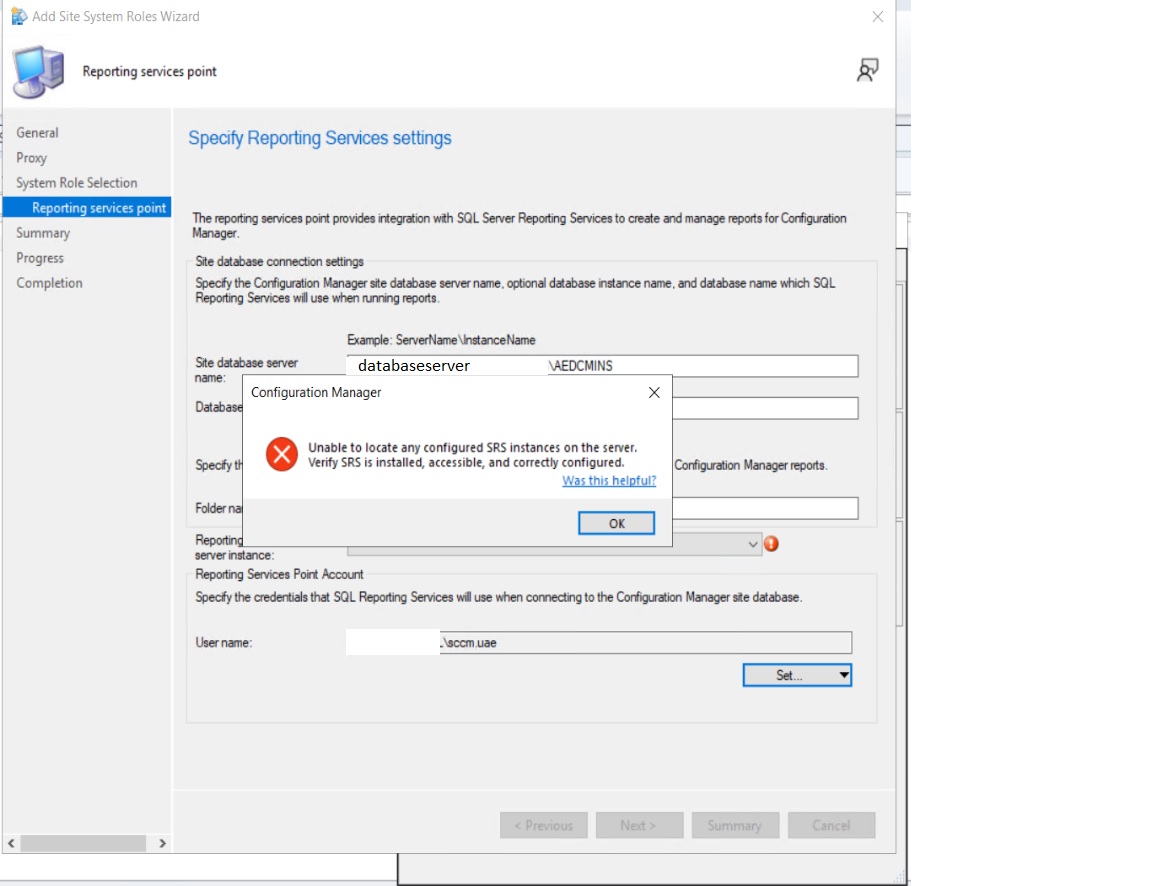
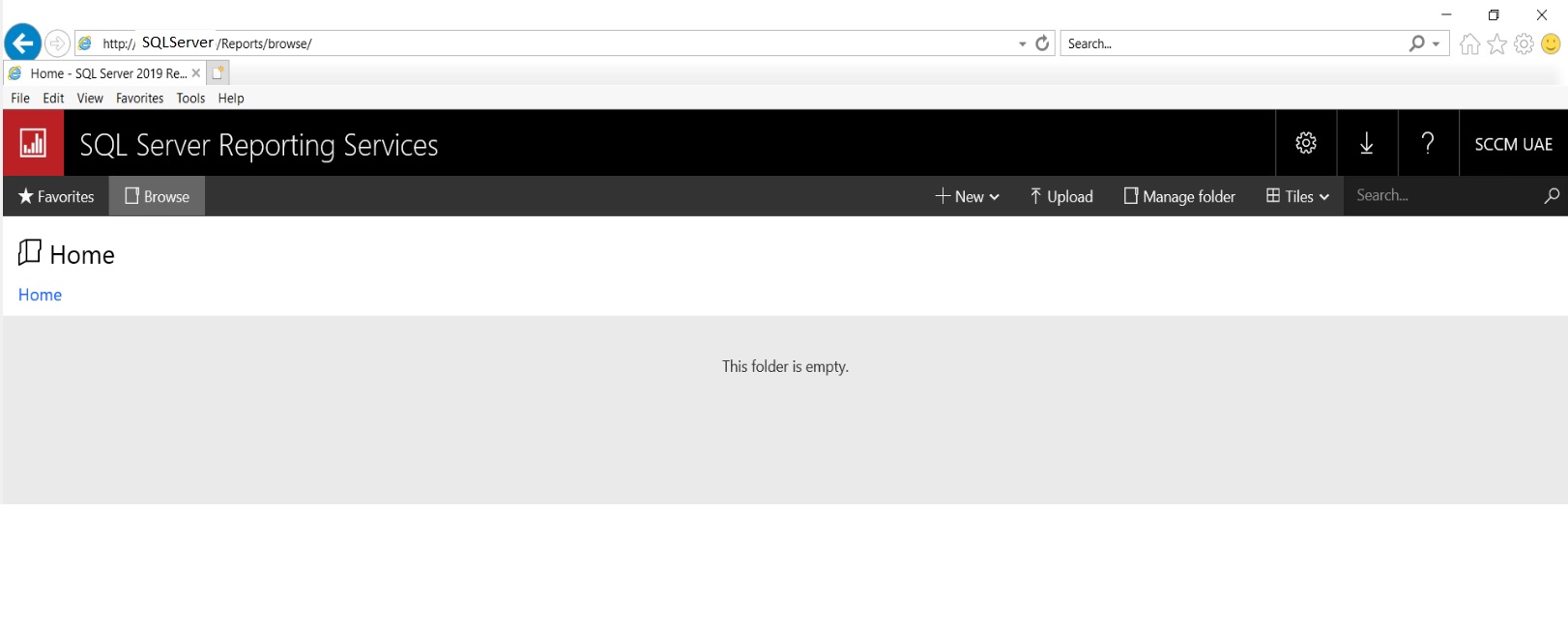
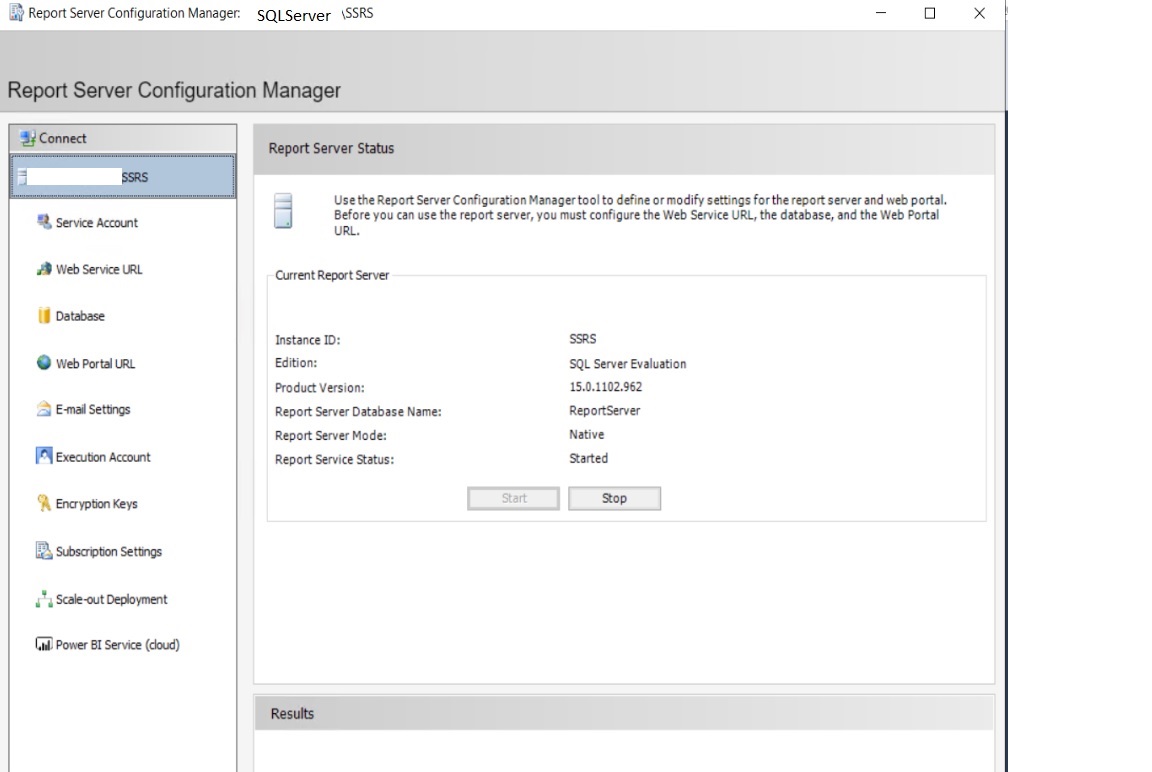
SQL Server Reporting Services
Microsoft Security | Intune | Configuration Manager | Other
2 answers
Sort by: Most helpful
-
 Garth 5,801 Reputation points
Garth 5,801 Reputation points2022-08-27T12:31:22.653+00:00 -
Sarfraz Aslam 166 Reputation points
2022-08-29T11:29:51.273+00:00 Hi,
Just to update the forum that issue has been resolved now by following below troubleshooting steps:
1. Identified that SCCM Server not able to connect SQL Server through WMI. Checked the setup.log and find
Wmi::Connect(): ConnectServer(Namespace) failed. - 0x80070005 Configuration Manager Setup 8/29/2022 11:53:10 AM 7584 (0x1DA0)
CWmiRegistry::WmiOpen: Failed to connect to remote WMI repository on machine SQLDBServer.com Configuration Manager Setup 8/29/2022 11:53:10 AM 7584 (0x1DA0)
CWmi::Connect(): ConnectServer(Namespace) failed. - 0x80070005 Configuration Manager Setup 8/29/2022 11:53:10 AM 7584 (0x1DA0)
CWmiRegistry::WmiOpen: Failed to connect to remote WMI repository on machine SQLDBServer.com Configuration Manager Setup 8/29/2022 11:53:10 AM 7584 (0x1DA0)Checked this with below command:
Run -> wmimgmt.msc -> Connect to remote computer and here i get Access Denied message2. Found the below event in SQL Server (System Event)
Please raise the activation authentication level at least to RPC_C_AUTHN_LEVEL_PKT_INTEGRITY in client application.3
Path : HKEY_LOCAL_MACHINE\SOFTWARE\Microsoft\Ole\AppCompat
Value Name: "RequireIntegrityActivationAuthenticationLevel"
Type: dword
Value Data: default = 0x00000000 means disabled. 0x00000001 means enabled. If this value is not defined, it will default to enabled.
Restarted SQL Server
4 - After restart WMI connected from SCCM Server to SQL Server
Successfully added Reporting Services PointThank you all for support