To answer this question or to give you any advise it would be necessary that you post more information on how you are doing the backup.
Normal procedure... if I use the default backup command, to have a full backup of my database... I only got the numbers 1 and 2 (1 = FULL, 2 = LOG)
BACKUP DATABASE [forum1] TO DISK = N'/var/opt/mssql/data/forum1.bak'
WITH NOFORMAT,
NOINIT,
NAME = N'forum1-Full Database Backup',
SKIP,
NOREWIND,
NOUNLOAD,
STATS = 10
GO
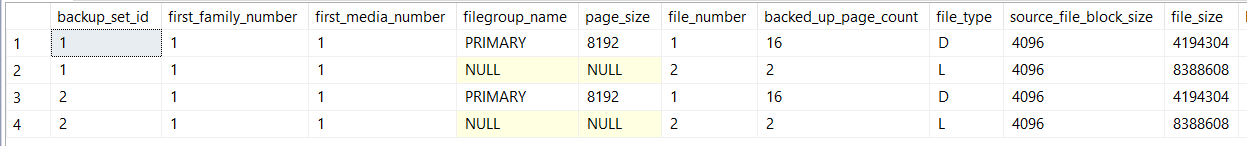
So your MP must do something differently... please show/explain to us.

