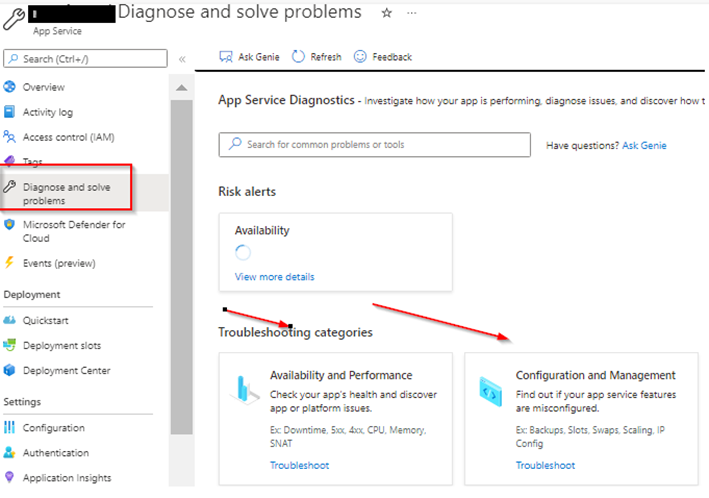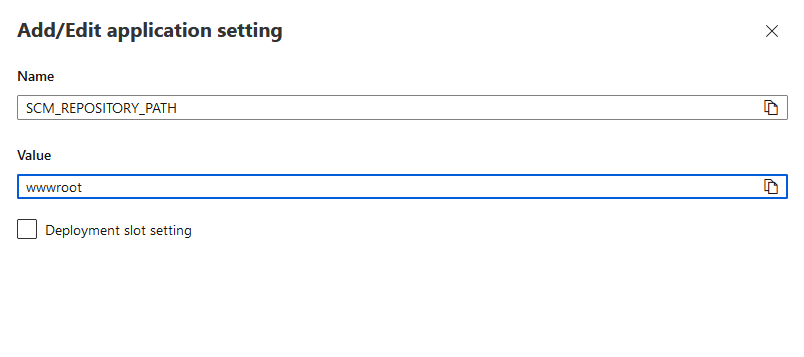I'm deploying content from local Git in App Service. It takes about 10 minutes to git push one file. How can we save time?
============================================
$ git push azure master
Enumerating objects: 3, done.
Counting objects: 100% (3/3), done.
Delta compression using up to 4 threads
Compressing objects: 100% (2/2), done.
Writing objects: 100% (2/2), 221 bytes | 221.00 KiB/s, done.
Total 2 (delta 1), reused 0 (delta 0), pack-reused 0
remote: Checking connectivity: 2, done.
remote: Deploy Async
remote: Updating branch 'master'.
remote: ............................................................................................................................................................................................
remote: Updating submodules.
remote: Preparing deployment for commit id '2c80aaf2c9'.
remote: PreDeployment: context.CleanOutputPath False
remote: PreDeployment: context.OutputPath /home/site/wwwroot
remote: Repository path is /home/site/repository
remote: Running oryx build...
remote: Operation performed by Microsoft Oryx, https://github.com/Microsoft/Oryx
remote: You can report issues at https://github.com/Microsoft/Oryx/issues
remote:
remote: Oryx Version: 0.2.20220308.4, Commit: c92fa6a2d6fc14dc9646f80e2bb2e393a5cdc258, ReleaseTagName: 20220308.4
remote:
remote: Build Operation ID: |Jr8iNGl23s4=.661e66e6_
remote: Repository Commit : 2c80aaf2c97c7e355f28402e499071db34ea4693
remote:
remote: Detecting platforms...
remote: ...................
remote: Detected following platforms:
remote: php: 8.0.19
remote:
remote: Using intermediate directory '/tmp/8da889f429c81fa'.
remote:
remote: Copying files to the intermediate directory...
remote: .............................................................................................................................................................................................
remote: Done in 194 sec(s).
remote:
remote: Source directory : /tmp/8da889f429c81fa
remote: Destination directory: /home/site/wwwroot
remote:
remote: PHP executable: /tmp/oryx/platforms/php/8.0.19/bin/php
remote: No 'composer.json' file found; not running 'composer install'.
remote: Preparing output...
remote:
remote: Copying files to destination directory '/home/site/wwwroot'...
remote: ......................................................................................................................................................................................................................................................................
remote: Done in 269 sec(s).
remote:
remote: Removing existing manifest file
remote: Creating a manifest file...
remote: Manifest file created.
remote:
remote: Done in 464 sec(s).
remote: Running post deployment command(s)...
remote:
remote: Generating summary of Oryx build
remote: Parsing the build logs
remote: Found 0 issue(s)
remote:
remote: Build Summary :
remote: ===============
remote: Errors (0)
remote: Warnings (0)
remote:
remote: Triggering recycle (preview mode disabled).
remote: Deployment successful.
remote: Deployment Logs : 'https://XXXXX.scm.azurewebsites.net/newui/jsonviewer?view_url=/api/deployments/2c80aaf2c97c7e355f28402e499071db34ea4693/log'
To https://XXXXX.scm.azurewebsites.net:443/XXXXX.git
114ed29a..2c80aaf2 master -> master
============================================