Hi, sometimes I face runtime error problems while running the VBScript for collecting data from the active directory. Currently running Windows 10 on version 20H2 19042.1889. What is the reason here and what is the solution? Please help.
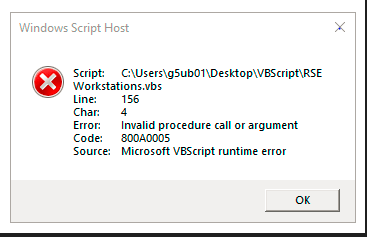 ]1
]1
'List users AD attribs -
'11oct10 - customized for Linde comps with SP. 88g6 is used also for users
'can run in Linde & boc.com & as.boc.com (but use 88g5 for AS & BOC domains as it pulls the Ext Assoc Account also)
' If you don't want the Ext Assoc A/c, you can run this as this is much faster
' this is an extension of vbs-88g1 - it gets Exchange details also.
'- Contains DisplayName attrib - which gives issue in Linde domain for user objects (due to ChuiS whose DispName has chinese chars, after KwongC)
'- resolved by converting each character of DisplayName attrib to ascii & reconverting back to character
' Specify directory for output file
strPath = "C:\Users\g5ub01\Desktop\VBScript"
'ObjType = "User"
Const ADS_RIGHT_ASSOCIATED_EXTERNAL_ACCOUNT = &H00004
'On Error Resume Next
ArrayOUs = Array(_
"ou=LGBD,OU=Workstations,dc=linde,dc=lds,dc=grp", _
"ou=LGIN,OU=Workstations,dc=linde,dc=lds,dc=grp", _
"ou=LGVN,OU=Workstations,dc=linde,dc=lds,dc=grp", _
"ou=LGID,OU=Workstations,dc=linde,dc=lds,dc=grp", _
"ou=LGMY,OU=Workstations,dc=linde,dc=lds,dc=grp", _
"ou=LGPH,OU=Workstations,dc=linde,dc=lds,dc=grp", _
"ou=LGSG,OU=Workstations,dc=linde,dc=lds,dc=grp", _
"ou=LGTH,OU=Workstations,dc=linde,dc=lds,dc=grp", _
"ou=LGLK,OU=Workstations,dc=linde,dc=lds,dc=grp" _
)
set fsoelog = CreateObject("Scripting.Filesystemobject")
strDate = DatePart("yyyy",Date) _
& Right("0" & DatePart("m",Date), 2) _
& Right("0" & DatePart("d",Date), 2)
'strTime = Right("0" & Hour(Now), 2) & Right("0" & Minute(Now), 2) & Right("0" & Second(Now), 2)
strTime = Right("0" & Hour(Now), 2) & Right("0" & Minute(Now), 2)
strFileName = "Output RSE Workstations " & strDate & strTime & ".txt"
strFullName = fsoelog.BuildPath(strPath, strFileName)
'strFileName = "vbs-88g3-Out-ListUsers-" & year(now) & month(now) & day(now) & hour(now) & minute(now) & ".txt"
'strFullName = fsoelog.BuildPath(strPath, strFileName)
Set tfelog = fsoelog.OpenTextFile(strFullName, 8, 1, 0) '8 - for append, 1 - create if not existing, 0 - ASCII
tfelog.WriteLine "TotalCount" & ";" & "cn" & ";" & "AccountDisabled" & ";" & "LastLogon" & ";" & "CountFromToday" & ";" & "CountGT21" & ";" & "CountGT21AndEnabled" & ";" & "Count" & ";" & "DN" & ";" & "OU" & ";" & "OS" & ";" & "ServicePack"
'tfelog.WriteLine("List of Users in India OU as on: " & Now)
TotalCount = 1
For iOUCnt = 0 to Ubound(ArrayOUs)
strLdapPath = ArrayOUs(iOUCnt)
'tfelog.WriteLine strLdapPath
Set objContainer = GetObject("LDAP://" & strLdapPath)
count = 1
'objContainer.Filter = Array(ObjType)
For Each objChild In objContainer
ValUserAcCtrl = objChild.UserAccountControl 'Get UserAccountControl Flags
'Is Account Disabled?
if (ValUserAcCtrl AND &h0002) = &h0002 then
Flag_AcDisabled = "1"
else Flag_AcDisabled = "0"
End If
ValNormal = Flag_AcDisabled
'Get Last Logon
On Error Resume Next
Set objDate = objChild.lastLogonTimeStamp
If (Err.Number <> 0) Then
On Error GoTo 0
dtmDate = #1/1/1601#
Else
On Error GoTo 0
lngHigh = objDate.HighPart
lngLow = objDate.LowPart
If (lngLow < 0) Then
lngHigh = lngHigh + 1
End If
If (lngHigh = 0) And (lngLow = 0 ) Then
dtmDate = #1/1/1601#
Else
dtmDate = #1/1/1601# + (((lngHigh * (2 ^ 32)) _
+ lngLow)/600000000 - lngBias)/1440
End If
End If
If (dtmDate = #1/1/1601#) Then
dtmDate = "Never"
End If
If dtmDate <> "Never" Then
SDateToday = Date
CountFromTodayLogon = DateDiff("d",dtmDate,SDateToday)
If CountFromTodayLogon > 21 then
CountGT21Logon = 1
Else
CountGT21Logon = 0
End If
Else
CountFromTodayLogon = 9999
CountGT21Logon = 1
End If
If (CountGT21Logon=1) AND (Flag_AcDisabled=0) Then
CountGT21AndEnabled = 1
Else
CountGT21AndEnabled = 0
End If
'Get Password Last Set
On Error Resume Next
Set objPwdDate = objChild.PwdLastSet
If (Err.Number <> 0) Then
On Error GoTo 0
dtmPwdDate = #1/1/1601#
Else
On Error GoTo 0
lngPwdHigh = objPwdDate.HighPart
lngPwdLow = objPwdDate.LowPart
If (lngPwdLow < 0) Then
lngPwdHigh = lngPwdHigh + 1
End If
If (lngPwdHigh = 0) And (lngPwdLow = 0 ) Then
dtmPwdDate = #1/1/1601#
Else
dtmPwdDate = #1/1/1601# + (((lngPwdHigh * (2 ^ 32)) _
+ lngPwdLow)/600000000 - lngBias)/1440
End If
End If
If (dtmPwdDate = #1/1/1601#) Then
dtmPwdDate = "Never"
End If
If dtmPwdDate <> "Never" Then
'SDateToday = Date
CountFromTodayPwd = DateDiff("d",dtmPwdDate,SDateToday)
If CountFromTodayPwd > 21 then
CountGT21Pwd = 1
Else
CountGT21Pwd = 0
End If
Else
CountFromTodayPwd = 9999
CountGT21Pwd = 1
End If
dispName = objChild.DisplayName 'get DisplayName
'convert each char to Asc & back (to manage Chinese chars in DispName)
FullAscii = ""
FullChar = ""
for i2 = 1 to Len(dispName)
EachAsc = Asc(mid(dispName,i2,1))
EachChar = Chr(EachAsc)
FullAscii = FullAscii & EachAsc
FullChar = FullChar & EachChar
next
FullDisplayName = FullChar
tfelog.WriteLine TotalCount & ";" & objChild.cn & ";" & valNormal & ";" & dtmDate & ";" & CountFromTodayLogon & ";" & CountGT21Logon & ";" & CountGT21AndEnabled & ";" & "1" & ";" & objchild.distinguishedName & ";" & ArrayOUs(iOUCnt)& ";" & objchild.OperatingSystem & ";" & objchild.OperatingSystemServicePack
strMsExchMastSID = ""
count = count + 1
TotalCount = TotalCount + 1
Next
'tfelog.WriteLine objChild.samAccountName & ":" & objChild.AccountDisabled & ":" & objChild.PasswordExpires & ":" & strCanoniPath & ":"
'count = count + 1
'tfelog.WriteLine(count-1)
'TotalCount = TotalCount + 1
Next
'Next
tfelog.WriteLine("end")
tfelog.WriteLine(TotalCount-1)
tfelog.close
WScript.echo "End"

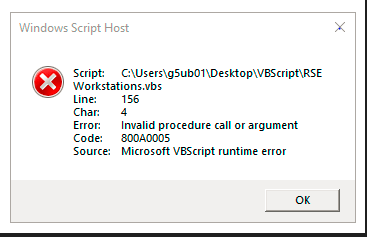 ]
]
