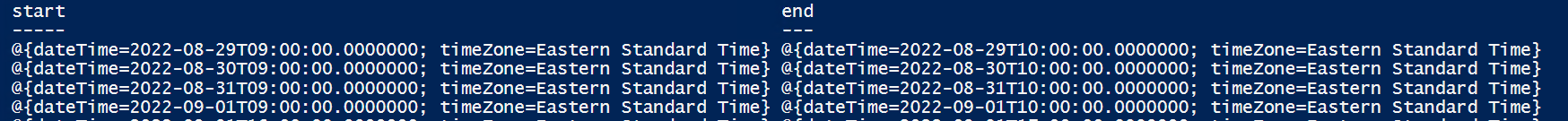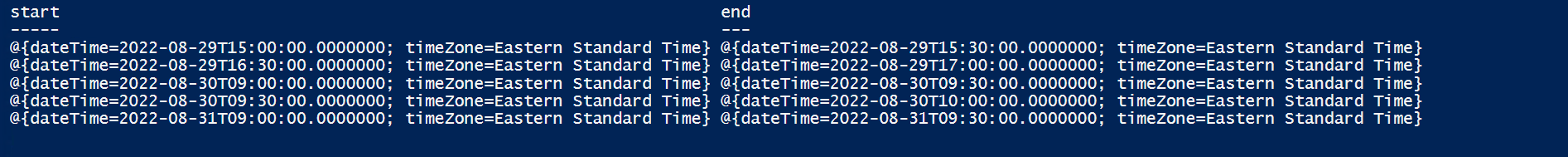Hi @Barone, Lou
Per my understanding, FindMeetingTimes Graph API works as per design. This API will return all the available slots between the two dates. Start dateTime and End dateTime is applied as a range for the complete duration and not for a single day (in your case, it will not consider just 5 hours).
However, you can always check suggestionReason property in API response to know the reason for suggesting the meeting time.
Hope this helps.
If the answer is helpful, please click "Accept Answer" and kindly upvote it. If you have further questions about this answer, please click "Comment".