What do the logs say is happening?
Deployment waiting for user login
Hello,
I have a deployment to uninstall SOPHOS:
The script is:
REM Uninstallation of Sophos
REM Stop the AutoUpdate Service
net stop "Sophos AutoUpdate Service"
REM Sophos Remote Management System
REM HKEY_LOCAL_MACHINE\Software\Wow6432Node\Microsoft\Windows\CurrentVersion\Uninstall{FED1005D-CBC8-45D5-A288-FFC7BB304121}
MsiExec.exe /X{FED1005D-CBC8-45D5-A288-FFC7BB304121} /qn /L*v %windir%\Temp\Uninstall_SRMS_Log.txt
REM Sophos Anti-Virus
REM HKEY_LOCAL_MACHINE\Software\Wow6432Node\Microsoft\Windows\CurrentVersion\Uninstall{723D5504-CE98-4785-AF5F-E91E250086B3}
MsiExec.exe /X{723D5504-CE98-4785-AF5F-E91E250086B3} /qn /L*v %windir%\Temp\Uninstall_SAV_Log.txt
REM Sophos AutoUpdate
REM HKEY_LOCAL_MACHINE\Software\Wow6432Node\Microsoft\Windows\CurrentVersion\Uninstall{644ADF05-0B2E-452C-B720-3CF1580A9368}
MsiExec.exe /X{644ADF05-0B2E-452C-B720-3CF1580A9368} /qn /L*v %windir%\Temp\Uninstall_SAU_Log.txt
REM Sophos Endpoint Defense
REM HKEY_LOCAL_MACHINE\Software\Microsoft\Windows\CurrentVersion\Uninstall\Sophos Endpoint Defense
"C:\Program Files\Sophos\Endpoint Defense\SEDuninstall.exe" /qn /L*v %windir%\Temp\Uninstall_SDE_Log.txt
But when deploying it says "waiting for user login"
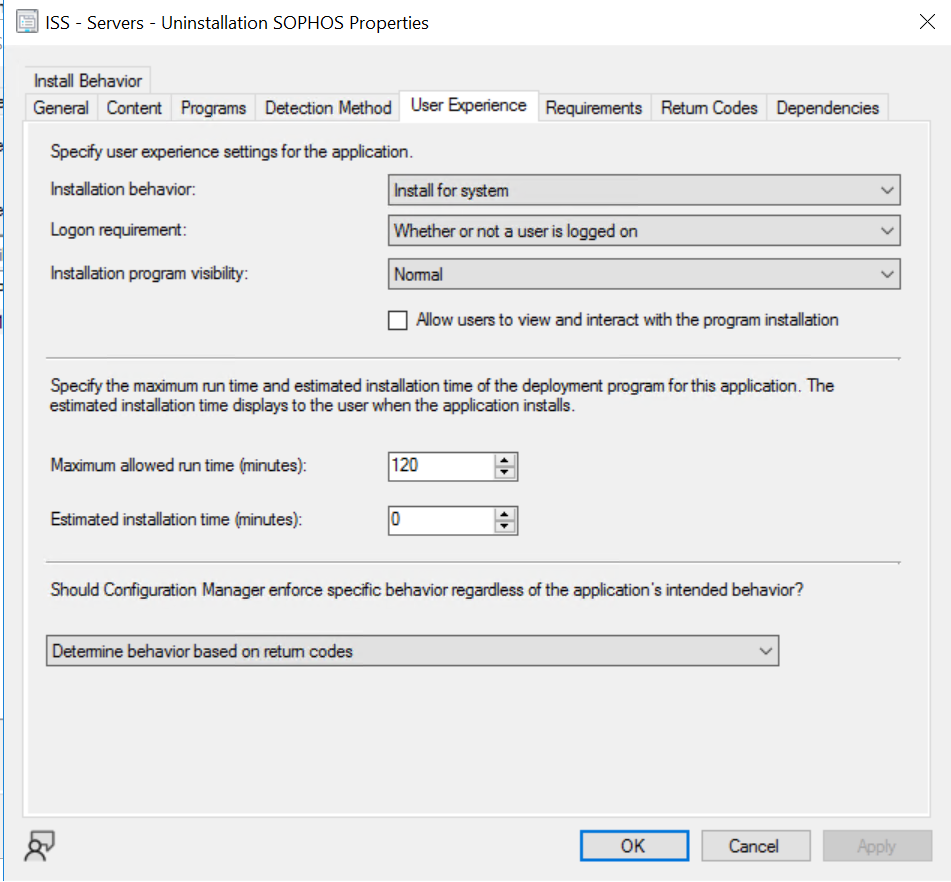
I will do an update content as it should go and not wait for the user...
Also on the detection method I did :
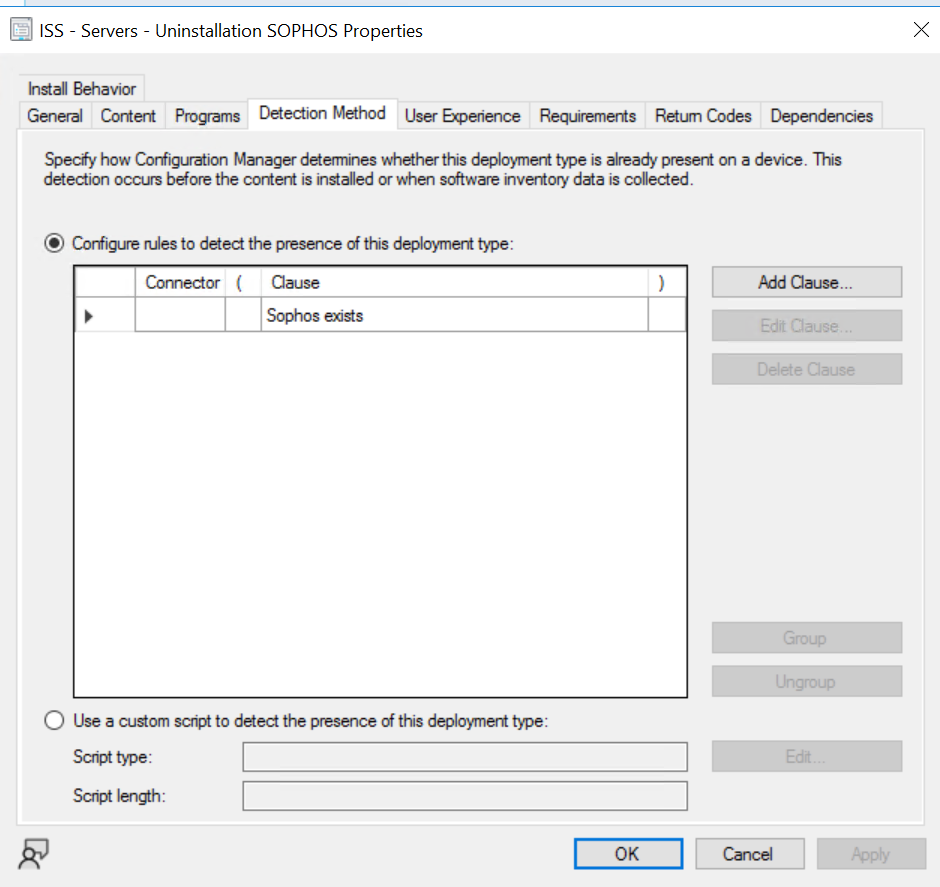
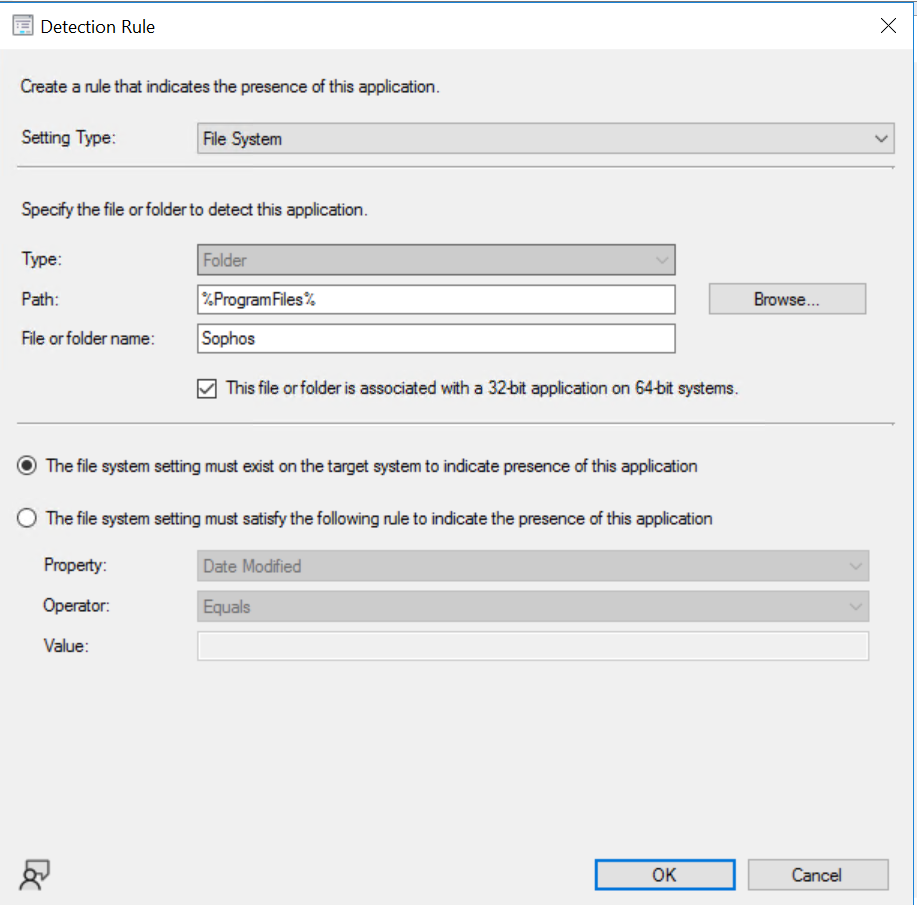
I got an error:
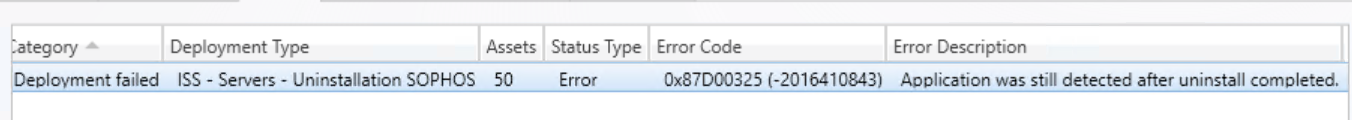
What did I miss?
Thanks,
Dom
6 answers
Sort by: Most helpful
-
-
 Pavel yannara Mirochnitchenko 12,411 Reputation points MVP
Pavel yannara Mirochnitchenko 12,411 Reputation points MVP2022-08-29T11:28:23.49+00:00 I bet you still have C:\program files\sophos in place. Try to go deeper with DT and add file behind folder.
-
Duchemin, Dominique 2,006 Reputation points
2022-08-29T22:07:11.107+00:00 Hello,
Yes the script is running as "Uninstallation command line" under program tab.
Let me review the detection rule.Thanks,
Dom -
Duchemin, Dominique 2,006 Reputation points
2022-09-01T03:00:36.5+00:00 Hello,
I tried using the registry
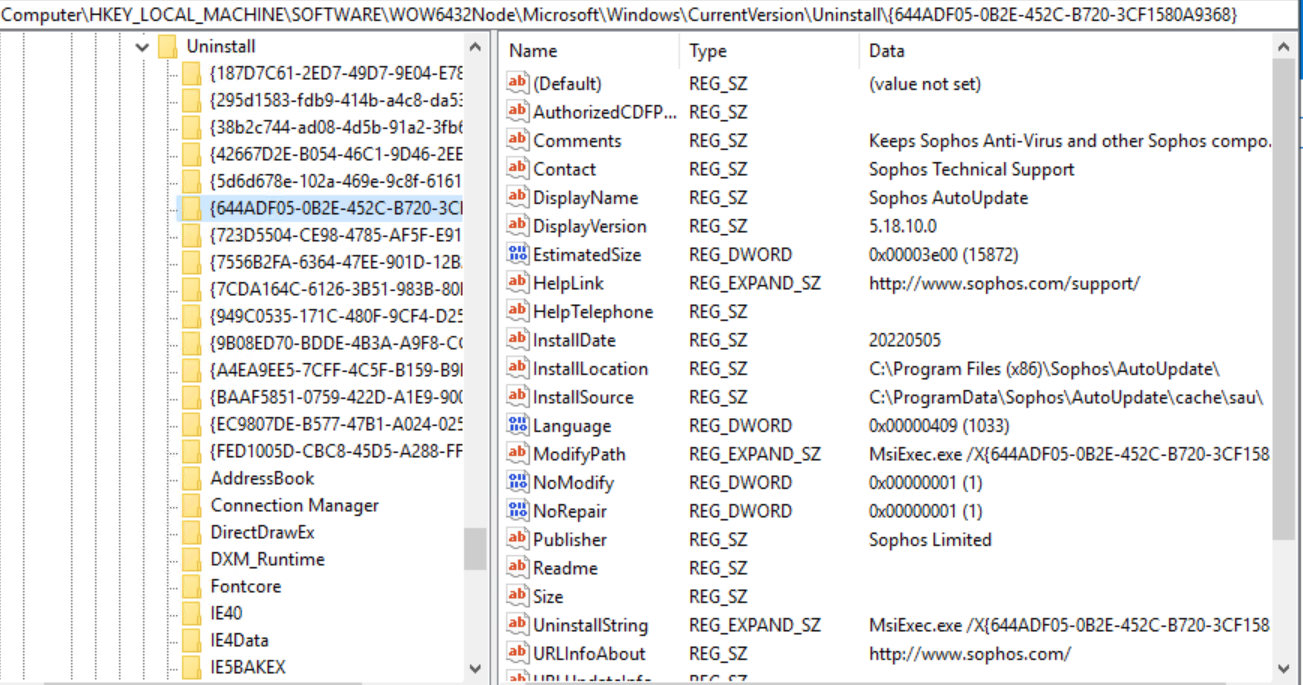
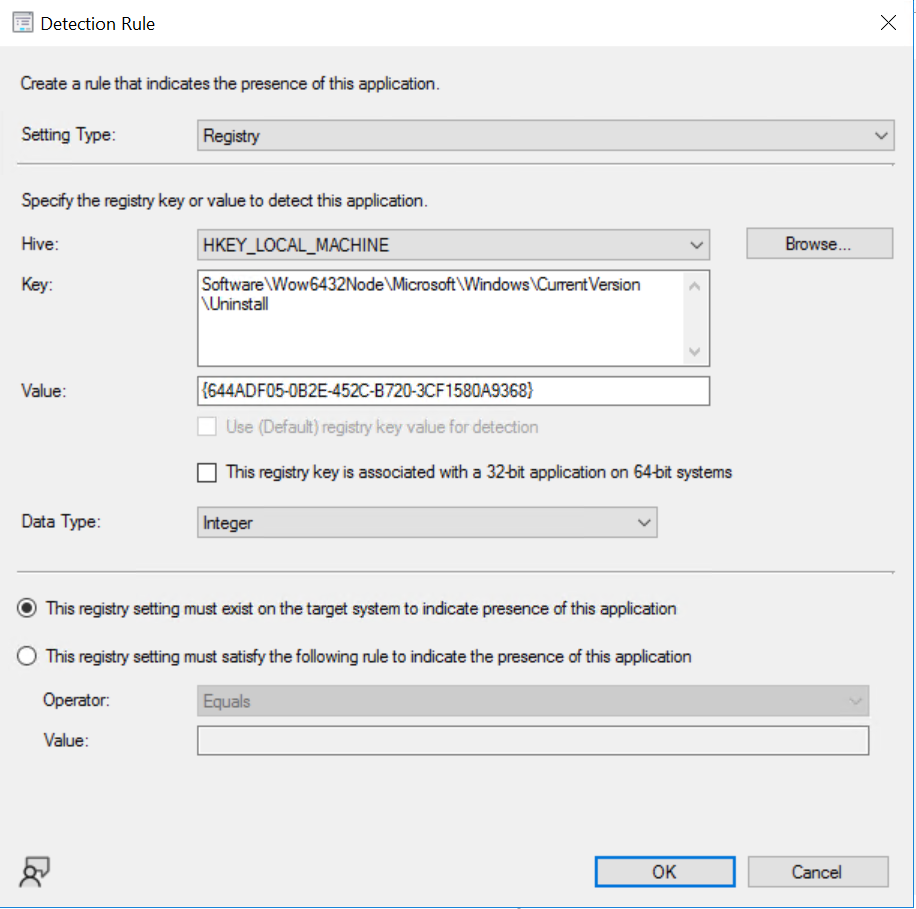
But now it says always "Already compliant" before the uninstall...
Thanks,
Dom -
Duchemin, Dominique 2,006 Reputation points
2022-09-03T21:06:35.85+00:00 Hello,
Sophos was completely uninstalled but the Deployment is still showing a failure...
I notices i I rerun the same deployment on the same machine it works but says already compliant...Thanks,
Dom


