
You can enable Edge Mica effect following the steps below:
- Open Edge and navigate to edge://flags/#edge-visual-rejuv-show-settings.
- Select Enabled for the Show experimental appearance settings option and restart the browser.
- Navigate to edge://settings/appearance.
- Enable the Show Windows 11 visual effects in title bar and toolbar (Preview) and Use rounded corners for browser tabs (Preview) options then restart the browser.
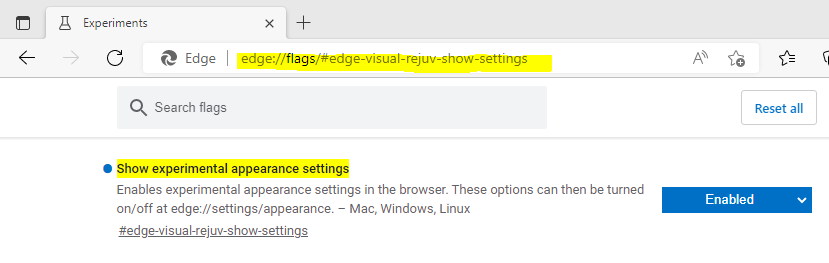
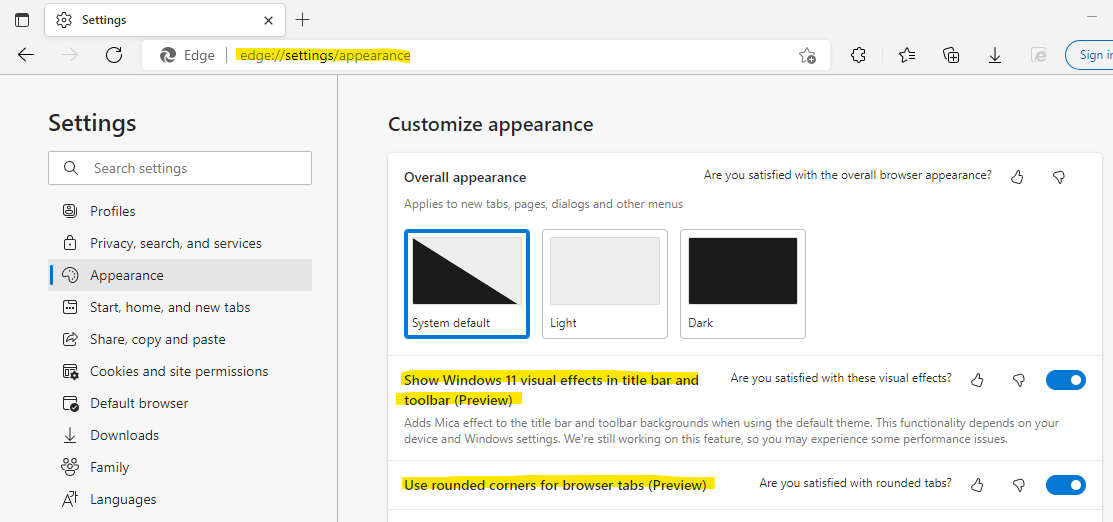
If the answer is the right solution, please click "Accept Answer" and kindly upvote it. If you have extra questions about this answer, please click "Comment".
Note: Please follow the steps in our documentation to enable e-mail notifications if you want to receive the related email notification for this thread.
Regards,
Yu Zhou