@Anonymous Firstly, apologies for the delay in responding here and any inconvenience this issue may have caused.
As I understand you need to incoming email( different source) and save in the archive folder in Azure Storage account am I correct?
Azure Logic Apps helps you automate workflows and integrate data across Azure services, Microsoft services, other software-as-a-service (SaaS) apps, and on-premises systems. This tutorial shows how you can build a logic app that handles incoming emails and any attachments. This logic app analyzes the email content, saves the content to Azure storage, and sends notifications for reviewing that content.
For more information, refer to this article: https://learn.microsoft.com/en-us/azure/logic-apps/tutorial-process-email-attachments-workflow
Please let us know if you have any further queries. I’m happy to assist you further.
----------
Please do not forget to 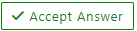 and “up-vote” wherever the information provided helps you, this can be beneficial to other community members.
and “up-vote” wherever the information provided helps you, this can be beneficial to other community members.

