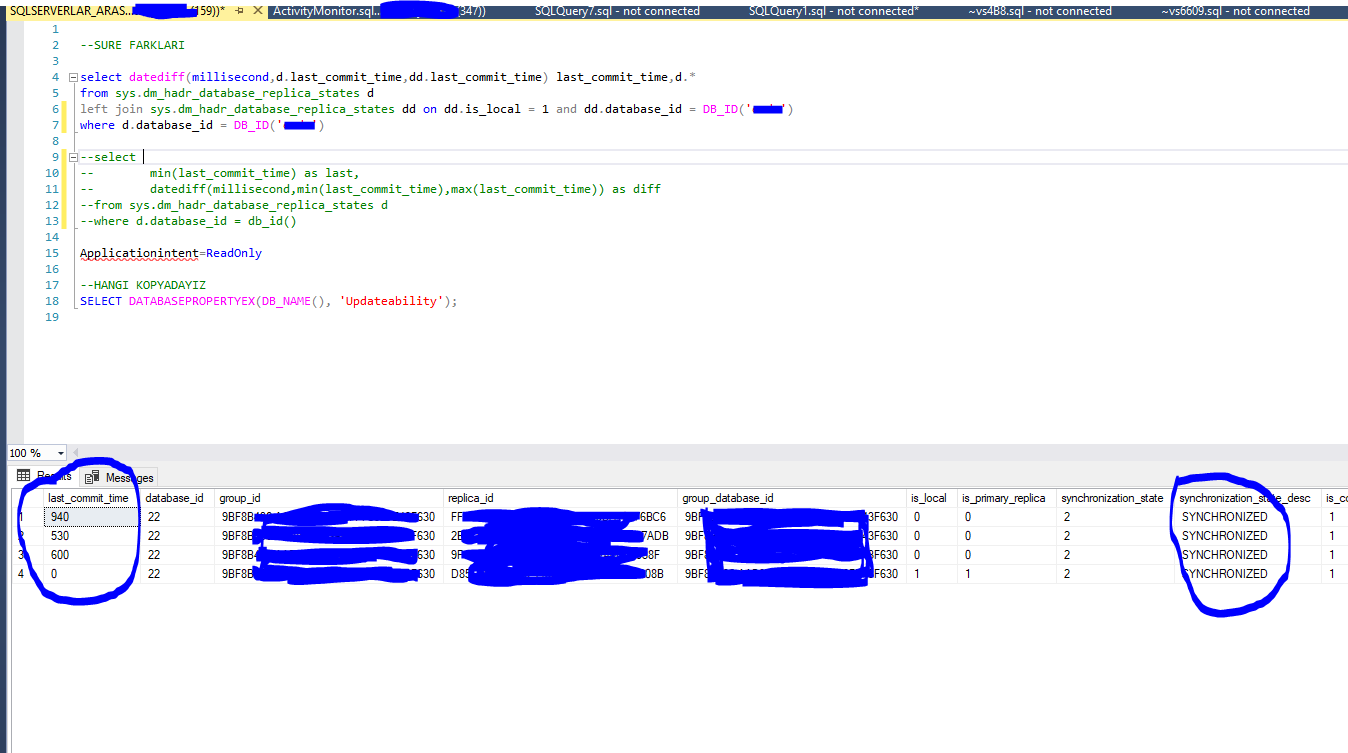Please update SQL Server Managment Studio to the latest version. Dowload it here.
Please also make sure you added below connection parameters.
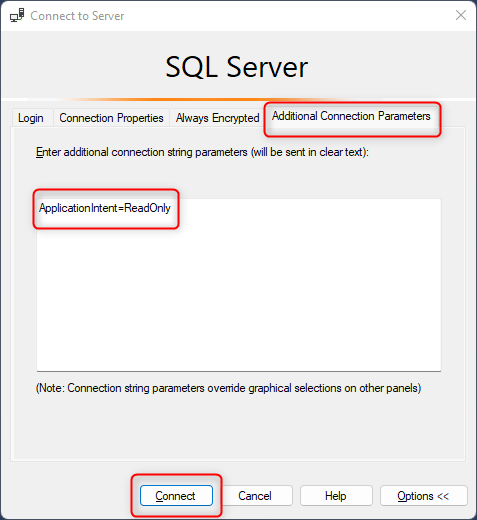
This browser is no longer supported.
Upgrade to Microsoft Edge to take advantage of the latest features, security updates, and technical support.
When I try to connect ReadOnly Replica on Azure Managed Instance (Business Critical ) I am taking following error. Before two weeks ago I could logging in properly.


Please update SQL Server Managment Studio to the latest version. Dowload it here.
Please also make sure you added below connection parameters.
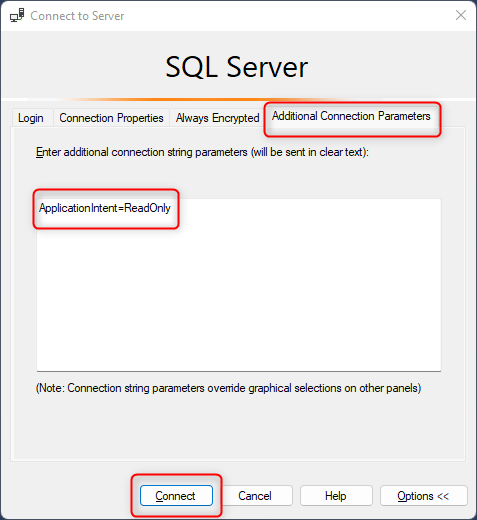
Hi @Ahmet Bayraktar ,
Thanks for posting your question in Microsoft Q&A platform and for using Azure Services.
As suggested by Community Expert @Alberto Morillo , could you please check the ApplicationIntent parameter inside the Additional Connection Parameters tab.
Another important note is:
In Premium and Business Critical service tiers, only one of the read-only replicas is accessible at any given time. Hyperscale supports multiple read-only replicas.
Make sure only one read-only replica is accessible at a given time.
Official Link for the same is available here.
Hope this will help. Please let us know if any further queries.
------------------------------
 or upvote
or upvote  button whenever the information provided helps you.
button whenever the information provided helps you. @Alberto Morillo ,@SSingh-MSFT thanks for your answers but I logged in many times to ReadOnly replicas before, I know in Aditional Connection Parameters tab must be Applicationintent=ReadOnly. As I said in my first post two weeks ago I could logging in properly. But after last change of my password I began to take this warning. I could connect the ReadWrite db but could not connect the ReadOnly db. At the end I have created a new login and I could connect the read only replica with this login. But I still don't know why the other login could not connect?